@ecoflow/ecoflow
v0.0.40
Published
[](https://opensource.org/licenses/MIT)
Downloads
120
Readme
EcoFlowJS
EcoFlowJS is a powerful and user-friendly framework for creating, developing, and managing RESTful APIs within minutes. It's a flow-based, low-code drag-and-drop visual programming system that requires minimal code writing.
🚀 Features
- 🧩 Visual API Builder: Create RESTful APIs by dragging and dropping nodes
- 🗄️ Multiple Database Connections: Support for various databases
- 📊 Database Management: Easy monitoring and manipulation of database records
- 🔑 User Management: Role and permission-based user system
- 🌐 Environment Variables: Live updates during runtime
- ⚙️ Flexible Configuration: Manage API router, CORS, directories, and more
- 📦 Package Management: Install and remove packages as needed
- 🛠️ Custom Modules: Create and install custom modules for extended functionality
🖼️ Screenshots
API Builder
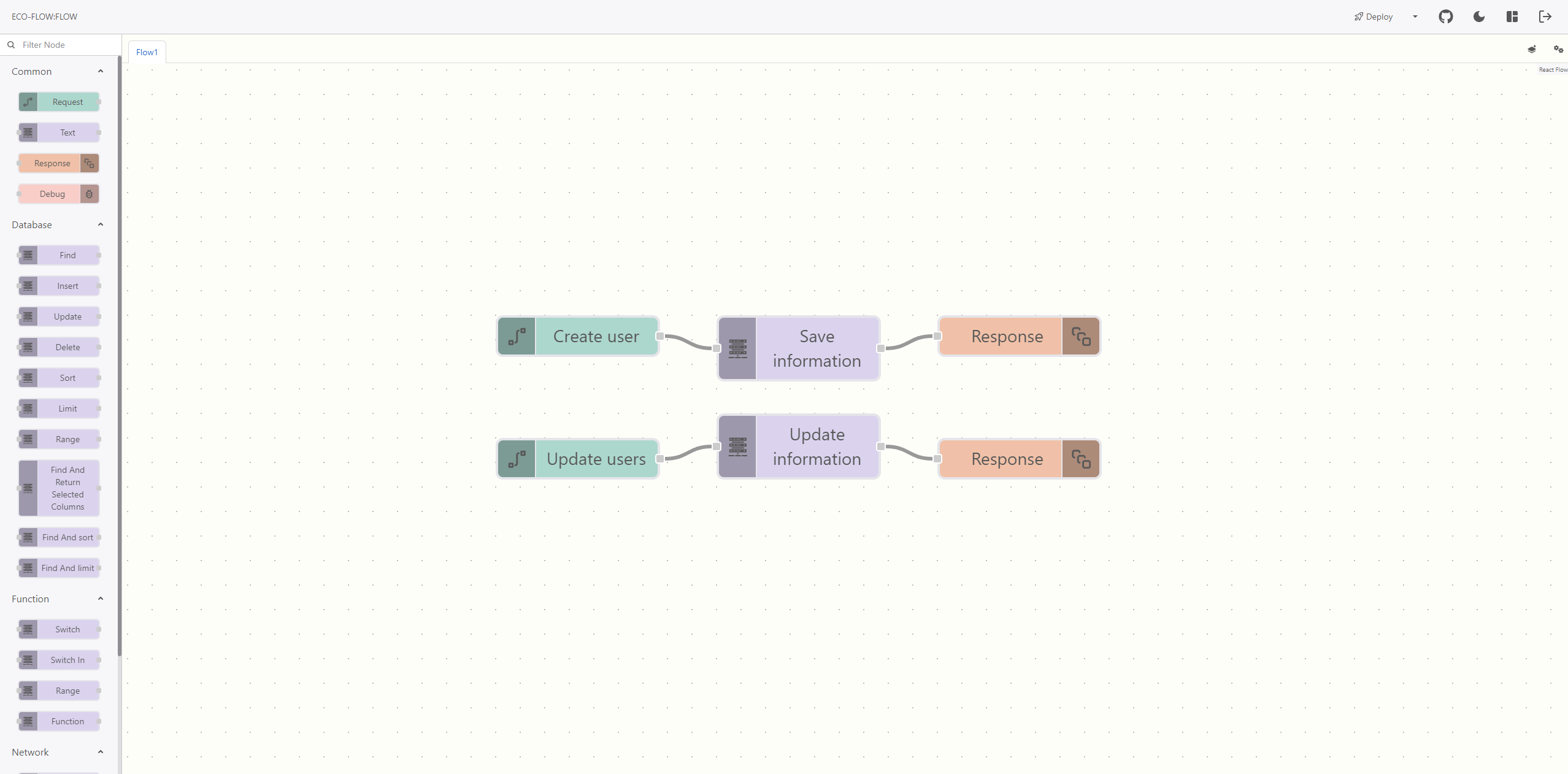
Database Management
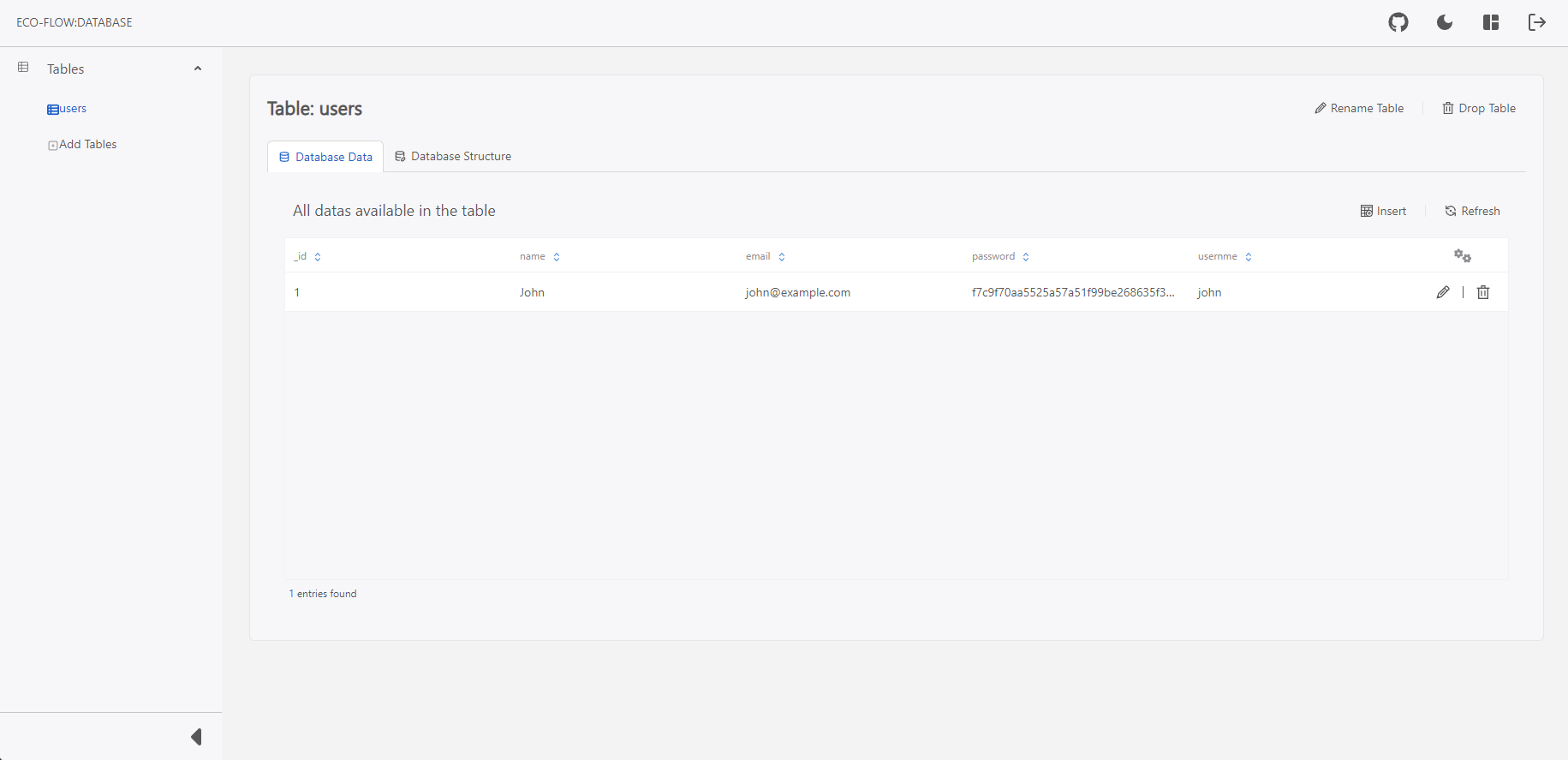
Environment Variables
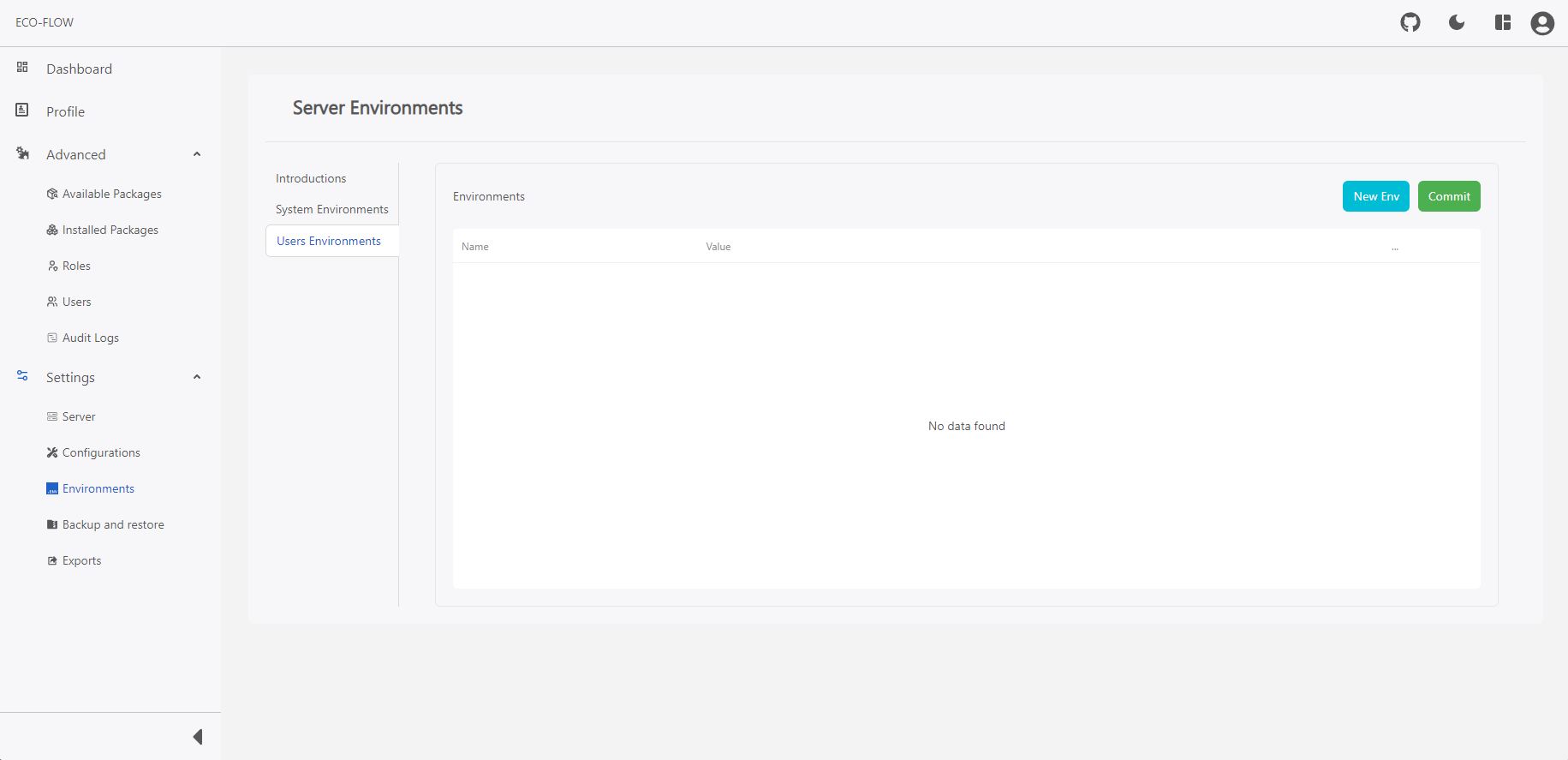
Configuration
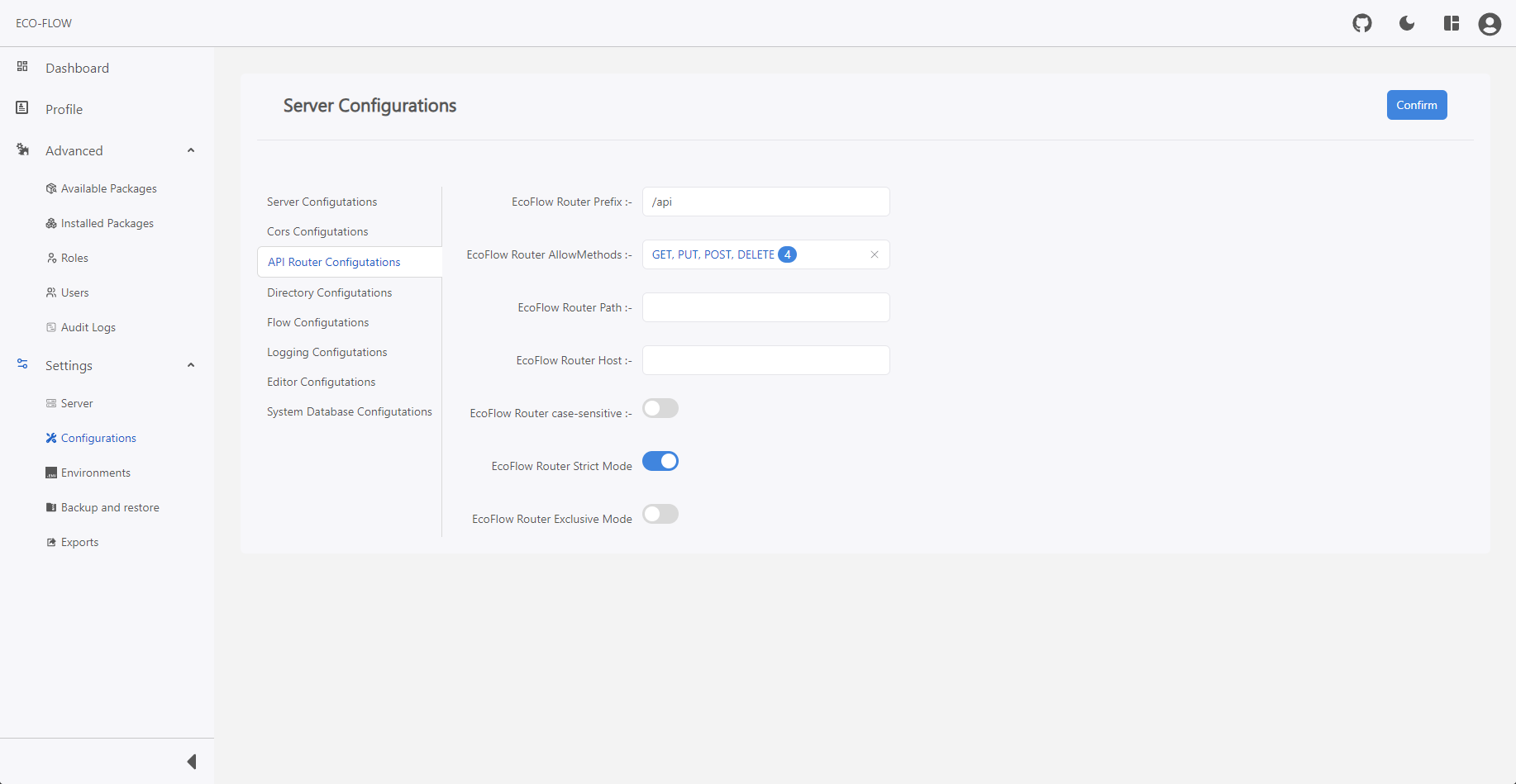
🛠️ Tech Stack
- Commander: CLI interface
- Koa: Web framework
- Passport: Authentication middleware
- Lodash: Utility library
- Knex: SQL query builder
- Mongoose: MongoDB object modeling
- query-registry: npm registry API wrapper
- Socket.io: Real-time communication
- React: Frontend library
- React Flow: Interactive diagram builder
📖 Documentation
For complete documentation, visit https://docs.eco-flow.in/
✅ Prerequisites
Before installing EcoFlowJS, the following requirements must be installed on your computer:
- Node.js: Only Active LTS or Maintenance LTS versions are supported (currently v18 and v20). Odd-number releases of Node, known as "current" versions of Node.js, are not supported (e.g. v19, v21).
- npm (v6 and above)
- Python (3.6.0 and above)
On Unix
make- A proper C/C++ compiler toolchain, like GCC
On macOS
Xcode Command Line Toolswhich will installclang,clang++, andmake.Install the
Xcode Command Line Toolsstandalone by runningxcode-select --install.-- OR --
Alternatively, if you already have the full Xcode installed, you can install the Command Line Tools under the menu
Xcode -> Open Developer Tool -> More Developer Tools....
On Windows
Install tools with Chocolatey:
choco install visualstudio2022-workload-vctools -yOr install and configure Visual Studio tools manually:
- Install Visual C++ Build Environment: For Visual Studio 2019 or later, use the
Desktop development with C++workload from Visual Studio Community. For a version older than Visual Studio 2019, install Visual Studio Build Tools with theVisual C++ build toolsoption.
🚀 Getting Started
# Installation
sudo npm install -g @ecoflow/cli@latest
# Start the application
ecoflowNOTE : On Windows, omit
sudo.
For more detailed instructions, refer to our Getting Started Guide.
🗺️ Future Roadmap
- [ ] Implement admin CLI commands
- [ ] Enhance normal CLI commands
- [x] Integrate Socket.io as request and emitter nodes
- [ ] Implement file manipulation operations
- [ ] Add more official packages
- [ ] Create an official registry on top of npm registry
🤝 Contributing
Contributions, issues, and feature requests are welcome! Feel free to check issues page.
📞 Support
For support, email [email protected] or join our community:
📝 License
This project is MIT licensed.
🙏 Acknowledgements
- Inspired by NODE-RED and Scratch 3.0
- Special thanks to Subhojit Karmakar for guidance
Made with ❤️ by EcoFlowJS Team

