@ebay/oja-context
v2.0.4
Published
Dependency injection via actions
Downloads
11
Readme
oja-context
Defines a basic Oja dependency injection API.
This module is a subset of eBay Oja framework.
Idea
The dependency injection approach allows the developer to slice the business logic into small, isolated business actions that are injected via context.
That encourages developers to use the same action interface across application code and makes the code more predictable, easy to define, and test with mock data. And yes - it makes it boring.
Dependency injection diagram
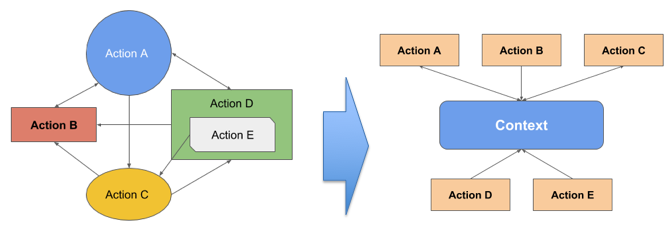
Install
npm install @ebay/oja-context --saveAPI
The context based approach provides a more explicit way of composing actions in the application while in publisher/subscriber pattern the consumers of the events are completely disconnected from the publishers.
ojaContext(createBaseContext: Function): Function
Create a factory function, that if called, will return a context object extended from an object returned by createBaseContext.
ojaContext(options: Map): Function
Create a context with actions and properties injected as part of options. It returns a context reference which provides access to all other actions. It can also extend a Flow class if requested, so that one can mix flow with context API.
Options:
{
functions: Map <
namespace: String,
Map <actoinName: String, action: Function>
>,
properties: <Map <string, value:Any> >,
resolve: Function,
selectors: Map <string, value:Any>
}Where:
- functions: allows to inject action implementation upon the context creation, it is useful for unit testing
- properties: allows to inject any parameter upon the context creation
- resolve: allows to inject custom resolution logic for action discovery, and this is a primary way to inject actions.
- selectors: is a set of key:value pairs that allows to enforce specific selectors for all actions in the given context; the selectors can be dropped if they are prefixed with '~' trying to find a match.
Calling action
const result = await context.action('action-name-space', arg1, arg2, ...);Or more specific in some rare case with the help of selectors
const result = await context.action({
name: 'action-name-space',
'selector1': 'foo', // this selector will not be dropped
'~selector2': /^bar/, // <<< you can use regexp, and this selector can be dropped
'~selector3': (value) => true, // <<< or match function, and this selector can be dropped
...
}, arg1, arg2, ...);It will make the most relevant match. If no exact match found for the selectors, it will drop selectors prefixed with '~' one by one trying to match the rest starting from the last and moving up while removing. This provide a fallback logic.
Usage
Context creation
These are the main properties used for context creation:
- properties are translated into
context.<property name>access pattern - functions are translated into `context..action:function access pattern
- resolve allows to inject resolution of the actions
const createContext = require('@ebay/oja-context');
// inject/configure context
const context = createContext({
// injecting properteis
properties: {
parameters: {
foo: 'foov',
bar: 'barv'
}
},
// injecting actions
functions: {
'domainName1/actionName1': context => {},
'domainName1/actionName2': context => {},
'domainName2/actionName3': context => {},
'domainName2/actionName4': context => {}
}
});
// use it
console.log(context.foo); // >> foov
console.log(context.bar); // >> barv
// call action
const actionResult1 = await context.action('domainName1/actionName1');
const actionResult3 = await context.action('domainName2/actionName3', 'foo', 'bar);Context can extend any base object, for example, you can extend Flow class, and use a pub/sub with context based approach.
const createContextFactory = require('@ebay/oja-context');
const Flow = require('@ebay/oja-pipe').Flow;
const createContext = createContextFactory(() => new Flow());
// inject/configure context
const context = createContext({
...
});
modules.exports = async context => {
const searchResults = await context.action('actions/search', 'foo'); // passing some parameters
// publish it
context.define('searchResults', searchResults);
};
// consume it in some other action
modules.exports = async context => {
const searchResults = await context.consume('searchResults');
return {
searchResults
};
};General advice
When you migrate your application to oja dependency injection and to make sure you enjoy using it, your code MUST avoid:
- Use any callback style. If you have callback function, wrap it into promise right away.
- Use promise
thenorcatch. Outlaw them! Always use async/await style. - Use of event emitters. They should be wrapped into streams of events or promise for catching a single event.

