@dx1ded/react-multistep-form
v0.0.8
Published
React Multistep Form Library
Downloads
3
Readme
react-multistep-form
Easy to use Multi-step form component
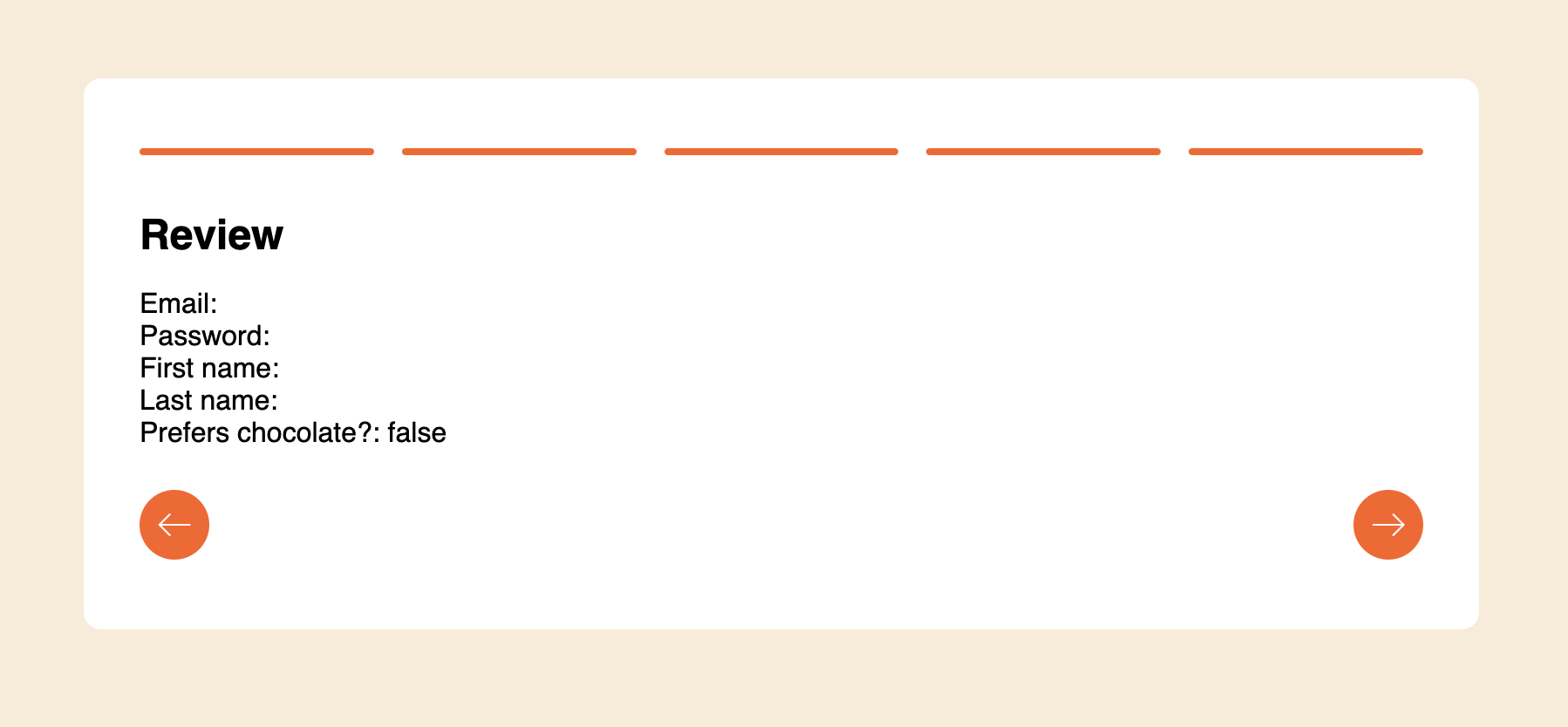
Installation
Install it from npm and include it in your React build process (using Webpack, Browserify, Vite etc).
npm install --save @dx1ded/react-multistep-formor:
yarn add @dx1ded/react-multistep-formGet Started
Basically you're provided with two components:
- Steps - the component stores different steps of your multistep form
- MergeSteps - the component merges other steps components
Examples
You can find examples in the repository:
Examples
Options
export type RenderProps<T> = {
/**
* Data object with all data you've passed in from different stages
*/
data: T,
/**
* A function to save some data
*/
setData: React.Dispatch<React.SetStateAction<object>>,
/**
* Disable buttons
*/
setButtonsDisabled: React.Dispatch<React.SetStateAction<boolean>>,
/**
* Set the previous step
*/
setPrevStep(pages?: number): void,
/**
* Set the next step
*/
setNextStep(pages?: number): void
}
export type StepProps<U> = RenderProps<U> & {
/**
* Step title which will be shown on the top
*/
title: string,
/**
* You can optionally set no progress bar for current step
*/
noProgress?: boolean,
/**
* You can optionally set no navigation buttons for current step
*/
noNavigation?: boolean,
/**
* If you want to use a middleware function you should specify this parameter for the step
*/
hasMiddleware?: boolean
}
export type StepMiddleware = {
/**
* functions which will be invoked as a middleware.
* In order to proceed to the prev / next step the function should return true (or false if shouldn't)
* Prev is for "going prev" and next is for "going next"
* @param setPrevStep
*/
prev?(setPrevStep: (pages?: number) => void): boolean,
/**
* @param setNextStep
*/
next?(setNextStep: (pages?: number) => void): boolean
}
export type StepsProps = {
children: ((props: RenderProps<any>) => ReactElement) | ReactElement | ReactElement[],
/**
* A function will be invoked once the last step is passed
* @param data
*/
onSubmit?(data: unknown): void,
/**
* Data object which will be stored in state
*/
data?: unknown,
/**
* Progress bar.
* However, if the Steps component is merged (using MergeSteps) - it won't work for this component
*/
hasProgress?: boolean,
/**
* Navigation buttons.
* However, if the Steps component is merged (using MergeSteps) - it won't work for this component
*/
hasNavigation?: boolean,
/**
* Primary color (active progress bar background / navigation buttons background)
*/
primaryColor?: string,
/**
* Color for those elements of the progress bar which are not active
*/
progressColor?: string,
/**
* Navigation buttons arrows color
*/
navigationColor?: string,
// For merged steps
item?: number,
mergedStep?: number,
mergedButtonsDisabled?: boolean,
mergedSetPrevStep?(pages?: number): void,
mergedSetNextStep?(pages?: number): void
}