@drizm/buttons
v1.2.3
Published
A buttons library for Angular
Downloads
25
Maintainers
Readme
@drizm/buttons
A buttons library for Angular.
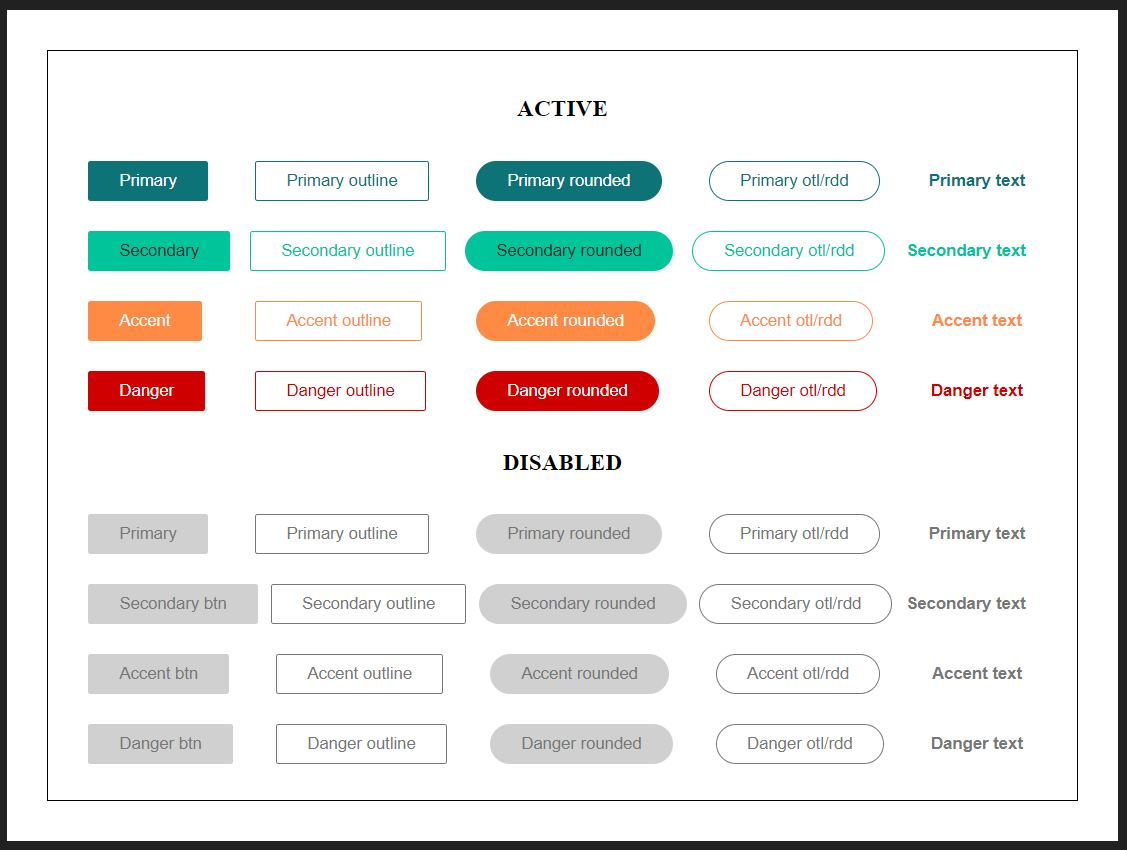
Features
- A simple and elegant-to-use button component
- Easy to override styles
- Many styles and designs to choose from
Installation
npm install @drizm/buttonsUsage
Import Buttons into your module:
import { NgModule } from '@angular/core';
import { ButtonsModule } from '@drizm/buttons';
@NgModule({
imports: [
// ...
ButtonsModule
]
})
export class MyAwesomeModule { }Import the library styles in your styles.scss:
@import '~@drizm/buttons/scss/styles';Use the component in your template:
<dzm-button type="button" primary>
Confirm
</dzm-button>Note: You need to specify a button style in order for it to display correctly, like in the example above. Check documentation below for more styles.
Documentation
Input Properties
| Property | Type | Description |
|---------|---------|------------|
|type|"button" or "submit"|The button html element type. Optional.|
|content|string|A string containing the button's content. Optional. Alternatively, insert the content straight into the component selector via <dzm-button>Content</dzm-button>.|
|disabled|boolean|Whether the button should be displayed as disabled. False by default.|
Button styles
| Style | Example |
|---------|------------|
|primary|<dzm-button primary></dzm-button>|
|secondary|<dzm-button secondary></dzm-button>|
|accent|<dzm-button accent></dzm-button>|
|danger|<dzm-button danger></dzm-button>|
Button designs
| Design | Example |
|---------|------------|
|main(filled) - default|<dzm-button></dzm-button>|
|outline|<dzm-button outline></dzm-button>|
|rounded|<dzm-button rounded></dzm-button>|
|text|<dzm-button text></dzm-button>|
Overriding button styles
You can override the default styles by overriding their css variables in :root. Here is a list of them and their default values:
:root {
--dbtn-color-primary: #0d7377;
--dbtn-hover-primary: #0f857b;
--dbtn-active-primary: #0e6b77;
--dbtn-color-secondary: #00C49A;
--dbtn-hover-secondary: #00e2b7;
--dbtn-active-secondary: #009d75;
--dbtn-color-accent: #FF8A44;
--dbtn-hover-accent: #ffac49;
--dbtn-active-accent: #d1693f;
--dbtn-color-danger: #ce0000;
--dbtn-hover-danger: #7f0000;
--dbtn-active-danger: #ee0000;
--dbtn-text-primary-main: white;
--dbtn-text-secondary-main: #292929;
--dbtn-text-accent-main: white;
--dbtn-text-danger-main: white;
--dbtn-text-disabled: #777777;
--dbtn-bg-disabled: #d0d0d0;
--dbtn-radius-huge: 17px;
--dbtn-radius-bigger: 7px;
--dbtn-radius-big: 5px;
--dbtn-radius-normal: 3px;
--dbtn-radius-small: 2px;
--dbtn-radius-circle: 50%;
}