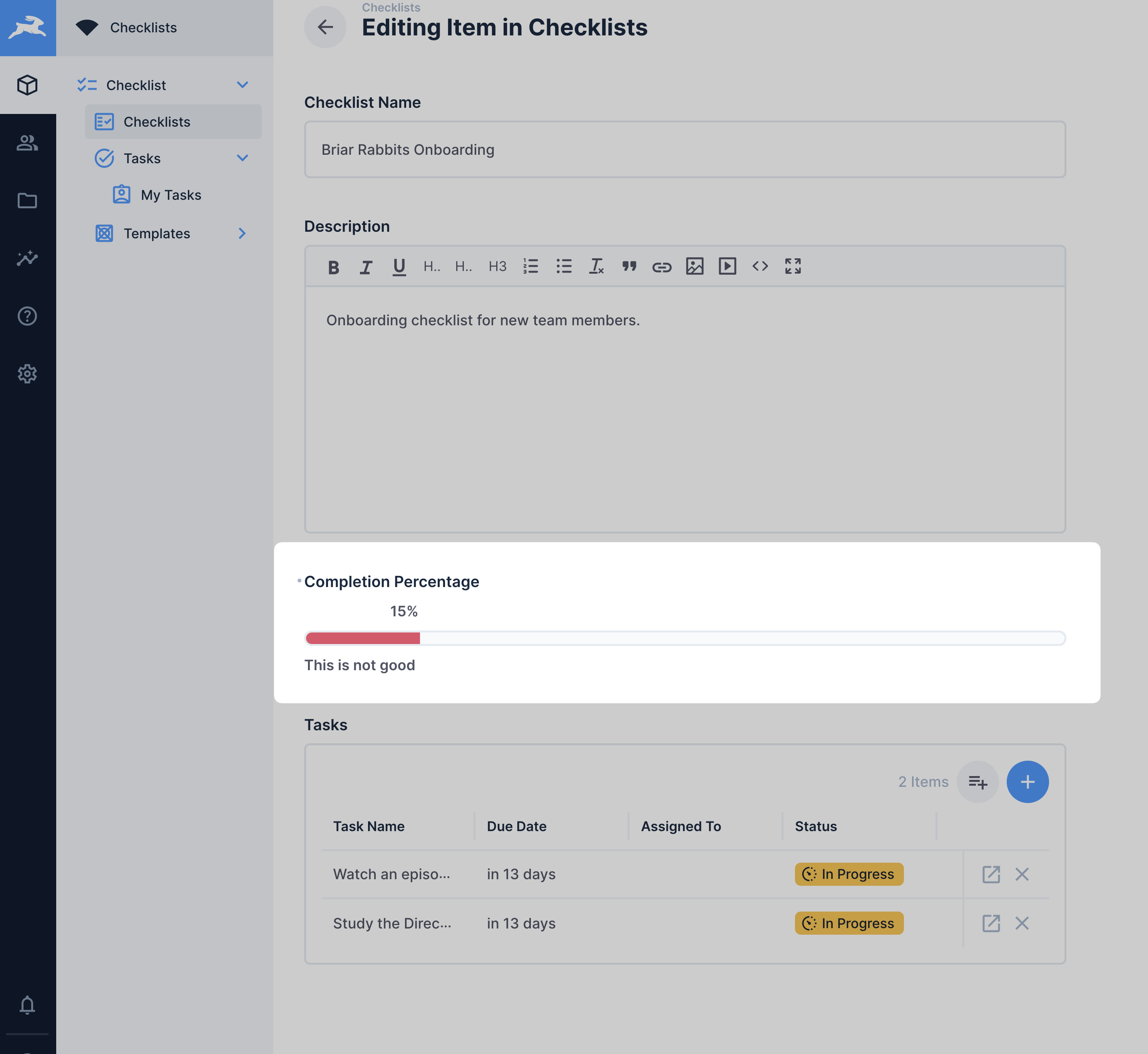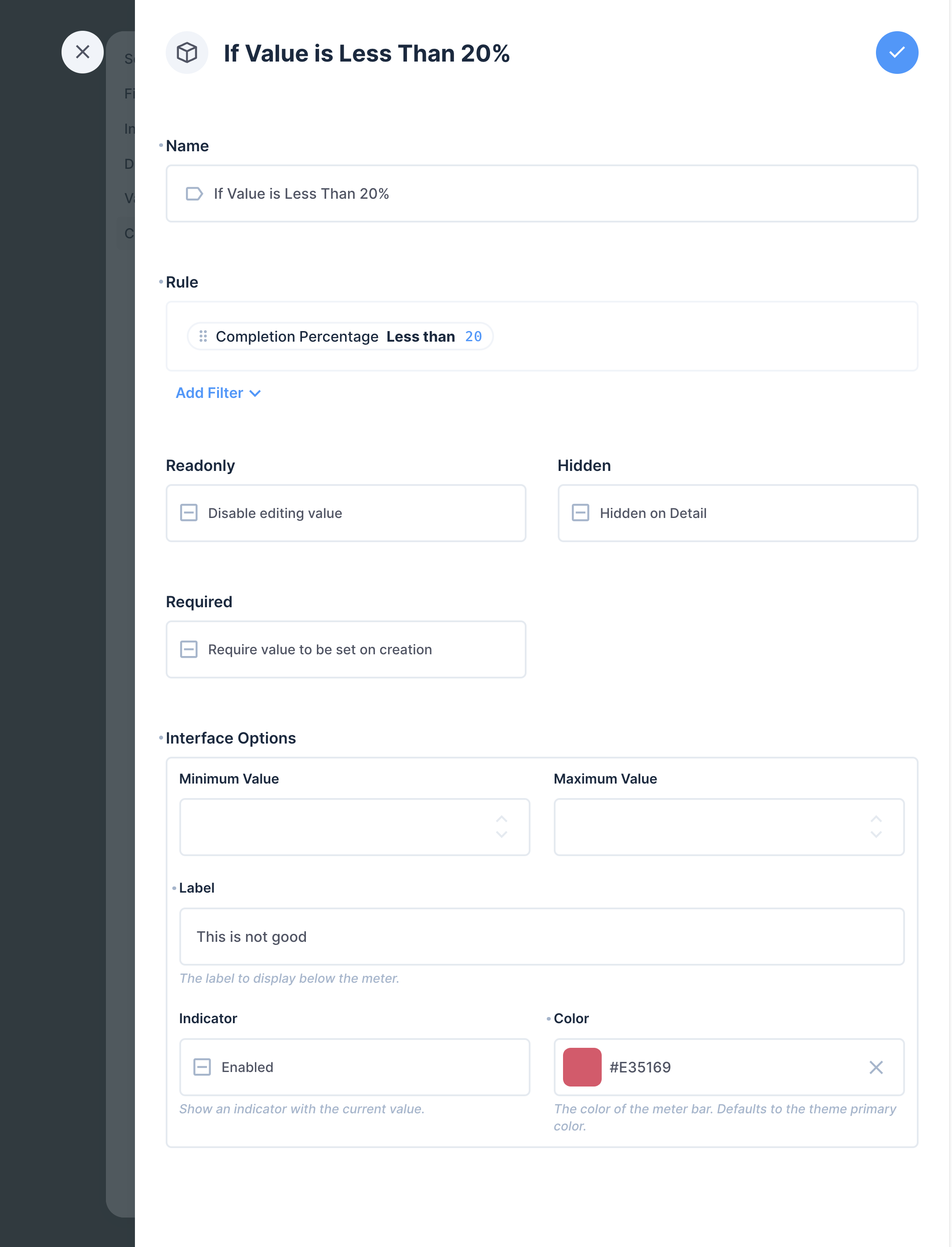@directus-labs/extension-meter-component
v1.0.3
Published
Display a meter gauge for tracking progress inside Directus.
Downloads
77
Readme
Meter Component Bundle
Show completion percentage and progress inside the Directus Studio with these progress meter components.
This is a bundle extension that includes an interface and a display.
Interface
UI
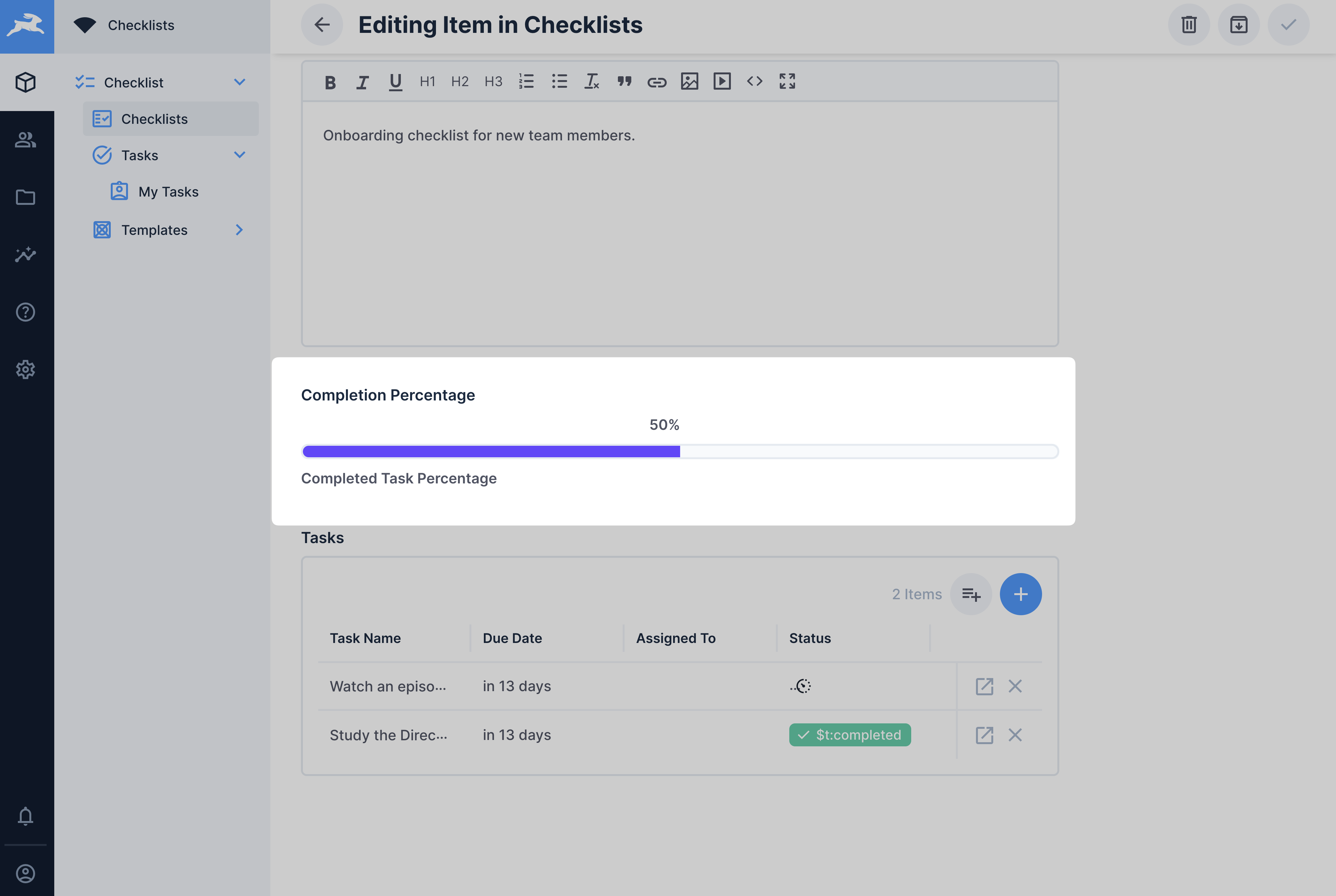
Settings
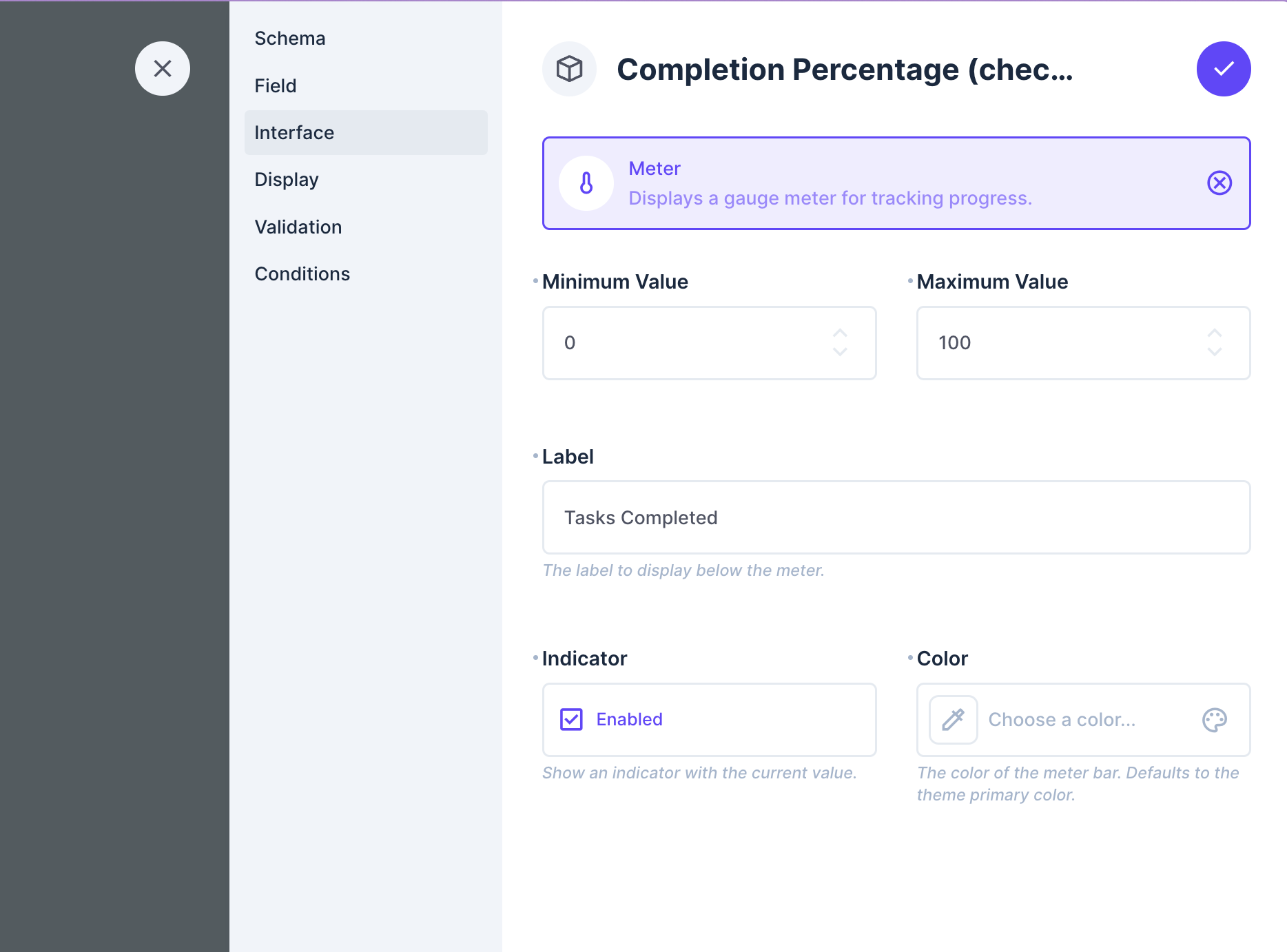
Display
UI
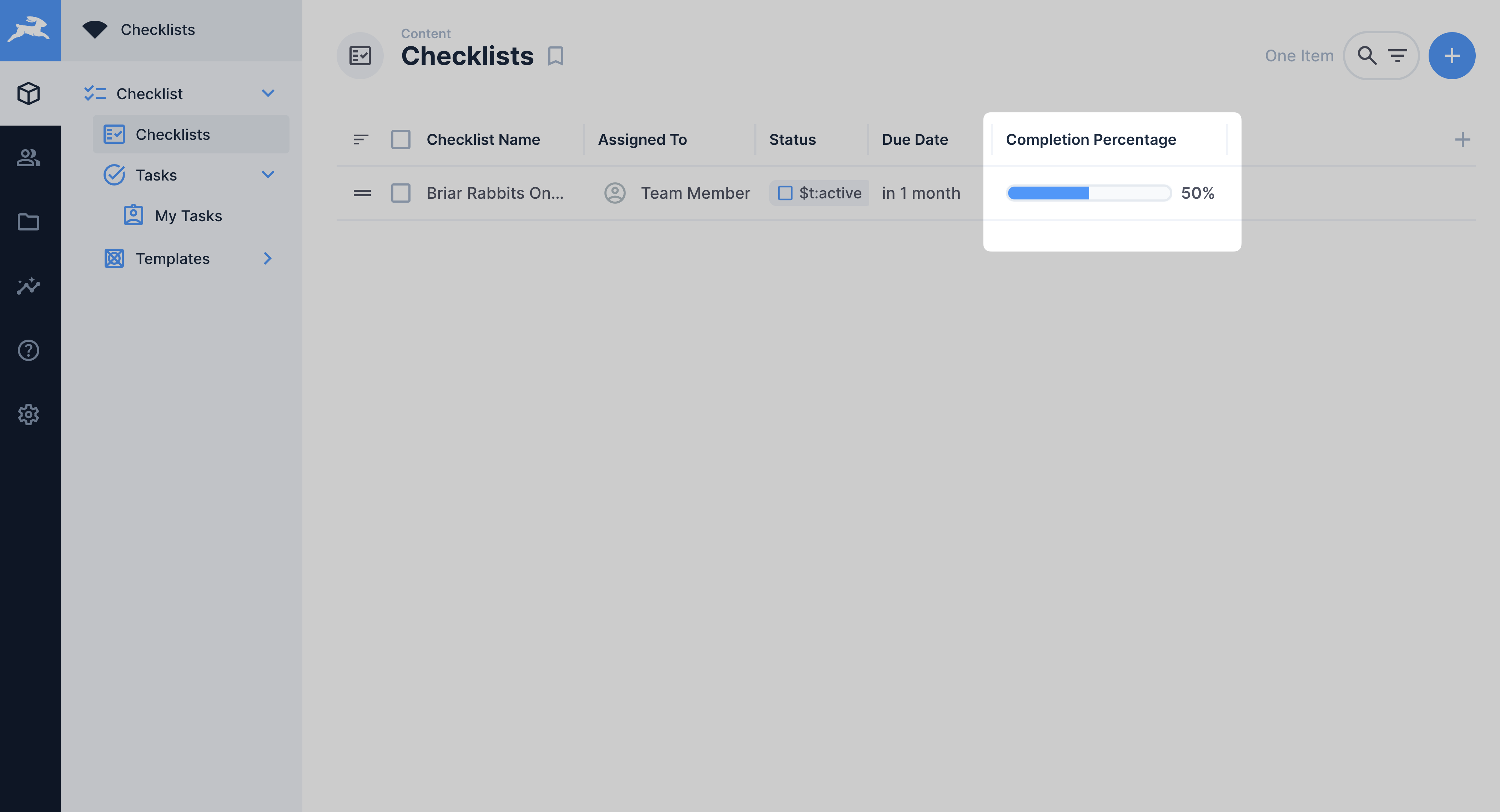
Settings
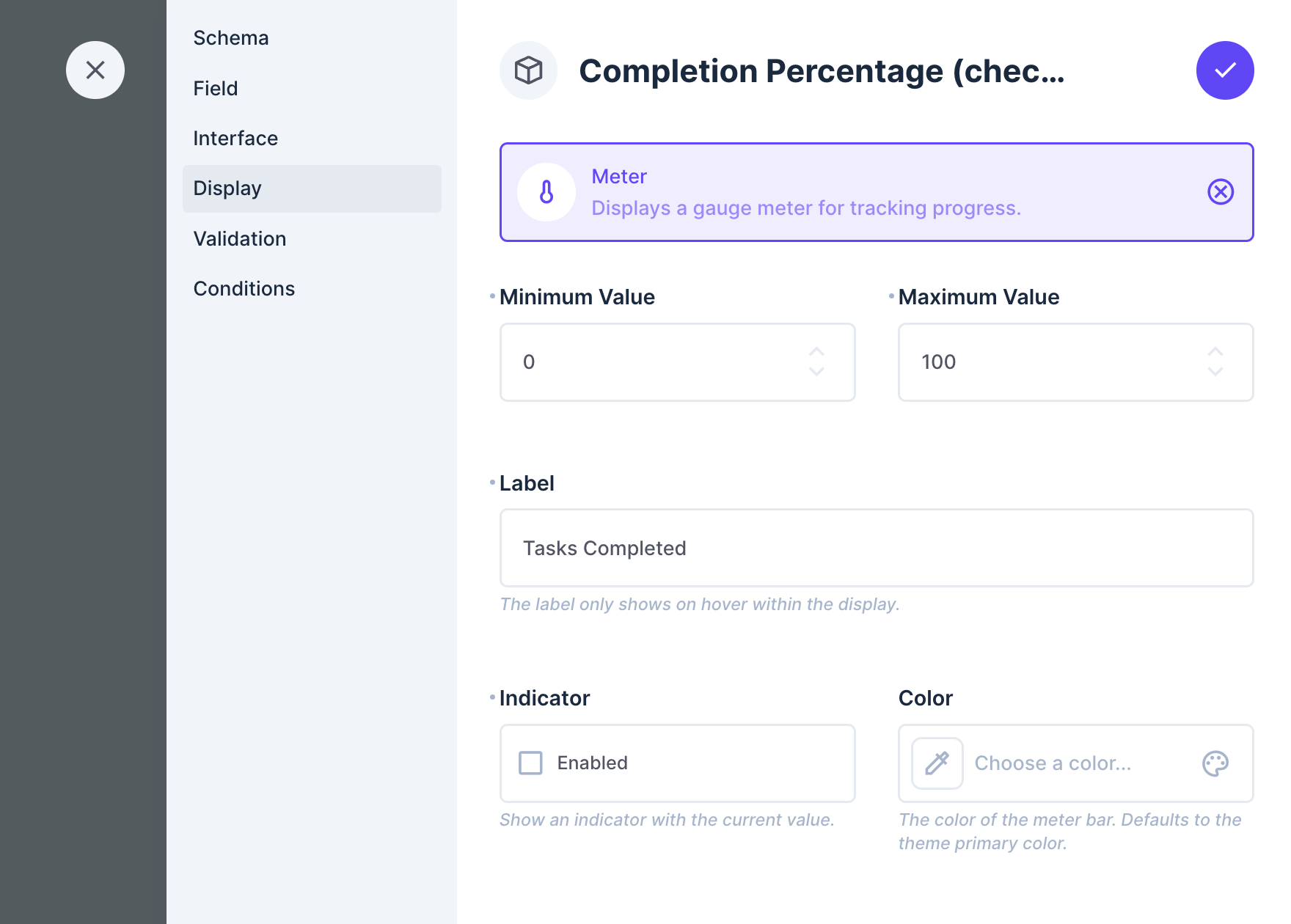
Quick Overview Video
Configuration
This extension works with the following field types.
- Integer
- Decimal
- Float
There are five configuration options.
- Minimum Value - The minimum value used to calculate the meter percentage (default: 0).
- Maximum Value - The maximum value used to calculate the meter percentage (default: 100).
- Label - The label to display below the meter or on hover (for the display).
- Indicator - Show an indicator with the current value. ie (50%)
- Color - the color of the meter bar. Defaults to the primary theme color.
The components also respect conditional formatting so that you can configure custom percentages, labels, and colors based on a specific value.