@directus-labs/ai-image-generation-operation
v1.0.2
Published
Use DALLE•E 3 to generate images based on a user prompt.
Downloads
76
Readme
AI Image Generation Operation
Generate new images within Directus Flows with this custom operation, powered by OpenAI.
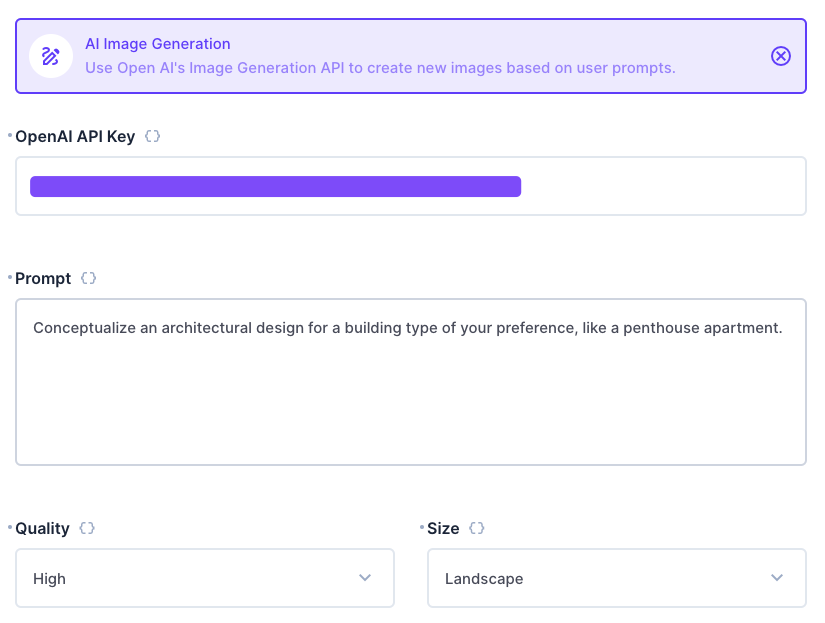
This operation contains four required configuration options - an OpenAI API Key, a text prompt, a quality (standard or high), and a size (square, portrait, or landscape). It returns a string which is a direct URL to the generated image.
You can use an operation to then import the image to your project, or run further automation on the output.
Output
The output is a plain string which is a URL to the generated image.
Flow Setup
Use the AI Image Generation operation, using the {{ step }} variable syntax to dynamically create a prompt.
Immediately after the operation, create a Webhook / Request URL operation with the name "Import". Use a POST Method and a URL of https://your-directus-project-url/files/import, being sure to provide your specific Directus Project URL. If public file uploads are not enabled, you will need to add an Authorization header with the value Bearer token, where token must be a static token from a user who has permissions to create files.
Use the following Request Body:
{
"url": "{{$last}}"
}This operation will return the id of the new file at {{ import.data.data.id }}. You can use this ID in file/image relational fields.
