@directus-labs/address-completion-interface
v1.0.1
Published
Use Google Places autocomplete Data API as an Address Completion interface
Downloads
165
Readme
Address Completion Interface for Directus
A Directus interface that integrates Google Maps address autocompletion functionality into the Directus Editor.
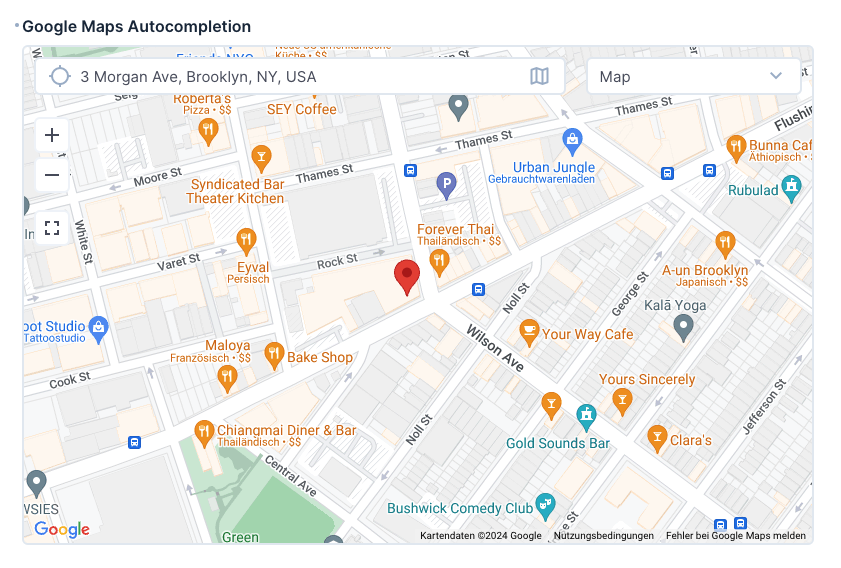
Features
- Google Maps address autocompletion
- Customizable autocompletion configuration
- Display the result on a map (optionally)
Prerequisites
- A Directus installation
- Google Maps API key with appropriate permissions
- Access to your Directus environment variables
Installation
To install the extension, take a look at the Official Guide.
Configuration
1. Environment Variables
Add the following environment variables to your config file, in order to allow the app to load data from the google-APIs:
CONTENT_SECURITY_POLICY_DIRECTIVES__SCRIPT_SRC=array:'self', 'unsafe-eval', https://*.googleapis.com
CONTENT_SECURITY_POLICY_DIRECTIVES__IMG_SRC=array:'self', data:, https://*.gstatic.com, https://*.googleapis.com2. Google Maps API Setup
- Obtain a Google Maps API key from the Google Cloud Console. View Google documentation
- Enable the following APIs in your Google Cloud project:
- Places API (New)
- Maps JavaScript API
Recommended Security Measures:
- Restrict the API key to your domain
- Enable only the required services (Places API and Maps JavaScript API)
Interface Configuration
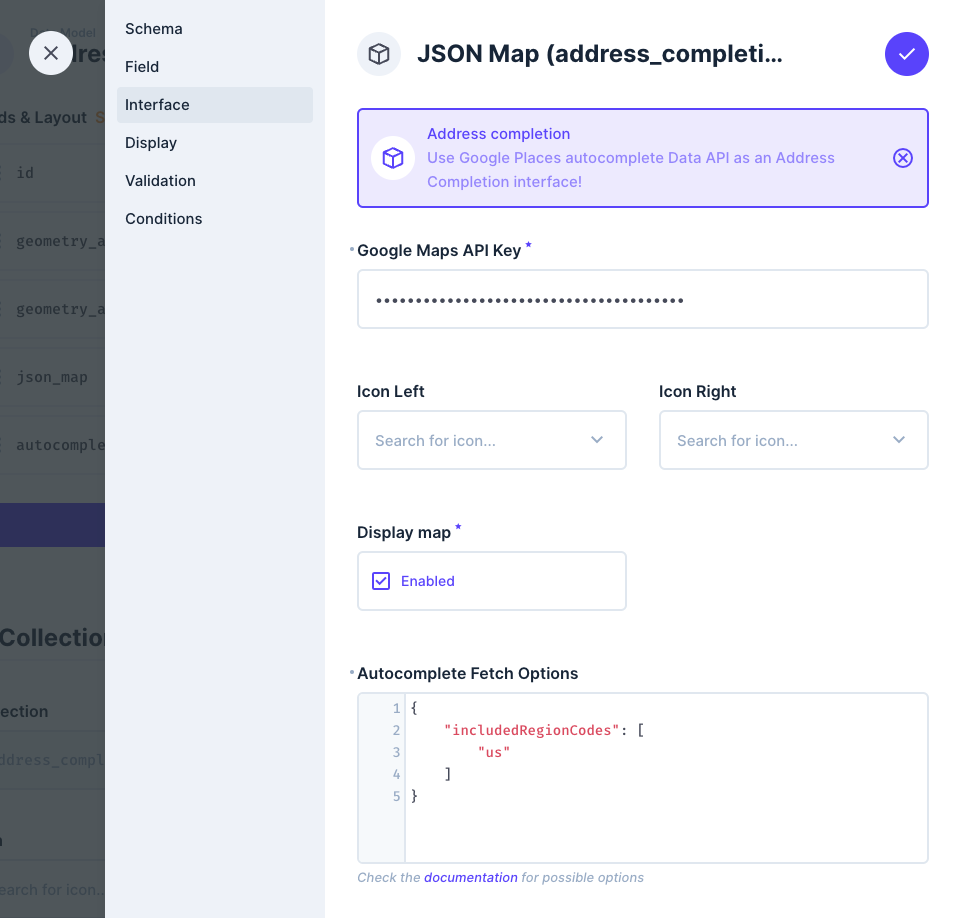
Autocomplete Settings
You can customize the autocomplete behavior using the interface settings. The configuration accepts standard Google Places Autocomplete parameters as documented in the Google Maps JavaScript API Reference.
Example Configuration:
{
"includedRegionCodes": [
"us"
]
}This example restricts autocomplete results to US addresses only.
Support
For issues and feature requests, please use the GitHub issues section of this repository.
