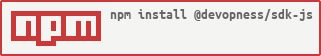@devopness/sdk-js
v2.156.0
Published
Devopness API JS/TS SDK - Painless essential DevOps to everyone
Downloads
1,094
Maintainers
Readme
Devopness SDK - JavaScript
The official Devopness SDK for JavaScript, available for browsers, mobile devices and Node.js backends.
Devopness SDK includes a pre-defined set of classes that provide convenient access to Devopness platform data. This SDK aims to make it easy and fun to consume Devopness API resources from web, Node.js or mobile apps written in the JavaScript programming language.
Usage
Install/Upgrade
Use your favourite package manager to install Devopness SDK as a dependency of your project:
# Using npm
npm install @devopness/sdk-js
# Using yarn
yarn add @devopness/sdk-jsInitializing
To initialize the usage of Devopness SDK, just import it and create a new instance of DevopnessApiClient class.
Here is a generic simple example that can be used from Node.js, TypeScript or Javascript applications:
import { DevopnessApiClient } from '@devopness/sdk-js'
const devopnessApi = new DevopnessApiClient();The instance of DevopnessApiClient has properties to all services provided by the API.
The name of the methods at services is the same as the operation name in the documentation of the
Devopness API. You can consult the URL of an endpoint to see the operation name. For instance,
the URL to endpoint POST /users/login in the documentation is: /#operation/login
Authenticating
To authenticate, just invoke the login method on the users service:
async function authenticate(email, pass) {
const userTokens = await devopnessApi.users.loginUser({ email: email, password: pass });
// The `accessToken` must be set every time a token is obtained or refreshed.
devopnessApi.accessToken = userTokens.data.access_token;
}
// invoke the authentication method
authenticate('[email protected]', 'secret-password');In the example above, userTokens is an instance of ApiResponse and the data property has the data requested from the API. See ApiResponse.ts for reference.
Invoking authentication protected endpoints
Once an authentication token is set, any protected endpoint can be invoked. Example retrieving current user details:
async function getUserProfile() {
// invoke the authentication method to ensure an auth token
// is retrieved and set to the SDK instance
await authenticate('[email protected]', 'secret-password');
// Now that we're authenticated, we can invoke methods on any services.
// Here we're invoking the `getUserMe()` method on the `users` service
const currentUser = await devopnessApi.users.getUserMe();
console.log('Successfully retrieved user profile: ', currentUser);
}
getUserProfile();TypeScript support
This package includes TypeScript declarations for every method.
TypeScript versions >= 4.4 are supported.
Some methods in
Devopness SDK JavaScriptaccept and return objects from the Devopness API. The type declarations for these objects will always track the latest version of the API. Therefore, if you're using the latest version of this package, you can rely on the Devopness API documentation for checking the input and return types of each API endpoint.
Development & Testing
To build and test the SDK locally, fork this repository and follow these steps:
With Docker
Pre-requisites
- Docker
- make
makeis pre-installed in most Linux systems.- In
macOSit is included as part of theXcodecommand line utils. It can be installed with the following command:
xcode-select --install
Setup and run in local environment
1. Navigate to the project directory
cd packages/sdks/javascript/2. Build Docker Image
make build-image3. Install Dependencies
make npm-ci4. Build SDK
make build-sdk-js5. Run Tests
make testWithout Docker
Installing on Linux or macOS systems.
1. Navigate to the project directory
cd packages/sdks/javascript/2. Install missing dependencies
This command will install all modules listed as dependencies in package.json. A working Java Runtime Environment is also required. Please, check out the installation instructions for your operating system.
npm install3. Build SDK
npm run build4. Run tests
npm run test