@darkobits/twilio-local
v2.0.0
Published
☎️ → 💻 Painless Twilio application development.
Downloads
25
Maintainers
Readme
twilio-local improves the experience of developing Twilio applications locally.
Features
- Manages secure tunneling with
ngrok. - Creates a unique Twilio application for each session.
- Watches and reloads your source files when they change using
nodemon.
Install
$ npm install --save-dev @darkobits/twilio-localUse
Add a script to your project's package.json that calls twilio-local:
{
"scripts": {
"start": "twilio-local"
}
}Configuration
The following parameters must be provided for twilio-local to function:
|Name|Type|Default|Description|
|---|---|---|---|
|accountSid|string|N/A|Your Twilio account SID, available from the Twilio Console.|
|authToken|string|N/A|Your Twilio auth token, available from the Twilio Console.|
The following parameters may be provided based on your preferences and application's requirements:
|Name|Type|Default|Description|
|---|---|---|---|
|friendlyName|string|N/A|Optional prefix for per-session Twilio application names.|
|voiceMethod|string|'GET'|HTTP method Twilio should use to reach your server's voice endpoint.|
|voiceUrl|string|N/A|Endpoint that Twilio will use to route incoming voice requests.|
|smsMethod|string|'GET'|HTTP method Twilio should use to reach your server's SMS endpoint.|
|smsUrl|string|N/A|Endpoint that Twilio will use to route incoming SMS requests.|
|statusCallbackMethod|string|'GET'|HTTP method Twilio should use to reach your server's status endpoint.|
|statusCallback|string|N/A|Endpoint that Twilio will use to route status requests.|
|entry|string|N/A|Entrypoint to your application. If not provided, nodemon functionality will not be used.|
|openConsole|boolean|false|Whether to open the Twilio console for the ephemeral application once tunneling is set up.|
|protocol|string|'http'|Tunneling protocol to use with ngrok.|
|port|number|8080|Local port that your server will run on.|
All options may be provided to twilio-local in the following ways:
- Via command-line arguments (in
kebab-case). Seetwilio-local --help. - Via a configuration file named
twilio-local.config.jsin your project root. - Via environment variables (or a
.envfile) that begin withTWILIO_. For example, the environment variableTWILIO_AUTH_TOKENwill be mapped to theauthTokenoption.
Note: You should not put sensitive information, such as your application SID or auth token, in source control. Instead, place them in a .env file, and twilio-local will load them automatically.
Example
📄 .env
# This will set the 'applicationSid' option, so you can omit it from source.
TWILIO_APPLICATION_SID=<Your Twilio application SID.>
# This will set the 'authToken' option, so you can omit it from source.
TWILIO_AUTH_TOKEN=<Your Twilio auth token.>
# If your application also respects the PORT environment variable, you can
# configure it *and* twilio-local's 'port' option in one go!
PORT=9000
📄 twilio-local.config.js
module.exports = {
// Optional prefix to use in the names twilio-local generates.
friendlyName: 'kittens',
// Your application should register the following endpoints:
voiceUrl: '/twilio-voice',
smsUrl: '/twilio-sms',
statusUrl: '/twilio-status',
// Relative path to your application's entrypoint that twilio-local will run
// using nodemon.
entry: './src/index.js'
};Given the above configuration, twilio-local will configure tunneling and file-watching. Navigating to your Twilio console, you should see something like the following:
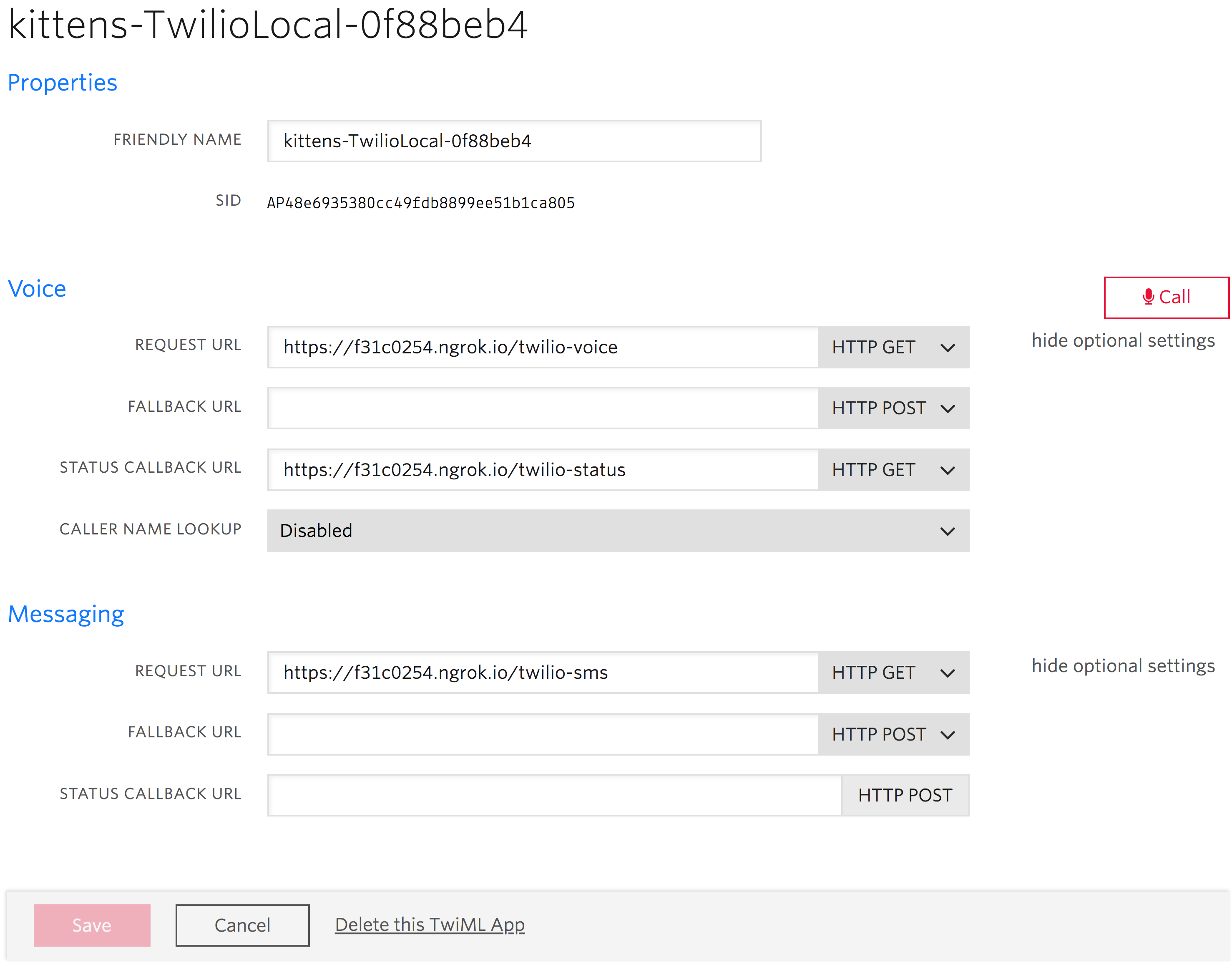
You can now click the "Call" button to place a test call to your local development server. As you make changes locally, your server will be restarted. When twilio-local is terminated (via SIGINT, for example) the Twilio application will be removed from your account and the ngrok tunnel will be closed.
FAQ
1. Can I just use twilio-local to create an emphemeral Twilio application and set up tunneling?
Yes. Simply omit an entry option in your configuration and twilio-local won't use nodemon to watch your source files.
2. Can I tell twilio-local to configure the voice/sms/status endpoints of an existing Twilio application?
While this may be added at some point in the future, it is not encouraged for the following reasons:
- Modifying the configuration of an existing Twilio application is not a best-practice.
- The server backing the Twilio application is short-lived, so it follows that the Twilio application itself should be short-lived. This is why
twilio-localcreates an ephemeral Twilio application that is destroyed when you quittwilio-local.
3. Arent the ngrok URL(s) created by twilio-local accessible to the public?
ngrok generates a random URL for each tunnel/session. In addition to this, twilio-local configures the tunnel to require HTTP Basic authentication using a username and password pair that is randomly-generated for every session. These credentials are then provided to Twilio so that it may authenticate against the public ngrok URL.
Additionally, your server should be validating incoming HTTP requests to ensure they originated from Twilio. At the very least, this would involve checking that the AccountSid and ApplicationSid in the Twilio payload match your own. For more robust request validation, Twilio offers HMAC-based validation methods as part of the twilio-node client library.
Therefore, an attacker would need at least the following in order to spoof a request to your server:
- The random username and password generated by
twilio-local. - The random URL generated by
ngrok. - Your Twilio account SID.
- Your Twilio application SID.
Credits
twilio-local was made possile thanks to the herculean efforts of these fantastic tools:
- ngrok - Expose your localhost to the web.
- nodemon - Monitor for any changes in your node.js application and automatically restart the server - perfect for development.
- cosmiconfig - Find and load configuration from a package.json property, rc file, or CommonJS module.
