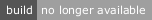@crpt/react-pagination
v1.0.18
Published
react-input React component
Downloads
53
Keywords
Readme
react-pagination
Pagination component with pages count and arrows.
Usage
import { Pagination } from "@crpt/react-pagination";
<Pagination pagesCount={22} selected={1} onSelect={num => alert(num)} />
| PropName | Описание | Пример |
|---|---|---|
| theme: Object | Current theme. |<Pagination pagesCount={22} selected={1} onSelect={num => alert(num)} theme={defaultTheme}/> |
| pagesCount: Number (Required) | Pages count. | <Pagination pagesCount={22} selected={1} onSelect={num => alert(num)} /> |
| selected: Number (Required) | Selected page. | <Pagination pagesCount={22} selected={1} onSelect={num => alert(num)} /> |
| onSelect: Function (Required) | Fires on page change. | <Pagination pagesCount={22} selected={1} onSelect={num => alert(num)} /> |
| isInfinite: Boolean | Removes left arrow on 1 page and hides pages count. | <Pagination pagesCount={22} selected={1} isInfinite /> |
| leftPaginationText: String| Text is located near left arrow icon | |
| rightPaginationText: String| Text is located near right arrow icon | |
| pageCounterInvisible: bool | When true the page counter (there is input field between the arrows) is hidden. And TotalPages field is invisible too. | |
| isBelowZeroDisabled: bool | It is disabled changing page value from 0 to max | |
| isUpperThenMaxDisabled: bool | It is disabled changing page value from max to 0 | |
| withoutTotalPages: bool | It's disabled total pages information at the end of the paginator | |
| isSeparatedPageCounter: bool | It's switched page counter to view with a lot of pages | |