@condor-labs/kuntur
v1.2.0
Published
this is the kuntur cli (CondorLabs) the idea of this cli is to automate repetitive jobs for the developers
Downloads
18
Maintainers
Keywords
Readme
kuntur cli
this is the kuntur cli (CondorLabs) the idea of this cli is to automate repetitive jobs for the developers
KUNTUR CLI V1
Prerequisites
To implement CICD you must comply with the following requirements, please refer to our documentation: https://github.com/cebroker/guidelines/blob/master/architecture/ci-cd/implementing.md
How to use it
To use the library you just need to follow the following steps
Install the library with npm
npm i -g @condor-labs/kunturDescription
Our goal is to make developers' life easier, that's why we bring you our new feature called Kuntur cli
Kuntur cli is a tool that allows us to automate and optimize processes that developers encounter every day, is a practical way through a cli to perform tasks with only basic command line.
CondorLabs has its own guide to define command lines.
For more information on the command structure:
The objective of Kuntur cli v1: Our first version aims to automate the process of generating the github workflow for CI/CD, with this automatically generated process in kuntur cli we ensure that developers do not have the need to create pipeline and green checks files from 0.
Now that the concept is a little clearer let's move on to the next iteration.
Entries
- The first input will ask us to choose the product to which we will apply CI/CD.
? Select Product for (Use Arrow keys)
CEB
> EC- In this entry you must enter the relative path of the project to which you want to install cicd
Notes:
- If your project is a mono repo: You must pass the relative path of the service you want to apply cicd to.
- if your project is a multi repo: you must provide the container folder name of your project.
? Enter Folder to project name: core-api- In this entry we place our coverage percentage that will apply to our project.
? Entry min coverage for to pipeline (90)- In this entry you must enter the url where your smoke-tests run
Enter url where you will run the smoke-testsInstallation
$ npm install -g @condor-labs/kuntur
$ kuntur COMMAND
running command...
$ kuntur (-v|--version|version)
@condor-labs/kuntur/1.1.0 darwin-x64 node-v14.18.1
$ kuntur --help [COMMAND]
USAGE
$ kuntur COMMAND
...Commands
kuntur cicd pipeline:createcommand to generate workflow cicd
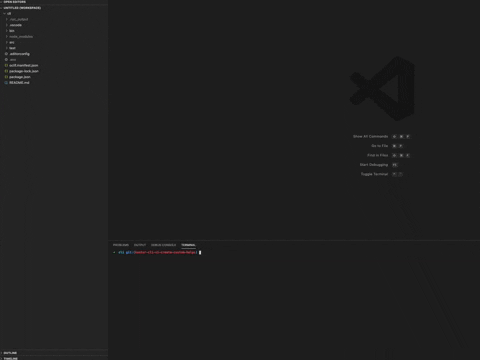
kuntur kuntur --helpkuntur cicd --helpkuntur cicd pipeline --helpkuntur cicd pipeline:createkuntur commandskuntur conf [KEY] [VALUE]kuntur help [COMMAND]kuntur startup --helpkuntur api --helpkuntur startup api:create
kuntur kuntur --help
Kuntur is our cli that allows our developers to automate processes that they use in their projects.
USAGE
$ kuntur kuntur --help
EXAMPLE
$ kuntur --helpSee code: src/commands/index.js
kuntur cicd --help
CI/CD is a method of delivering applications to customers frequently through the use of automation in the application development stages.
USAGE
$ kuntur cicd --help
EXAMPLE
$ kuntur [TOPIC] --helpSee code: src/commands/cicd/index.js
kuntur cicd pipeline --help
A CI/CD pipeline is a set of practices for incorporating continuous automation and ongoing control throughout the entire life cycle. From the integration and testing stages, to the distribution and deployment stages.
USAGE
$ kuntur cicd pipeline --help
EXAMPLE
$ [TOPIC][COMMAND] --helpSee code: src/commands/cicd/pipeline/index.js
kuntur cicd pipeline:create
Create the workflow of github actions
USAGE
$ kuntur cicd pipeline:create
EXAMPLE
$ kuntur [TOPIC] [SUBJECT]:ACTIONSSee code: src/commands/cicd/pipeline/create/index.js
kuntur commands
list all the commands
USAGE
$ kuntur commands
OPTIONS
-h, --help show CLI help
-j, --json display unfiltered api data in json format
-x, --extended show extra columns
--columns=columns only show provided columns (comma-separated)
--csv output is csv format [alias: --output=csv]
--filter=filter filter property by partial string matching, ex: name=foo
--hidden show hidden commands
--no-header hide table header from output
--no-truncate do not truncate output to fit screen
--output=csv|json|yaml output in a more machine friendly format
--sort=sort property to sort by (prepend '-' for descending)See code: @oclif/plugin-commands
kuntur conf [KEY] [VALUE]
manage configuration
USAGE
$ kuntur conf [KEY] [VALUE]
ARGUMENTS
KEY key of the config
VALUE value of the config
OPTIONS
-d, --cwd=cwd config file location
-d, --delete delete?
-h, --help show CLI help
-k, --key=key key of the config
-n, --name=name config file name
-p, --project=project project name
-v, --value=value value of the configSee code: conf-cli
kuntur help [COMMAND]
display help for kuntur
USAGE
$ kuntur help [COMMAND]
ARGUMENTS
COMMAND command to show help for
OPTIONS
--all see all commands in CLISee code: @oclif/plugin-help
kuntur startup --help
Start up is a command to build the basic structure of an API.
USAGE
$ kuntur startup --help
EXAMPLE
$ kuntur [TOPIC] --helpSee code: src/commands/startup/index.js
kuntur api --help
Start up is a command to build the basic structure of an API.
USAGE
$ kuntur api --help
EXAMPLE
$ kuntur [TOPIC] --helpSee code: src/commands/startup/api/index.js
kuntur startup api:create
Kuntur Api generation
USAGE
$ kuntur startup api:create
DESCRIPTION
Kuntur Api generation
based on:
1. https://github.com/cebroker/guidelines/tree/master/api
2. https://github.com/cebroker/software-testing/tree/master/unit-test
contribute here: https://www.npmjs.com/package/@condor-labs/kuntur
## Happy Hacking
## ArchiTeam
EXAMPLE
$ kuntur startup api:createSee code: src/commands/startup/api/create/index.js
Contributors
The original author and current lead maintainer of this module is the
More about Condorlabs Here.




