@coderbase/dynamic-mat-table
v0.0.1
Published
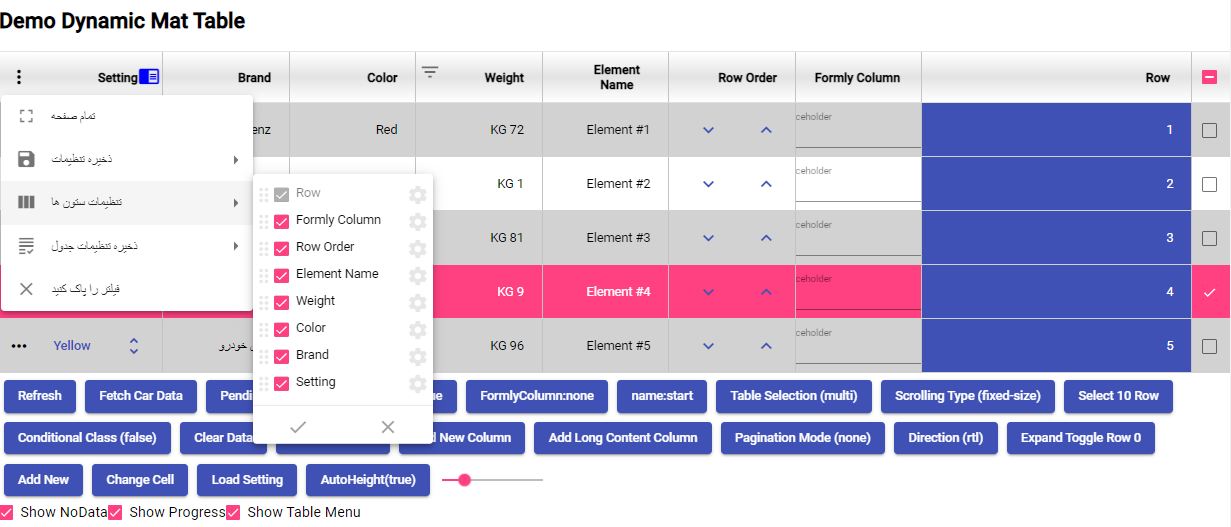
Downloads
6
Readme
Dynamic Table for Angular
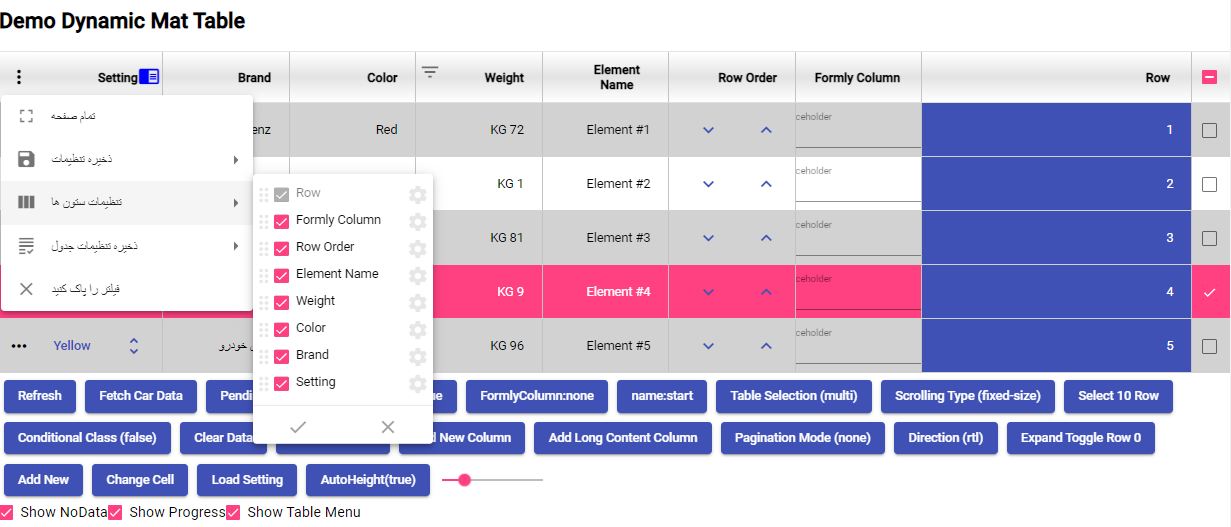
Online Demo
Latest Version: https://stackblitz.com/edit/angular-ivy-s4ne42 version (1.2.14): https://stackblitz.com/edit/angular-ivy-nuglh9
Getting Started
A full demo can be found on the github repository.
Install with npm:
npm i dynamic-mat-table
After installation include DynamicMatTableModule in your module imports:
import { DynamicMatTableModule } from 'dynamic-mat-table';
...
imports: [
DynamicMatTableModule
],
...Column types are defined as follow:
export interface AbstractField {
index?: number;
name: string; /* The key of the data */
type?: FieldType; /* Type of data in the field */
width?: number; /* width of column */
header?: string; /* The title of the column */
isKey?: boolean;
inlineEdit?: boolean;
display?: FieldDisplay; /* Hide and visible this column */
sticky?: FieldSticky; /* sticky this column to start or end */
filter?: FieldFilter;
sort?: FieldSort;
cellClass?: string; /* Apply a class to a cell, class name must be in the global stylesheet */
cellStyle?: any; /* Apply a style to a cell, style must be object ex: [...].cellStyle = {'color' : 'red'} */
icon?: string; /* Set Icon in Column */
iconColor?: string; /* Set Icon Color */
dynamicCellComponent?: any; /* Set Dynamic Component in Cell */
draggable?: boolean;
filterable?: boolean;
sortable?: boolean;
clickable?: boolean;
clickType?: 'cell' | 'label' | 'custom';
printable?: boolean; /* disply in printing view by defualt is true */
exportable?: boolean;
enableContextMenu?: boolean;
rowSelectionable?: boolean;
/* For Ellipsis Text */
cellEllipsisRow?: number;
cellTooltipEnable?: boolean;
headerEllipsisRow?: number;
headerTooltipEnable?: boolean;
option?: any; // for store share data show in cell of column
categoryData?: any[];
toString?: (column: TableField<any>, row: TableRow) => string;
customSort?: (column: TableField<any>, row: any) => string;
}Source data must be an BehaviorSubject:
let data = [
{ "row": 1, "name": "Element #4", "weight": "65 KG", "color": "Magenta", "brand": "Zanjan Benz", "type": "Van" }, ...];
public dataSource$: BehaviorSubject<any[]>;
/* for load data */
this.dataSource$.next(this.data);Data row is extend from TableRow: -can apply class or style to row with option field. -can share data to all cell in the row. -can defined expand state.
export interface TableRow {
id?: number;
rowActionMenu?: {
[key: string]: RowActionMenu;
};
option?: RowOption;
}
export interface RowOption extends Dictionary<any> {
style?: any;
class?: any;
selected?: boolean;
expand?: boolean;
}In the HTML add the selector:
Minimum Specification (Mandatory):
<dynamic-mat-table tableName="demo_table"
[columns]="fields"
[dataSource]="dataSource">
</dynamic-mat-table> Full Specification:
<dynamic-mat-table tableName="demo_table"
[scrollStrategyType]="scrollStrategyType"
[contextMenuItems]="contextMenuItems"
[showReload] = "showReloadData"
[direction]="direction"
[expandComponent]="expandComponent"
[rowHeight]="rowHeight"
[columns]="fields"
[pending]="pending"
[setting]="setting"
[sticky]="stickyHeader"
[dataSource]="dataSource$"
[pagingMode]="paginationMode"
[pagination]="pagination"
[showNoData]="showNoData"
[printConfig]="printConfig"
[rowSelectionMode]="rowSelectionMode"
[rowSelectionModel]="selectionModel"
[showProgress]="showProgress"
[rowContextMenuItems]="contextMenuItems"
(onTableEvent)="tableEvent_onClick($event)"
(onRowEvent)="rowEvent_onClick($event)"
[class.conditional-class]="conditinalClass"
(settingChange)="table_onChangeSetting($event)"
(rowSelectionChange)="table_onRowSelectionChange($event)">
</dynamic-mat-table>Inputs:
`columns` = Column definitions
`dataSource` = Table data in BehaviorSubject
`sticky` = Enable the sticky on header
`showNoData` = show custom text on center if there is not any record
`showProgress` = active progress on table
`pending` = pending progress on table
`selection` = active selection row ('single' | 'multi' | 'none')
`pagination` = configuration for pagination. eg: { pageIndex: 0, pageSize: 10, pageSizeOptions: [ 5, 10, 100, 1000], showFirstLastButtons: true }
`pagingMode` = paging mode ('none' | 'client' | 'server')
`class.conditional-class` = apply custom style. eg:
/* Conditional Class & Overwrite Style */
:host ::ng-deep .conditional-class .mat-table .row-selection{
background-color:rgb(7, 140, 163) !important; /* for over write */
border-radius: 5px;
.mat-cell {
color: white !important;
}
}
/* Style Element Inside Table */
:host ::ng-deep dynamic-mat-table .mat-table mat-row{
cursor: pointer;
}
`setting` = can restore column setting(width, order, visible, ...) with this parameter.
`dir` = rtl/ltr.
`printConfig` = print configuration. eg: { title: 'Print All Test Data' , showParameters: true }
`actionMenu` = show action menu on each row and can change menu parameters: suppose
this.actionMenu.push(
{ name: 'Edit', text: 'Edit', color: 'primary', icon: 'edit', disabled: false, visible: true},
{ name: 'Delete',text: 'Delete Record', color: 'warn', icon: 'delete', disabled: false, visible: true});
Customize for one record:
this.dataSource.allData[0].actionMenu = { Edit: { text: 'View', color: 'primary', icon: 'build_circle'}, Delete: {visible: false}};
`settingChange` = Output all configuration of columns
`rowActionMenuChange` = Output for action menu that clicked
`rowClick` = Output for the click event on the rowTable Setting
export interface TableSetting {
direction?: Direction;
columnSetting?: AbstractField[];
visibaleActionMenu?: VisibleActionMenu;
visibleTableMenu?: boolean;
alternativeRowStyle?: any;
normalRowStyle?: any;
scrollStrategy?: TableScrollStrategy;
rowStyle?: any;
enableContextMenu?: boolean;
autoHeight?: boolean;
saveSettingMode?: 'simple' | 'multi' | 'none';
settingName?: string;
settingList?: TableSetting[];
currentSetting?: string;
}For more examples run the demo application.
How to add international
to support new language you must declare new class and implement LanguagePack for example this is persian language:
import { MatPaginatorIntl } from '@angular/material/paginator';
import { FilterLabels, LanguagePack, MenuLabels, TableLabels } from 'dynamic-mat-table';
export class PersionLanguage implements LanguagePack {
constructor() {
}
menuLabels: MenuLabels = {
saveData: 'ذخیره داده ها ',
columnSetting: 'تنظیمات ستون ها ',
saveTableSetting: 'ذخیره تنظیمات جدول',
clearFilter: 'فیلتر را پاک کنید',
jsonFile: 'Json فایل',
csvFile: 'CSV فایل',
printTable: 'چاپ جدول',
filterMode: 'نوع فیلتر',
filterLocalMode: 'محلی',
filterServerMode: 'سرور',
sortMode: 'حالت مرتب سازی',
sortLocalMode: 'سمت کاربر',
sortServerMode: 'سمت سرور',
printMode: 'حالت چاپ',
printYesMode: 'بله',
printNoMode: 'خیر',
pinMode: 'حالت پین ',
pinNoneMode: 'هیچ کدام',
pinStartMode: 'شروع',
pinEndMode: 'پایان',
};
paginatorLabels: MatPaginatorIntl = {
changes: null,
itemsPerPageLabel: 'ایتم های هر صفحه:',
nextPageLabel: 'صفحه بعدی:',
previousPageLabel: 'صفحه قبلی:',
firstPageLabel: 'اولین صفحه:',
lastPageLabel: 'آخرین صفحه:',
getRangeLabel : (page: number, pageSize: number, length: number) => {
if (length === 0 || pageSize === 0) { return `0 از ${length}`; }
length = Math.max(length, 0);
const startIndex = page * pageSize;
const endIndex = startIndex < length ?
Math.min(startIndex + pageSize, length) :
startIndex + pageSize;
return `${startIndex + 1} - ${endIndex} از ${length}`;
}
};
tableLabels: TableLabels =
{
NoData: 'هیچ رکوردی پیدا نشد'
};
filterLabels: FilterLabels = {
Clear: 'پاک کردن',
Search: 'جستجو',
And: 'و',
Or: 'یا',
/* Text Compare */
Text: 'متن',
TextContains: 'دربرگرفتن',
TextEmpty: 'خالی بودن',
TextStartsWith: 'شروع شدن با',
TextEndsWith: ' پایان گرفتن با',
TextEquals: 'مساوی بودن',
TextNotEmpty: 'خالی نبودن',
/* Number Compare */
Number: 'تعداد',
NumberEquals: 'مساوی',
NumberNotEquals: 'مساوی نبودن',
NumberGreaterThan: ' بزرگ تر از',
NumberLessThan: 'کم تر از ',
NumberEmpty: 'خالی بودن',
NumberNotEmpty: 'خالی نبودن',
/* Category List Compare */
CategoryContains: 'در برگرفتن',
CategoryNotContains: 'در بر نگرفتن',
/* Boolean Compare */
/* Date Compare */
};
}and passed this class to grid so :
providers: [
{ provide: TableIntl, useFactory: languageIntl}
]And
export function languageIntl() {
return new PersionLanguage();
}