@clovecx/react-spreadsheet-import
v1.0.6-clove.3
Published
Clove's fork of RSI to make deployment easier: React spreadsheet import for xlsx and csv files with column matching and validation
Downloads
5
Maintainers
Readme
A component used for importing XLS / XLSX / CSV documents built with Chakra UI. Import flow combines:
- 📥 Uploader
- ⚙️ Parser
- 📊 File preview
- 🧪 UI for column mapping
- ✏ UI for validating and editing data
✨ Demo ✨
Features
- Custom styles - edit Chakra UI theme to match your project's styles 🎨
- Custom validation rules - make sure valid data is being imported, easily spot and correct errors
- Hooks - alter raw data after upload or make adjustments on data changes
- Auto-mapping columns - automatically map most likely value to your template values, e.g.
name->firstName
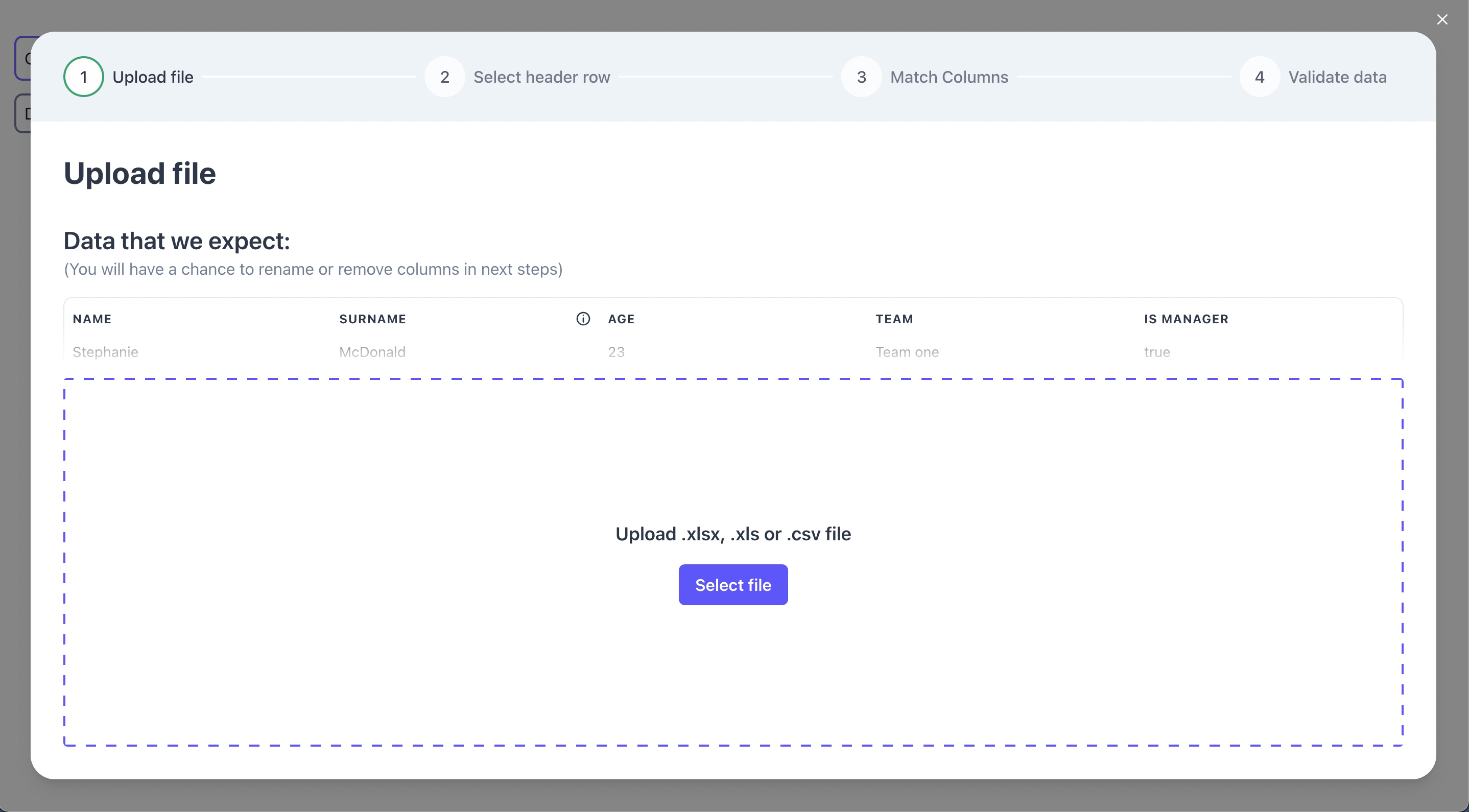
Figma
We provide full figma designs. You can copy the designs here
Getting started
npm i react-spreadsheet-importUsing the component: (it's up to you when the flow is open and what you do on submit with the imported data)
import { ReactSpreadsheetImport } from "react-spreadsheet-import";
<ReactSpreadsheetImport
isOpen={isOpen}
onClose={onClose}
onSubmit={onSubmit}
fields={fields}
/>Required Props
// Determines if modal is visible.
isOpen: Boolean
// Called when flow is closed without reaching submit.
onClose: () => void
// Called after user completes the flow. Provides data array, where data keys matches your field keys.
onSubmit: (data) => void Fields
Fields describe what data you are trying to collect.
const fields = [
{
// Visible in table header and when matching columns.
label: "Name",
// This is the key used for this field when we call onSubmit.
key: "name",
// Allows for better automatic column matching. Optional.
alternateMatches: ["first name", "first"],
// Used when editing and validating information.
fieldType: {
// There are 3 types - "input" / "checkbox" / "select".
type: "input",
},
// Used in the first step to provide an example of what data is expected in this field. Optional.
example: "Stephanie",
// Can have multiple validations that are visible in Validation Step table.
validations: [
{
// Can be "required" / "unique" / "regex"
rule: "required",
errorMessage: "Name is required",
// There can be "info" / "warning" / "error" levels. Optional. Default "error".
level: "error",
},
],
},
] as constOptional Props
Hooks
You can transform and validate data with custom hooks. There are 3 hooks that have different performance tradeoffs:
- initialHook - runs only once after column matching. Operations that should run once should be done here.
- tableHook - runs at the start and on any change. Runs on all rows. Very expensive, but can change rows that depend on other rows.
- rowHook - runs at the start and on any row change. Runs only on the rows changed. Fastest, most validations and transformations should be done here.
Example:
<ReactSpreadsheetImport
rowHook={(data, addError) => {
// Validation
if (data.name === "John") {
addError("name", { message: "No Johns allowed", level: "info" })
}
// Transformation
return { ...data, name: "Not John" }
// Sorry John
}}
/>Other optional props
// Allows submitting with errors. Default: true
allowInvalidSubmit?: boolean
// Translations for each text. See customisation bellow
translations?: object
// Theme configuration passed to underlying Chakra-UI. See customisation bellow
customTheme?: object
// Specifies maximum number of rows for a single import
maxRecords?: number
// Maximum upload filesize (in bytes)
maxFileSize?: number
// Automatically map imported headers to specified fields if possible. Default: true
autoMapHeaders?: boolean
// Headers matching accuracy: 1 for strict and up for more flexible matching. Default: 2
autoMapDistance?: numberCustomisation
Customising styles (colors, fonts)
Underneath we use Chakra-UI, you can send in a custom theme for us to apply. Read more about themes here
<ReactSpreadsheetImport
customTheme={yourTheme}
/>You can see all the changable styles here
Changing text (translations)
You can change any text in the flow:
<ReactSpreadsheetImport
translations={{
uploadStep: {
title: "Upload Employees",
},
}}
/>You can see all the translation keys here
VS other libraries
Flatfile vs react-spreadsheet-import and Dromo vs react-spreadsheet-import:
| | RSI | Flatfile | Dromo |
|------------------------------------|----------------|-------------|-------------|
| Licence | MIT | Proprietary | Proprietary |
| Price | Free | Paid | Paid |
| Support | Github Issues | Enterprise | Enterprise |
| Self-host | Yes | Paid | Paid |
| Hosted solution | In development | Yes | No |
| On-prem deployment | N/A | Yes | Yes |
| Hooks | Yes | Yes | Yes |
| Automatic header matching | Yes | Yes | Yes |
| Data validation | Yes | Yes | Yes |
| Custom styling | Yes | Yes | Yes |
| Translations | Yes | Yes | No |
| Trademarked words Data Hooks | No | Yes | No |
React-spreadsheet-import can be used as a free and open-source alternative to Flatfile and Dromo.
Contributing
Feel free to open issues if you have any questions or notice bugs. If you want different component behaviour, consider forking the project.
Credits
Created by Ugnis. Julita Kriauciunaite and Karolis Masiulis. You can contact us at [email protected]



