@cloudbase/framework-core
v1.9.7
Published
CloudBase Framework 云开发 CloudBase 全栈应用开发框架,开箱即用,方便开发和部署多端+全栈的 serverless 应用
Downloads
1,102
Maintainers
Keywords
Readme
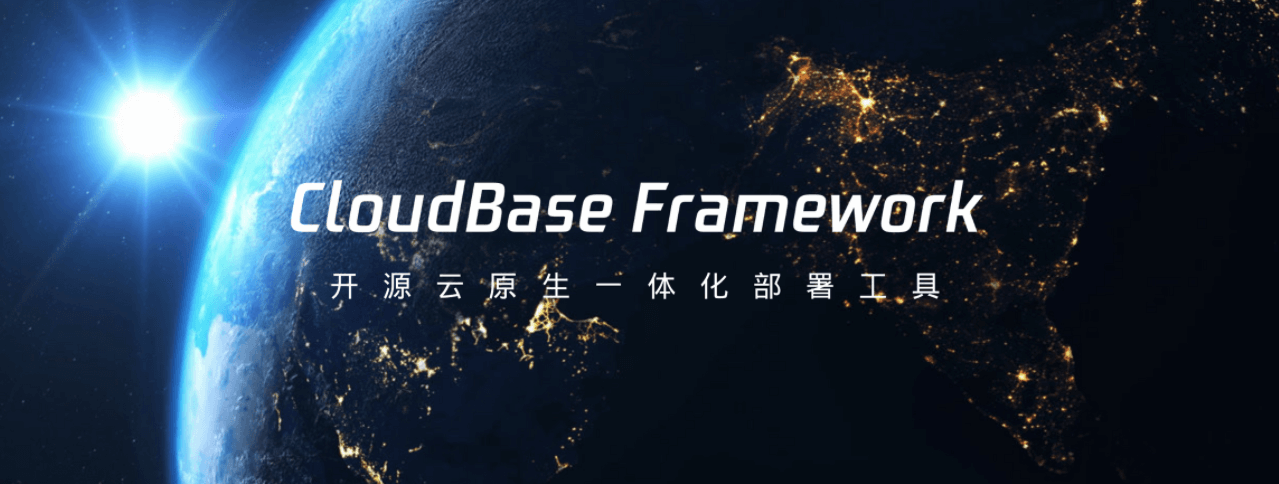


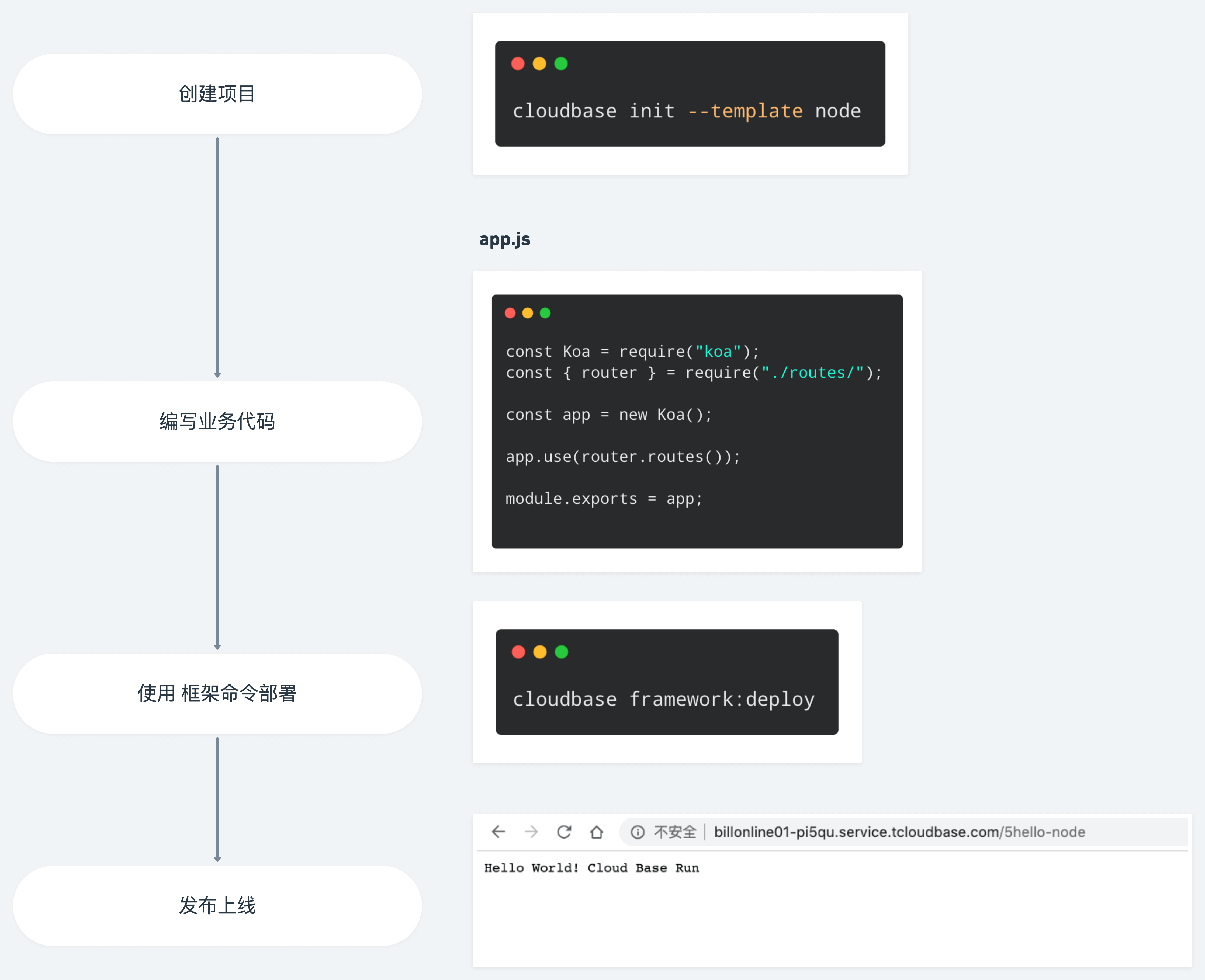

Table of Contents
快速开始
- 安装 CLI
npm install -g @cloudbase/cli@latest- 初始化一个应用
cloudbase new- 部署应用
cloudbase framework deploy
项目示例
下面的快速开始部分可以帮助您更快地体验 CloudBase Framework 的能力,以便尽快开始将自己的项目部署起来。
每一个例子都提供了一个 部署按钮,可以点击之后在云端一键部署,将应用安装在您的腾讯云开发环境中。同时我们也提供了对应的源代码,可以查看源代码,Clone 或者下载项目到本地进行修改,在本地通过 CloudBase CLI 进行一键部署。
点击进入应用中心查看更多应用
插件
云开发 CloudBase Framework 支持插件机制,提供了多种应用框架和云资源的插件,只需要很少的配置甚至 0 配置就可以现有应用和云开发 CloudBase Framework 框架进行集成。
插件可以处理应用中的一些独立单元的构建、部署、开发、调试等流程。例如 website 插件可以处理静态网站等单元,node 插件可以处理 koa 、express 等 node 应用。插件可以组合使用。
插件的配置写在 cloudbaserc 文件中,目前仅支持 JSON 文件,后续会支持 YAML。
请参考完整的插件文档
插件的配置可以手动填写,也可以自动生成,目前针对前端框架支持自动识别填写插件。
自动检测生成插件配置流程
可以在项目目录下直接运行 cloudbase 命令进行自动检测生成插件配置文件并部署
cloudbase
✔ 是否使用云开发部署当前项目 <Projects/test/test-vue> ? (Y/n) · true
✔ 选择关联环境 · webpage - [webpage:按量计费]
______ __ __ ____
/ ____// /____ __ __ ____/ // __ ) ____ _ _____ ___
/ / / // __ \ / / / // __ // __ |/ __ `// ___// _ \
/ /___ / // /_/ // /_/ // /_/ // /_/ // /_/ /(__ )/ __/
\_________\____/ \__,_/ \__,_//_____/ \__,_//____/ \___/ __
/ ____/_____ ____ _ ____ ___ ___ _ __ ____ _____ / /__
/ /_ / ___// __ `// __ `__ \ / _ \| | /| / // __ \ / ___// //_/
/ __/ / / / /_/ // / / / / // __/| |/ |/ // /_/ // / / ,<
/_/ /_/ \__,_//_/ /_/ /_/ \___/ |__/|__/ \____//_/ /_/|_|
CloudBase Framework info Version v1.2.10
CloudBase Framework info Github: https://github.com/Tencent/cloudbase-framework
CloudBase Framework info EnvId webpage
? 检测到当前项目包含 Vue.js 项目
🔨 构建脚本 `npm run build`
📦 本地静态文件目录 `dist`
是否需要修改默认配置 No
? 请输入应用唯一标识(支持大小写字母数字及连字符, 同一账号下不能相同) test-vue
? 是否需要保存当前项目配置,保存配置之后下次不会再次询问 Yes
CloudBase Framework info 📦 install plugins目前支持的插件列表
| 插件链接 | 插件 | 最新版本 | 插件介绍 |
| -------- | ---- | -------- | -------- |
| | @cloudbase/framework-plugin-website |










配置示例
例如一个 Vue 的全栈项目,包含网站前端和云函数
可以在在项目下手动创建一个 cloudbaserc.json,填写如下配置文件,调用 cloudbase framework deploy 进行部署
或者直接运行 cloudbase 来进行自动检测并部署
{
"envId": "{{env}}",
"framework": {
"plugins": {
"client": {
"use": "@cloudbase/framework-plugin-website",
"inputs": {
"buildCommand": "npm run build",
"outputPath": "dist"
}
},
"server": {
"use": "@cloudbase/framework-plugin-function",
"inputs": {
"functionRootPath": "cloudfunctions",
"functions": [
{
"name": "helloworld",
"config": {
"timeout": 5,
"envVariables": {},
"runtime": "Nodejs10.15",
"memorySize": 128
}
}
]
}
}
}
}
}更多配置详细参数说明,可以查看配置说明文档,点击查看配置文档
Changelog
CloudBase Framework 的版本变更日志请参阅 changelog 文件
License
开源协议文档请参阅 Apache License 2.0
优秀应用案例
在线交流群
如果在使用、安装过程中有任何问题,或者建议,欢迎加群讨论、反馈问题,或加云开发小助手微信: Tcloudedu1,发送 CBF 入群。
CloudBase Framework 资讯
技术文章
- 开源一个辅助 B 站 UP 办抽奖活动的工具
- 如何在持续集成(CI)环境中使用 CloudBase Framework
- 实战丨借助云开发 Framework 快速部署 Kodexplorer
- 腾讯 CloudBase ,开启一键部署
- 长文攻略| 快速打造一键部署云开发应用
- 如何将开源容器应用快速打造为云开发应用
- 云开发还可以这么玩系列之二----小手一点,一键部署!
- 如何更快打造云原生应用:CloudBase Framework 云原生一体化实践
- CloudBase FrameWork 如何进行云托管部署
- 云开发外卖优惠券小程序之 CLI 一键部署
- 小程序·云开发地表最强 CI 利器来了
- 基于云开发 CloudBase 搭建在线视频会议应用
- 基于 ThinkJS 的云开发体验
- 如何把 Flutter 云端一体化做到极致?
- 如何用云开发快速搭建实时 Todo List 应用
- 如何用 Cloudbase Framework 部署一个 Vue 项目
- 第一个 Deno 部署工具是如何打造的?
- 云开发推出「前后端一体化部署工具」CloudBase Framework
演讲
- 云原生一体化部署工具 CloudBase Framework 开源探索
- 如何更快打造云原生应用:CloudBase Framework 云原生一体化实践
- TLC 大会讲师专访:聊聊云开发 CloudBase 的设计与实践
新闻
- 云开应用征集应用评选:他 们 真 的 有 点 极 客
- 3 分钟上线一款应用,我是怎么做到的?
- 向 100 万云开发者“秀肌肉”的机会来了
- 国内首发,这款 Serverless 云原生一体化部署工具正式开源!
- 腾讯云十年新风向:云原生与开源的未来
- 腾讯云首次公布云原生全系产品矩阵,提供国内最完善产品矩阵
- 这个小小小小小变化,你发现了没?
- 【年度回顾】2020,云开发的 20 个重大更新
- 凤凰网:腾讯开源 Serverless 云原生一体化部署工具
- 腾讯科技:国内首发!腾讯云原生一体化部署工具宣布开源
- 腾讯开源:【开源公告】云原生一体化部署工具 CloudBaseFramework 开源啦
Contributors ✨
Thanks goes to these wonderful people (emoji key):
This project follows the all-contributors specification. Contributions of any kind welcome!
贡献指南
欢迎大家参与到 CloudBase Framework 的开发工作,贡献一份力量
您可以选择如下的贡献方式:
我们会将您加入 我们的贡献者名单
贡献方式请参考 贡献指南 文档

