@casteasoft/react-native-content-loader
v0.0.10
Published
Customizable react native content loader for React-Native apps
Downloads
9
Maintainers
Readme
Content Loader aka Content Placeholder for React Native
Customizable react native content loader for React-Native apps.
No need for external dependencies, it only use View component from react-native. For styling, you can use "barebone" stylesheet from react-native or you can use third party libraries like Nativewind (TailwindCSS for react-native)
Preview
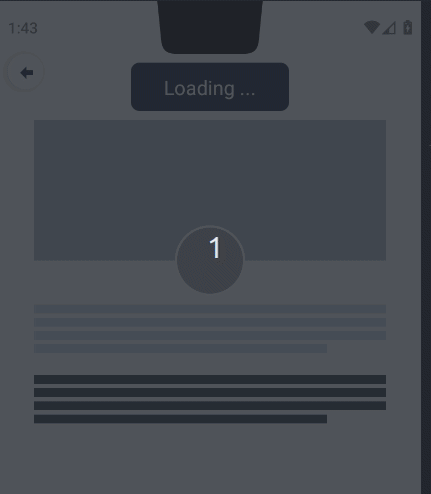
Support
Buy me a coffe at:
Installation
Step 1.
npm install @casteasoft/react-native-content-loader --saveor
yarn add @casteasoft/react-native-content-loaderStep 2.
And now you are ready to use it in your code. See example below.
Basic example
const ProfileImage = withViewLoader(View)
<ProfileImage style={{width: 120, height: 120}} isLoading={isLoading}>
<Image resizeMode="cover" source={{uri: "http://localhost:3000/avatars/cipto.jpg"}} style={{width:"100%", height:"100%"}} />
</ProfileImage>
// or using explicit conditional statement
{
isLoading ? <ProfileImage style={{width: 120, height: 120}} isLoading={isLoading} /> : <View style={{width: 120, height: 120}} isLoading={isLoading}><Image resizeMode="cover" source={{uri: "http://localhost:3000/avatars/cipto.jpg"}} style={{width:"100%", height:"100%"}} />
</View>
}
Live advanced example
Fiddle it around on codesanbox . You prefer expo snack? I've got you, here is yummy expo snack
Advanced example using Nativewind
import { View, Text, TouchableOpacity, Image } from "react-native";
import { withViewLoader } from "@casteasoft/react-native-content-loader";
import { styled } from "nativewind";
/* =============================
* Content Loader Examples @casteasoft/react-native-content-loader
# , styling using Nativewind
* ============================ */
export const ContentLoader = () => {
return <View >
{/* Button for toggling isLoading state */}
<ToggleLoadingBtn
onPress={() => {
setIsLoading(!isLoading);
}}
>
<ToggleLoadingText>
{isLoading ? "Loading ..." : "Completed"}
</ToggleLoadingText>
</ToggleLoadingBtn>
{/* Profile Details */}
<ProfileContainer>
<ProfileHeaderContainer>
<ProfileHeaderImageContainer isLoading={isLoading}>
<ProfileHeaderImage
resizeMode="cover"
source={{ uri: "http:/localhost:3000/sceneries/tandur_padi.jpg" }}
/>
</ProfileHeaderImageContainer>
<ProfileImageContainer isLoading={isLoading}>
<ProfileImage
resizeMode="cover"
source={{ uri: "http:/localhost:3000/avatars/elena.jpg" }}
/>
</ProfileImageContainer>
<ProfileImageBackground />
</ProfileHeaderContainer>
<BioParagraph
{...{ isLoading }}
className="mx-auto mt-10 w-80"
numberOfLines={4}
loaderColorStyle={{ backgroundColor: "#1e3a8a" }}
>
<Text>
Lorem ipsum dolor sit amet consectetur adipisicing elit. Illum totam
corrupti necessitatibus quasi dolores eos laboriosam cum!
Consequatur, laudantium sit facere vitae et nisi dolorum
accusantium, iure laborum, asperiores veniam.
</Text>
</BioParagraph>
{/* Styling content loader with style prop only */}
{isLoading ? (
<BioParagraph
{...{ isLoading }}
numberOfLines={4}
style={{
marginLeft: "auto",
marginRight: "auto",
marginTop: 16,
width: 320,
}}
/>
) : (
<View className="mx-auto mt-4 w-80">
<Text>
Lorem ipsum dolor sit amet consectetur adipisicing elit. Illum
totam corrupti necessitatibus quasi dolores eos laboriosam cum!
Consequatur, laudantium sit facere vitae et nisi dolorum
accusantium, iure laborum, asperiores veniam.
</Text>
</View>
)}
</ProfileContainer>
{/* End of Profile Details */}
</View>
/** =============================
* Styled Components using Nativewind
* =============================
*/
const ViewWithLoader = withViewLoader(View);
const ToggleLoadingBtn = styled(
TouchableOpacity,
`items-center self-center justify-center px-4 py-2 mx-4 my-2 bg-gray-900 rounded-lg w-36`
);
const ToggleLoadingText = styled(Text, `text-lg text-white text-font-semibold`);
const ProfileContainer = styled(View, `flex flex-col w-full`);
const ProfileHeaderContainer = styled(
View,
`relative flex flex-col items-center mx-auto w-80`
);
const ProfileHeaderImageContainer = styled(ViewWithLoader, `w-full h-32`);
const ProfileHeaderImage = styled(Image, `w-full h-full`);
const ProfileImageContainer = styled(
ViewWithLoader,
`absolute z-20 w-16 h-16 border-2 border-gray-100 rounded-full top-24`
);
const ProfileImage = styled(Image, `w-full h-full rounded-full`);
const ProfileImageBackground = styled(
View,
`absolute w-16 h-16 border-2 border-gray-100 rounded-full bg-gray-50 top-24`
);
const BioParagraph = ViewWithLoader;
Available Properties
If you use a third party library like Nativewind, the tailwind class will be transformed into an array of style object, therefore there is no className property, for example:
mx-auto mt-4 w-80 will be transformed into [{marginLeft: "auto", marginRight: "auto"}, {marginTop: 16}, {width: 320}]
| Property name | Description |
| ---------------- | ---------------------------------------------- |
| duration | : number (default: 3000) |
| bottomtValue | : minimum value for opacity (default: 0.1) |
| topValue | : maxmum value for opacity (default: 1) |
| children | : children element to be displayed |
| isLoading | : boolean |
| numberOfLines | : number (the number of paragraph lines) |
| style | : StyleProp<ViewStyle> |
| loaderColorStyle | : StyleProp<ViewStyle>, only backgroundColor |
| | (default: { backgroundColor: "#111827" }) |
Changelog
Please see the releases tab for the changelog information.
