@canvasjs/stockcharts
v1.10.20
Published
CanvasJS JavaScript StockCharts - Official
Downloads
3,532
Maintainers
Readme
CanvasJS JavaScript StockCharts - Official
CanvasJS StockCharts provides you with a powerful JavaScript StockChart library for creating advanced financial charts for your web pages & applications. StockCharts work well with all the popular Technologies & Frameworks like React, Angular, jQuery, PHP, etc.

Browser Support
| ![]() Chrome |
Chrome | ![]() Edge |
Edge | ![]() Firefox |
Firefox | ![]() Safari |
Safari | ![]() IE9+ |
IE9+ | ![]() IE8 |
|:------:|:-------:|:------:|:-----:|:----:|:----:|
| 4+ ✔ | 12+ ✔ | 3.6+ ✔ | 4+ ✔ | 9+ ✔ | 8 ✔ |
IE8 |
|:------:|:-------:|:------:|:-----:|:----:|:----:|
| 4+ ✔ | 12+ ✔ | 3.6+ ✔ | 4+ ✔ | 9+ ✔ | 8 ✔ |
Important Links
- Official Website
- JavaScript StockCharts Demo
- Download CanvasJS
- StockChart Documentation
- StockChart Support Forum
Installing CanvasJS JavaScript Stock Charts
There are multiple ways to install CanvasJS StockChart to your web-app. You can directly add script-tag to include CanvasJS StockCharts from our CDN or download it from official site or install it from NPM registry. Please refer documentation page for more information.
Install StockCharts via NPM
npm install @canvasjs/stockchartsSee npm documentation to know more about npm usage.
Using CanvasJS Stock Charts via CDN
You can access CanvasJS StockCharts from our CDN directly.
<script src="https://cdn.canvasjs.com/canvasjs.stock.min.js"></script>Download from Official Site
You can download the JavaScript stockchart library along with examples from our official download page. Save it in your project directory & add it in your application.
<script src="canvasjs.stock.min.js"></script>Usage
Once you have installed the package, you can start using CanvasJS StockCharts in your project. CanvasJS StockCharts can be imported using different module formats like AMD, CommonJS, etc.
//Load CanvasJS StockCharts
import * as CanvasJS from "@canvasjs/stockcharts";
//var CanvasJS = require("@canvasjs/stockcharts");Define container for the stockchart.
<div id="stockChartContainer"></div>Create & Render the stockchart.
//Create StockChart
var stockChart = new CanvasJS.StockChart("stockChartContainer", {
//StockChart Options - Check https://canvasjs.com/docs/stockcharts/stockchart-options/
title: {
text: "CanvasJS StockChart"
},
charts: [{
data: [{
type: "line",
dataPoints: [
{ x: new Date("2018-01-01"), y: 71 },
{ x: new Date("2018-02-01"), y: 55 },
{ x: new Date("2018-03-01"), y: 50 },
{ x: new Date("2018-04-01"), y: 65 },
{ x: new Date("2018-05-01"), y: 95 },
{ x: new Date("2018-06-01"), y: 68 },
{ x: new Date("2018-07-01"), y: 28 },
{ x: new Date("2018-08-01"), y: 34 },
{ x: new Date("2018-09-01"), y: 14 },
{ x: new Date("2018-10-01"), y: 71 },
{ x: new Date("2018-11-01"), y: 55 },
{ x: new Date("2018-12-01"), y: 50 },
{ x: new Date("2019-01-01"), y: 34 },
{ x: new Date("2019-02-01"), y: 50 },
{ x: new Date("2019-03-01"), y: 50 },
{ x: new Date("2019-04-01"), y: 95 },
{ x: new Date("2019-05-01"), y: 68 },
{ x: new Date("2019-06-01"), y: 28 },
{ x: new Date("2019-07-01"), y: 34 },
{ x: new Date("2019-08-01"), y: 65 },
{ x: new Date("2019-09-01"), y: 55 },
{ x: new Date("2019-10-01"), y: 71 },
{ x: new Date("2019-11-01"), y: 55 },
{ x: new Date("2019-12-01"), y: 50 }
]
}]
}],
navigator: {
slider: {
minimum: new Date("2018-07-01"),
maximum: new Date("2019-06-30")
}
}
});
//Render StockChart
stockChart.render();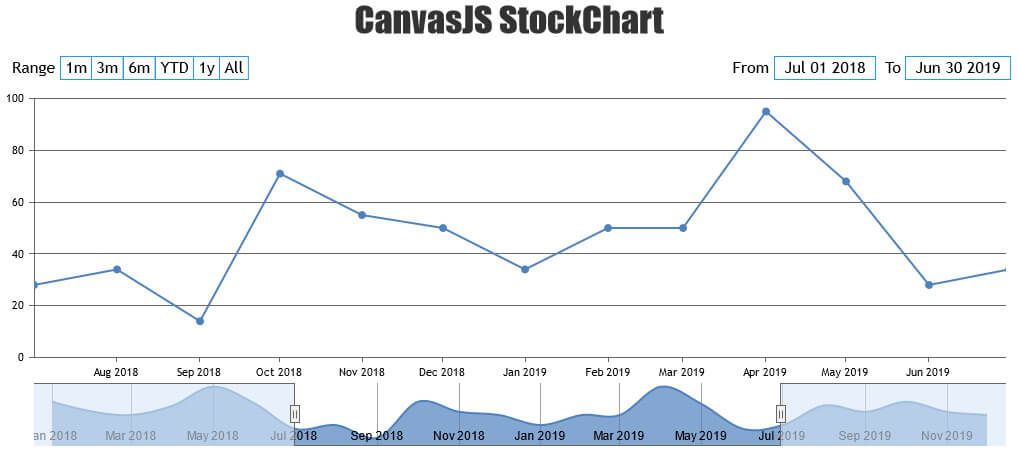
Related StockChart Packages
License
Commercial use of CanvasJS StockChart requires a commercial license. Without a commercial license you can use it for evaluation (or demonstrations/testing) purposes. Students, Educational Institutions, Personal Websites using CanvasJS for non-commercial purposes are qualified for the free license. Check out License Page to know more about licenses.
