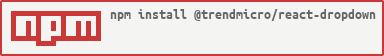@burtonator/react-dropdown
v1.3.1
Published
React Dropdown component
Downloads
2
Maintainers
Readme
react-dropdown 

React Dropdown
Demo: https://trendmicro-frontend.github.io/react-dropdown
Installation
- Install the latest version of react and react-dropdown:
npm install --save react @trendmicro/react-dropdown- At this point you can import
@trendmicro/react-dropdownand its styles in your application as follows:
import Dropdown, {
DropdownToggle,
DropdownMenu,
DropdownMenuWrapper,
MenuItem,
DropdownButton
} from '@trendmicro/react-dropdown';
// Be sure to include styles at some point, probably during your bootstraping
import '@trendmicro/react-buttons/dist/react-buttons.css';
import '@trendmicro/react-dropdown/dist/react-dropdown.css';Recommended Setup
Create a common components directory including both Buttons and Dropdown components, as shown below:
components/
Buttons/
index.js
Dropdown/
index.jscomponents/Buttons/index.js
import '@trendmicro/react-buttons/dist/react-buttons.css';
export { Button, ButtonGroup, ButtonToolbar } from '@trendmicro/react-buttons';components/Dropdown/index.js
import '@trendmicro/react-dropdown/dist/react-dropdown.css';
import Dropdown from '@trendmicro/react-dropdown';
import '../Buttons'; // Ensure CSS dependency
export default Dropdown;
export {
DropdownToggle,
DropdownMenu,
DropdownMenuWrapper,
MenuItem,
DropdownButton
} from '@trendmicro/react-dropdown';Then, import Dropdown component in your code:
import Dropdown from './components/Dropdown';Custom Styling
You can make style changes using inline styles or styled-components, and specify propTypes and defaultProps by setting them as properties on the function.
Inline Styles
const CustomDropdownMenu = (props) => (
<Dropdown.Menu {...props} style={{ padding: '2px 0' }} />
);
CustomDropdownMenu.propTypes = Dropdown.Menu.propTypes;
CustomDropdownMenu.defaultProps = Dropdown.Menu.defaultProps;Styled Components
const CustomDropdownMenu = styled(Dropdown.Menu)`
padding: 2px 0;
`;
CustomDropdownMenu.propTypes = Dropdown.Menu.propTypes;
CustomDropdownMenu.defaultProps = Dropdown.Menu.defaultProps;To increase the CSS specificity of a rule, you can simply repeat a selector, like so:
const CustomMenuItem = styled(MenuItem)`
&& {
a {
&:hover {
background: ${styleConstants.selectionColor};
}
padding: 0 6px;
}
}
`;
CustomMenuItem.propTypes = MenuItem.propTypes;
CustomMenuItem.defaultProps = MenuItem.defaultProps;Usage
Dropdown
<Dropdown
onSelect={(eventKey) => {
}}
>
<Dropdown.Toggle
btnStyle="flat"
>
Toggler
</Dropdown.Toggle>
<Dropdown.Menu>
<MenuItem header>Header</MenuItem>
<MenuItem eventKey={1}>link</MenuItem>
<MenuItem divider />
<MenuItem header>Header</MenuItem>
<MenuItem eventKey={2}>link</MenuItem>
<MenuItem eventKey={3} disabled>disabled</MenuItem>
<MenuItem
eventKey={4}
title="link with title"
>
link with title
</MenuItem>
<MenuItem
eventKey={5}
active
onSelect={(eventKey) => {
alert(`Alert from menu item.\neventKey: ${eventKey}`);
}}
>
link that alerts
</MenuItem>
</Dropdown.Menu>
</Dropdown>Multi-Level Dropdown
<Dropdown>
<Dropdown.Toggle title="Select an option" />
<Dropdown.Menu>
<MenuItem>
Menu item one
</MenuItem>
<MenuItem>
Menu item two
</MenuItem>
<MenuItem>
Menu item three
</MenuItem>
<MenuItem divider />
<MenuItem>
Menu item four
<MenuItem>
Second level item one
</MenuItem>
<MenuItem>
Second level item two
</MenuItem>
<MenuItem>
Second level item three
<MenuItem>
Third level item one
</MenuItem>
</MenuItem>
</MenuItem>
</Dropdown.Menu>
</Dropdown>Dropdown Menu Wrapper
<Dropdown>
<Dropdown.Toggle title="Select an option" />
<Dropdown.MenuWrapper>
<SearchFilter />
<Dropdown.Menu>
<MenuItem>
Menu item one
</MenuItem>
<MenuItem>
Menu item two
</MenuItem>
<MenuItem>
Menu item three
</MenuItem>
</Dropdown.Menu>
</Dropdown.MenuWrapper>
</Dropdown>Dropdown Button
<DropdownButton
btnSize="xs"
title="More"
onSelect={(eventKey) => {
}}
>
<MenuItem eventKey={1}>link</MenuItem>
<MenuItem eventKey={2}>link</MenuItem>
</DropdownButton>API
Properties
Dropdown
Name | Type | Default | Description
:--- | :--- | :------ | :----------
componentClass | element | ButtonGroup | A custom element for this component.
dropup | boolean | false | The menu will open above the dropdown button, instead of below it.
disabled | boolean | false | Whether or not component is disabled.
open | boolean | false | Whether or not the dropdown is visible.
autoOpen | boolean | false | Whether to open the dropdown on mouse over.
pullRight | boolean | false | Align the menu to the right side of the dropdown toggle.
onClose | function(event) | | A callback fired when the dropdown closes.
onToggle | function(boolean) | | A callback fired when the dropdown wishes to change visibility. Called with the requested open value.
onSelect | function(eventKey, event) | | A callback fired when a menu item is selected.
role | string | | If 'menuitem', causes the dropdown to behave like a menu item rather than a menu button.
rootCloseEvent | One of:'click''mousedown' | | Which event when fired outside the component will cause it to be closed.
DropdownToggle
Name | Type | Default | Description :--- | :--- | :------ | :---------- componentClass | element | Button | A custom element for this component. btnSize | One of:'lg''md''sm''xs' | 'md' | btnStyle | One of:'default''primary''emphasis''flat''link' | 'flat' | noCaret | boolean | false | Whether to prevent a caret from being rendered next to the title. title | node | | Title content. disabled | boolean | false | Whether or not component is disabled.
DropdownMenu
Name | Type | Default | Description :--- | :--- | :------ | :---------- componentClass | element | ul | A custom element for this component. onClose | function(event) | | A callback fired when the dropdown menu closes. onSelect | function(eventKey, event) | | A callback fired when a menu item is selected. rootCloseEvent | One of:'click''mousedown' | | Which event when fired outside the component will cause it to be closed.
DropdownMenuWrapper
Name | Type | Default | Description :--- | :--- | :------ | :---------- componentClass | element | div | A custom element for this component. onClose | function(event) | | A callback fired when the dropdown menu closes. onSelect | function(eventKey, event) | | A callback fired when a menu item is selected. rootCloseEvent | One of:'click''mousedown' | | Which event when fired outside the component will cause it to be closed.
MenuItem
Name | Type | Default | Description
:--- | :--- | :------ | :----------
componentClass | element | Button | A custom element for this component.
active | boolean | false | Highlight the menu item as active.
disabled | boolean | false | Disable the menu item, making it unselectable.
divider | boolean | false | Style the menu item as a horizontal rule, providing visual separation between groups of menu items.
eventKey | any | | Value passed to the onSelect handler, useful for identifying the selected menu item.
header | boolean | false | Style the menu item as a header label, useful for describing a group of menu items.
onClick | function(event) | | Callback fired when the menu item is clicked, even if it is disabled.
open | boolean | false | Whether or not the dropdown submenu is visible.
onClose | function(event) | | A callback fired when the dropdown menu closes.
onSelect | function(eventKey, event) | | A callback fired when a menu item is selected.
rootCloseEvent | One of:'click''mousedown' | | Which event when fired outside the component will cause it to be closed.
DropdownButton
Name | Type | Default | Description
:--- | :--- | :------ | :----------
componentClass | element | ButtonGroup | A custom element for this component.
dropup | boolean | false | The menu will open above the dropdown button, instead of below it.
disabled | boolean | false | Whether or not component is disabled.
pullRight | boolean | false | Align the menu to the right side of the dropdown toggle.
open | boolean | false | Whether or not the dropdown is visible.
onClose | function(event) | | A callback fired when the dropdown closes.
onToggle | function(boolean) | | A callback fired when the dropdown wishes to change visibility. Called with the requested open value.
onSelect | function(eventKey, event) | | A callback fired when a menu item is selected.
role | string | | If 'menuitem', causes the dropdown to behave like a menu item rather than a menu button.
rootCloseEvent | One of:'click''mousedown' | | Which event when fired outside the component will cause it to be closed.
btnSize | One of:'lg''md''sm''xs' | 'md' |
btnStyle | One of:'default''primary''emphasis''flat''link' | 'flat' |
title | node | | Title content.
noCaret | boolean | false | Whether to prevent a caret from being rendered next to the title.
License
MIT