@brodeous/weather-cli
v1.1.3
Published
CLI tool that grabs weather forcast data for given location.
Downloads
6
Readme
weather-cli
A CLI designed to retrieve weather data at a given location. This CLI uses the node runtime and will need to be installed prior to the installation of this application.
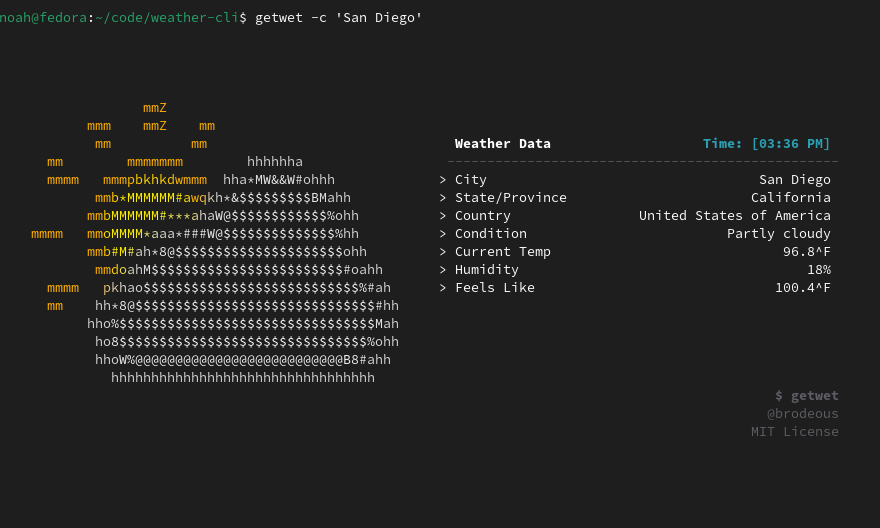
Quick Set Up
Installation
This CLI can be installed using the npm package manager
$ npm i -g @brodeous/weather-cli** Make sure the -g option is passed if you would like the CLI to be accessed from anywhere in the terminal.
Configuration
Next you need to edit the config and add your api keys for the application to retrieve it's data.
First, lets create a config file.
$ getwet config --init
[CONFIG] initialized
\___ location: <home dir>/.config/getwet/getwet.confIf you run the following command, you can see there are no api keys saved.
$ getwet config --print
[CONFIG] print
Geolocation >
Weather API > ** For full functionality, you will need both keys. If you do not want the ability to use your current location, we will only need the weather_api key.
You will need to go to these two websites and create an account
Once the accounts are made, you need to grab the keys
IP Geolocation
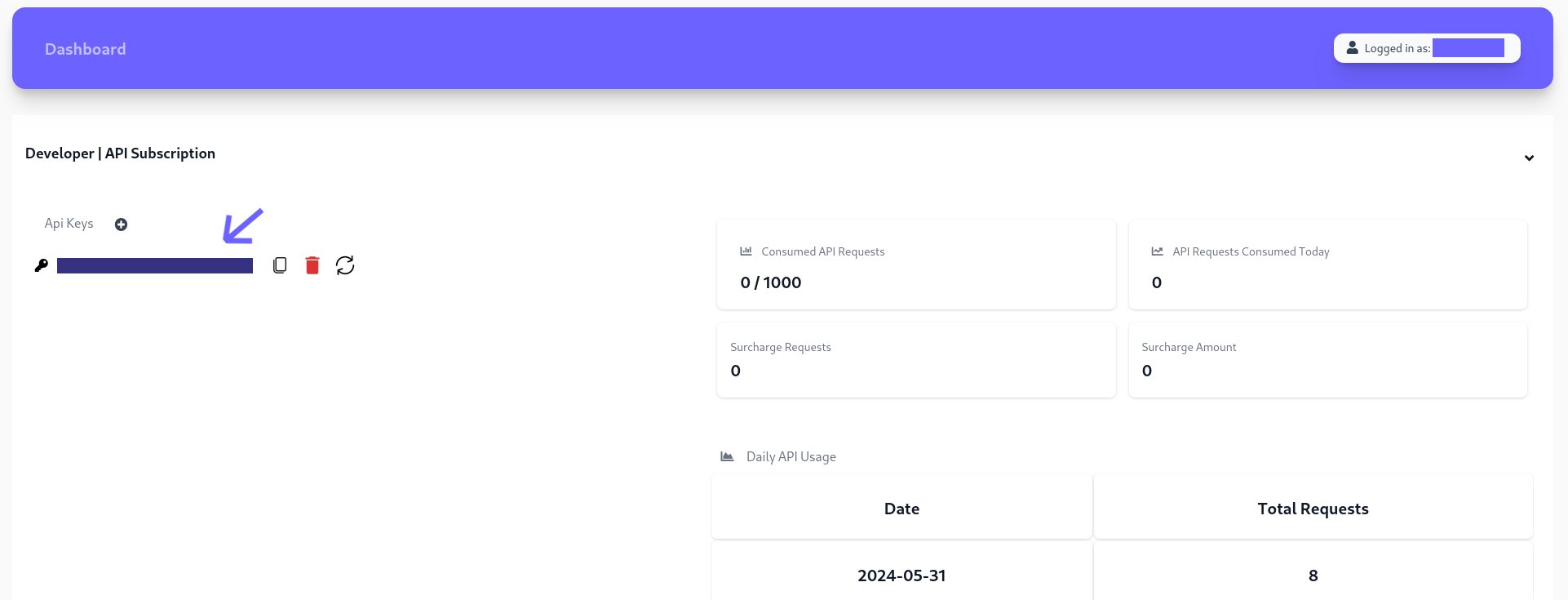
Weather API
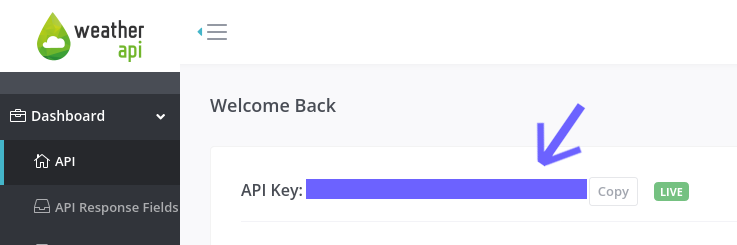
To then add these keys to the CLI, you will want to run the following command in add them to the appropriate variable.
$ getwet config --edit
[CONFIG] updatedOr if you like to work with the files themselves, you can manually change the variables at $HOME/.config/getwet/getwet.conf
If you run the list command again, you should now see the keys you just set.
$ getwet config --print
[CONFIG] print
Geolocation > <geo key>
Weather API > <weather key>Usage
The CLI comes with a few options to retrieve the weather information for specific places.
$ getwet --help
Usage: getwet [options] args
A CLI that retrieves current weather data for a specific location.
> No option will return data based on current public ip.
Options:
-V, --version output the version number
-c, --city <city> specific city
-z, --zipcode <zipcode> specific zipcode
-l, --lat_long <lat,long> specific latitude and longitude
-u, --uninstall uninstall getwet
-h, --help display help for command
Commands:
config [options] configure .conf file
Example:
--city
$ getwet -c Dallas
$ getwet -c 'San Diego'
$ getwet -c San_Diego
--zipcode
$ getwet -z 77007
--lat_long
$ getwet -l 39.76893679731222,-86.1639944813316
--set-key
$ getwet -s geolocation=<api key>
$ getwet -s weatherapi=<api key>