@braintools/template
v1.0.11
Published
A template generation/instantiation tool for lazy coders
Maintainers
Readme
@braintools/template
Part of the Brainstack, @braintools/template is a zero-code template generation and instantiation tool for lazy coders. This npm package allows you to create templates based on a source directory and then instantiate those templates by replacing tokens with user-specified values. The tool automatically handles token generation and replacement, making it a powerful utility to speed up the development process.
Features
- Token Generation: Automatically generates unique tokens based on the values you provide. No need for manual token management.
- Token Replacement: Instantiates templates by replacing tokens with user-specified values, quickly creating new instances based on the template.
- Metadata Saving: Saves token metadata (
__template__meta__.json) in the template directory, making it easy to reuse and share templates. - Hassle-Free: User-friendly prompts guide you through the process, making it easy for both new and experienced developers.
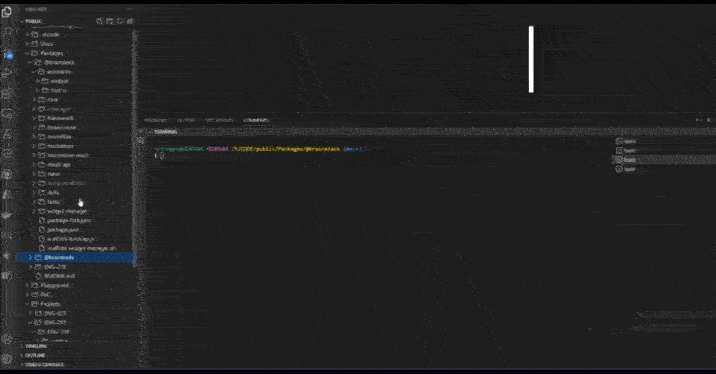
Installation
To install the Template Generator and Instantiator tool, run the following command:
npm install @braintools/templateUsage
Once installed, you can use the tool by running the following commands:
Generate Template
To generate a template based on a source directory, run the following command:
npx generate_templateFollow the prompts to specify the source directory, template directory, and values to be replaced with tokens.
Instantiate Template
To instantiate a template by replacing tokens with user-specified values, run the following command:
npx instantiate_templateFollow the prompts to specify the source (template) directory, destination (output) directory, and values for tokens based on the descriptions provided in the metadata file.
Repository
The source code for this package is available on GitHub:
- Repository: https://github.com/Infinisoft-inc/public.git
- Issues: https://github.com/Infinisoft-inc/public/issues
- Contribute: https://github.com/Infinisoft-inc/public/blob/main/CONTRIBUTING.md
Author
Infinisoft World [email protected]
License
This tool is provided "as is" under the MIT License. Feel free to use, modify, and distribute it as needed

