@bizcharts/rax-canvas
v1.0.0
Published
Rax跨端canvas组件
Downloads
117
Readme
@bizcharts/rax-canvas
Rax跨端canvas组件,支持宽高自适应、H5与小程序绘图上下文获取,API与W3C标准一致。
目前支持运行时和编译时的阿里小程序,以及运行时的微信小程序。
Install
$ npm install @bizcharts/rax-canvas --saveUsage
import RaxExample from '@bizcharts/rax-canvas';API
Props
| name | type | default | describe | | :------------ | :--------------------------------------------------------------------------------------------------- | :------ | :----------------- | | prefix | string; | bx-rax | 画布ID前缀 | | autoFit | boolean; | true | 自适应宽高 | | width | number; | / | 画布宽度 | | height | number; | / | 画布高度 | | pixelRatio | number; | 2 | 清晰度 | | hasBackCanvas | boolean; | false | 是否需要离屏canvas | | style | ICanvasInfo; | / | CSS样式 | | events | { onTouchStart: any; onTouchMove: any; onTouchEnd: any; onTouchCancel: any; onLongPress: any; } | / | 事件(不推荐使用) | | onTouchStart | e=>void | / | 触摸开始事件 | | onTouchMove | e=>void | / | 触摸移动事件 | | onTouchEnd | e=>void | / | 触摸结束事件 | | onTouchCancel | e=>void | / | 触摸取消事件 | | onLongPress | e=>void | / | 长触事件 |
ICanvasInfo
| name | type | default | describe | | :---------- | :------------------------ | :------ | :------------- | | context | CanvasRenderingContext2D; | / | 绘图上下文 | | backContext | CanvasRenderingContext2D; | / | 离屏绘图上下文 | | width | number; | / | 画布宽度 | | height | number; | / | 画布高度 | | pixelRatio | number; | 2 | 清晰度 |
Function
| name | param | return | describe | | :-------------- | :--------- | :----- | :------- | | onGetCanvasInfo | info=>void | / | describe |
Example
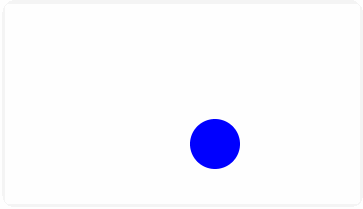
import { createElement, render } from 'rax';
import DriverUniversal from 'driver-universal';
import Canvas from '@bizcharts/rax-canvas';
function App() {
let req;
const handleDraw = (info) => {
const { context: ctx, width, height } = info;
var ball = {
x: 100,
y: 100,
vx: 5,
vy: 2,
radius: 25,
color: 'blue',
draw: function () {
ctx.beginPath();
ctx.arc(this.x, this.y, this.radius, 0, Math.PI * 2, true);
ctx.closePath();
ctx.fillStyle = this.color;
ctx.fill();
if (ctx.draw) {
ctx.draw();
}
},
};
function draw() {
ctx.clearRect(0, 0, width, height);
ball.draw();
ball.x += ball.vx;
ball.y += ball.vy;
if (ball.y + ball.vy > height - ball.radius || ball.y + ball.vy < ball.radius) {
ball.vy = -ball.vy;
}
if (ball.x + ball.vx > width - ball.radius || ball.x + ball.vx < ball.radius) {
ball.vx = -ball.vx;
}
req = requestAnimationFrame(draw);
}
req = requestAnimationFrame(draw);
};
useEffect(() => {
return () => {
cancelAnimationFrame(req);
};
}, []);
return <Canvas style={{ border: '1px solid #e3e3e3', margin: 10 }} height={300} onGetCanvasInfo={handleDraw} />;
}
render(<App />, document.body, { driver: DriverUniversal });