@betrue/react-elementor
v1.2.5
Published
Nx plugin to generate Wordpress plugin that enrich Elementor with ReactJS widgets. All widget are wrapped in web component that will act as a proxy between elementor and react. all web components uses shadow dom to prevent css overload.
Downloads
209
Readme
Nx ReactJS elementor widgets
Nx plugin to generate Wordpress plugin that enrich Elementor with ReactJS widgets. All widget are wrapped in web component that will act as a proxy between elementor and react. all web components uses shadow dom to prevent css overload.
State between component is maintained using Redux. but you can use the provider of your choice.
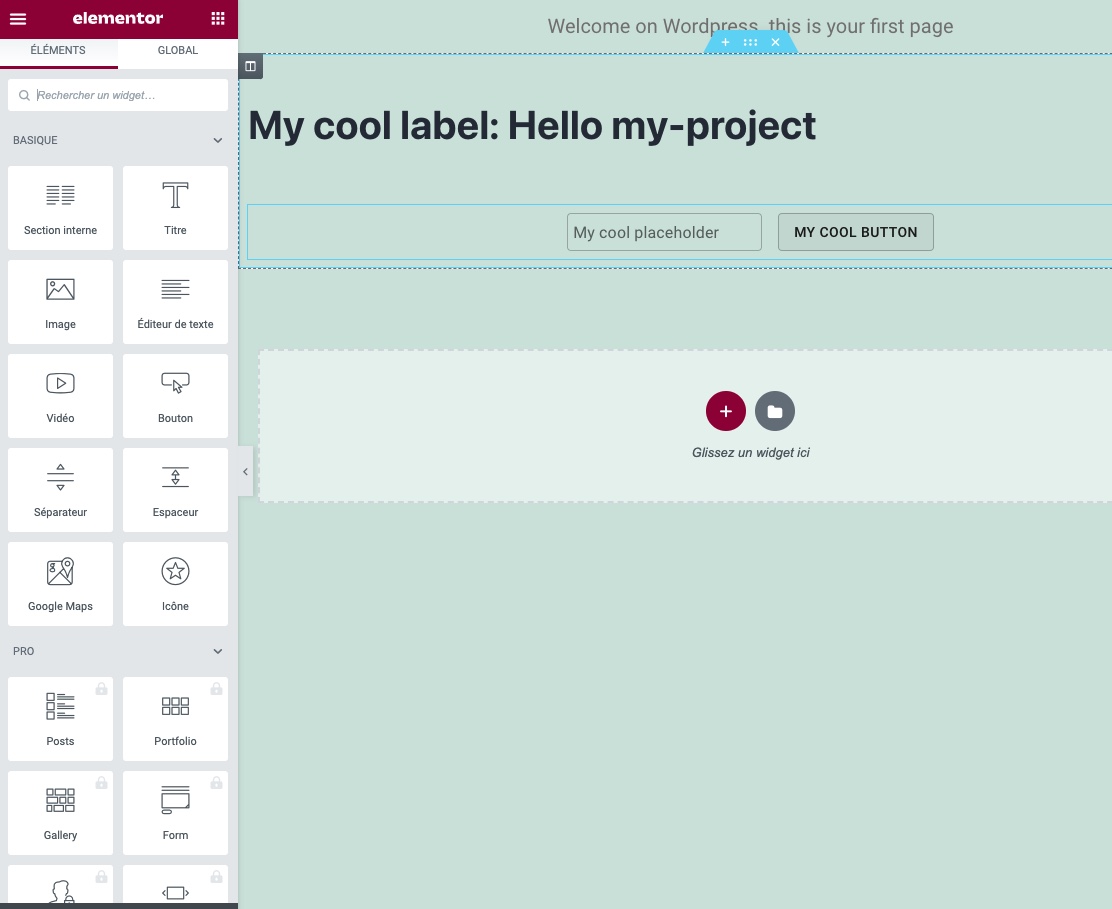
Plugins
| Plugin | Description |
| ------------------------------------------------------------------------------------------------------------------------- | ------------------------------------------------------- |
| @betrue/react-elementor | Generate Reactjs Elementor widgets in Wordpress plugin; |
Install
Create a new nx workspace (if doesn't exist)
npx create-nx-workspace@latest my-workspace
> NX Let's create a new workspace [https://nx.dev/getting-started/intro]
✔ Choose your style · integrated
✔ What to create in the new workspace · apps
✔ Enable distributed caching to make your CI faster · NoInstall @betrue/react-elementor
cd my-workspace
npm install -D @betrue/react-elementorUsage
Create a new plugin
npx nx g @betrue/react-elementor:plugin my-project
> NX Generating @betrue/react-elementor:application
✔ Which stylesheet formationi would you like to use? · styled-components
....
npm installthis generates starting code base made up of two react components (input from and display title) wrapped into elementor widgets.
you will find the sources of the Wordpress apps directory, and elementor/react widgets in libs/ui.
Each new widget has.
- React component (my-widget.tsx)
- React component view (my-widget.view.tsx)
- Stroybook stories file (my-widget.stories.tsx)
- MUST be declared in apps/my-project/src/app/my-projet.ts in order to be wrapped in a web component
- MUST have generated elementor widget @betrue/react-elementor:addWidget
if you already have and Wordpress instance with elementor installed, you juste need to build the wordpress plugin
npx nx pkg my-projectZip and upload using Wordpress plugin management the content of dist/element/my-project. that's all you can now try to use theses widgets into elementor :)
For development purpose, You can use storybook to live edit and test your react component https://localhost:4400
npx nx run my-project-ui:storybook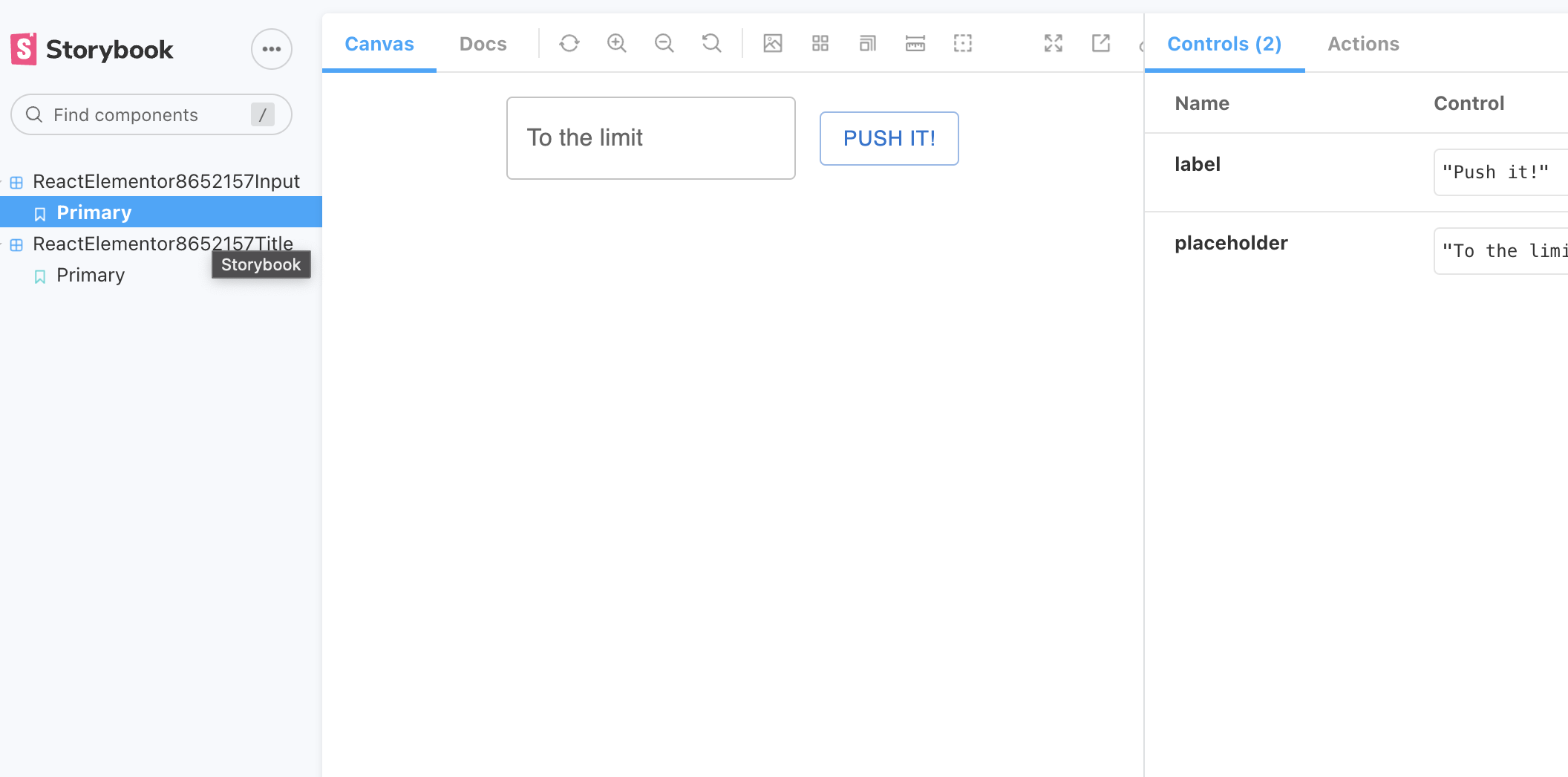
On build is important to pass the release version to make force resources update and reset cache
NX_RELEASE_VERSION=xxxx npx nx pkg my-projectyou will find the output in dist/elementor/my-project, all you have to do is zip it and install it like any wordpress plugin
cd dist/elementor/
zip -r my-project.zip my-project/!!! Warning for MacOS users: do not use the right click to zip the folder, since WordPress 6.4.3 it generates an Incompatible Archive Error.
Try it using docker
If you have already installed docker and docker-compose you can try the elementor plugin in wordpress
npx nx pkg my-project ` start docker-compose
docker-compose -f apps/my-project/src/docker-compose.yml up -d- open your browser on
http://localhost:8000 - Login into Wordpress admin and
install and enable elementor - Enable your custom
elementor pluginplugin. - Create a
new pageand choose edit with elementor. - Search and add
my-project-titleandmy-project-inputwidgets to your page.
Add a new widget to an existing plugin:
nx g @betrue/react-elementor:addWidget --name my-widget --plugin my-plugin --attributes attr1,attr2| Option | Description |
| ------------------------------- | ------------------------------------------------------- |
| name | (Required) name of the Reactjs elementor widget |
| plugin | (Required) The name of the Wordpress plugin in which the widget will be generated. |
| attributes | List of attribute that are customizable in elementor |
| author | Name of who makes this plugin. |
| tags | Add tags to the project (used for linting). |
| widgetDescription | Widget description that appear in Wordpress plugin view. |
| version | Wordpress plugin version. |
