@belomonte/time2blocks-light
v1.2.7
Published
identify which time is associated which blockchain block in the past
Downloads
61
Maintainers
Readme
Proverbs 10
³ The LORD will not suffer the soul of the righteous to famish: but he casts away the substance of the wicked. ⁴ He becomes poor that deals with a slack hand: but the hand of the diligent makes rich. ⁵ He that gathers in summer is a wise son: but he that sleeps in harvest is a son that causes shame. ⁶ Blessings are on the head of the just: but violence covers the mouth of the wicked.
Time2Blocks
Timestamp to bitcoin block
TypeScript library that identify which time is associated which blockchain block in the past. The main purpose of the library is to provide a means for nostr clients to enable them to display which block a given message was published to.
Installation
For full lib (17mb, because include a big file with all blocks and they timestamp indexed), you must load the history.json file to load it, this is how install:
npm install @belomonte/time2blocks --save
Light version, without the index file (130kb):
npm install @belomonte/time2blocks-light --save
Lib for Angular usage:
npm install @belomonte/time2blocks-ngx --save
[I can reference here if you create a wrapper lib for nextjs, vuejs or react.]
Example
Usage
Sample code
import { time2Blocks } from '@belomonte/time2blocks-light';
async function run() {
const now = new Date().getTime();
const block = await time2Blocks.getFromMillisecondsTimestamp(now);
const sameBlock = await time2Blocks.getFromTimestamp(Math.floor(now / 1000));
const sameBlockAgain = await time2Blocks.getFromMinutes(Math.floor(now / 60_000));
const formatted = time2Blocks.format(block, 'H, bb');
const formatted2 = time2Blocks.format(sameBlock, 'h, B');
const formatted3 = time2Blocks.format(sameBlockAgain, '-%%% [to next halving]');
console.info('time as block, formatted: ', formatted);
console.info('time as block, formatted: ', formatted2);
console.info('time as block, formatted: ', formatted3);
return Promise.resolve();
}
run().catch(e => console.error(e))Load indexed data
import { Time2Blocks } from '@belomonte/time2blocks-light';
// if you include node_modules/@belomonte/time2blocks/history.json as a project asset
fetch('node_modules/@belomonte/time2blocks/history.json')
.then(dataIndexed => Time2Blocks.getInstance().setIndex(dataIndexed))Offline mode
In offline mode the lib will not connect to mempool and you'll need to feed the history by yourself
import { Time2Blocks } from '@belomonte/time2blocks-light';
const time2blocks = Time2Blocks.getInstance(false);
// or you can set in the instance
time2blocks.offline();
Formats
| symbol | result | |--------|--------| | h | current halving | | H | next halving | | -h | last halving | B | all blocks | BB | All blocks in format 0,000,000 | b | blocks in this halving | bb | blocks in this halving in format 000,000 | -b | blocks to next halving | -bb | blocks to next halving in format 000,000 | % | blocks in this halving in percentage: 0.0% ~ 100.0%, | %% | blocks in this halving in percentage: 0.00% ~ 100.00%, | %%% | blocks in this halving in percentage: 0.000% ~ 100.000%, | %%%% | blocks in this halving in raw percentage: 0.x ~ 100.x%, 65.4234234234234%, 21.5% | -% | blocks to next halving in percentage: 0.0% ~ 100.0%, | -%% | blocks to next halving in percentage: 0.00% ~ 100.00%, | -%%% | blocks to next halving in percentage: 0.000% ~ 100.000%, | -%%%% | blocks to next halving in raw percentage: 0.x ~ 100.x%, 65.4234234234234%, 21.5%
-% - blocks to next halving in percentage: 0.0% ~ 100.0%, -%% - blocks to next halving in percentage: 0.00% ~ 100.00%, -%%% - blocks to next halving in percentage: 0.000% ~ 100.000%, -%%%% - blocks to next halving in raw percentage: 0.x ~ 100.x%, 65.4234234234234%, 21.5%
So, if your format string include the letter h, b or B you should escape this: blocksFormat(80000, 'h [Halvings], [block] bb') will return: 3 Halvings, block 170,000 blocksFormat(80000, 'h [[Halvings]], [[block]] bb') will return: 3 Halvings, block 170,000
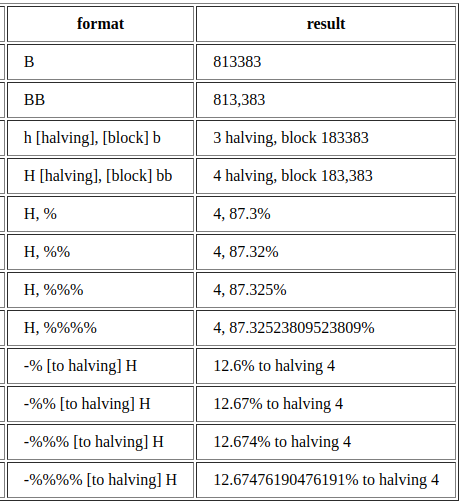
Grow NOSTR
To improve the library, it would be good:
- if a way to search for which blocks were processed around one moment (a timestamp) or more than one moment was available in the mempool api;
- be possible to include what the block was at the time of publication in NOSTR;
Donate
Help me continue working on tools for the bitcoin and nostr universe, like this one. #zapthedev
There's still a lot of work to do.
Lighting donate: lightning:[email protected]

Bitcoin onchain donate: bc1qrm99lmmpwk7zsh7njpgthw87yvdm38j2lzpq7q



