@baseonmars/priority-nav
v1.4.0
Published
Priority+ pattern navigation that hides menu items if they don't fit on screen.
Downloads
26
Maintainers
Readme
PriorityNavigation.js
PriorityNav is a pure javascript plugin that will move your menu items if they don't fit its parent.
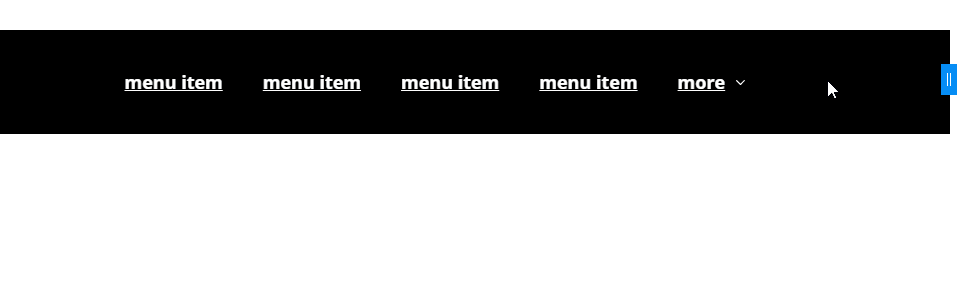
Take a look at the Demo site.
Features
- AccessibleAdds appropriate aria attributes and set focus to links when needed.
- No dependenciesThe plugin is written in pure javascript making it fast and lean.
- BreakpointWhen the breakpoint has been reached the plugin will automaticly move all items to the dropdown & change the toggle label to navDropdownBreakpointLabel.
- Smart calculation of available spaceIt automatically looks for the main navigation's siblings and calculates remaining space.
- FlexibleBecause of the point above you can have multiple inline-block/flexbox items on the same level.
- Non obstructive menu dropdownThe dropdown menu can be closed by clicking outside and pressing escape.
- CallbacksCallbacks are fired when an item is moved or moved back from the main navigation.
Usage
Load plugin files
<!DOCTYPE html>
<head>
<link rel="stylesheet" href="priority-nav-core.css">
</head>
<body>
<script async src="priority-nav.js"></script>
</body>Call plugin without any options.
var nav = priorityNav.init();Ideal html structure
<nav>
<ul> <- needs to be inline-block
<li>menu item</li>
<li>menu item</li>
<li>menu item</li>
<li>menu item</li>
</ul>
</nav>Options
initClass: "js-priorityNav", // Class that will be printed on html element to allow conditional css styling.
mainNavWrapper: "nav", // mainnav wrapper selector (must be direct parent from mainNav)
mainNav: "ul", // mainnav selector. (must be inline-block)
navDropdownClassName: "nav__dropdown", // class used for the dropdown - this is a class name, not a selector.
navDropdownToggleClassName: "nav__dropdown-toggle", // class used for the dropdown toggle - this is a class name, not a selector.
navDropdownLabel: "more", // Text that is used for the dropdown toggle.
navDropdownBreakpointLabel: "menu", //button label for navDropdownToggle when the breakPoint is reached.
breakPoint: 500, //amount of pixels when all menu items should be moved to dropdown to simulate a mobile menu
throttleDelay: 50, // this will throttle the calculating logic on resize because i'm a responsible dev.
offsetPixels: 0, // increase to decrease the time it takes to move an item.
count: true, // prints the amount of items are moved to the attribute data-count to style with css counter.
//Callbacks
moved: function () {}, // executed when item is moved to dropdown
movedBack: function () {} // executed when item is moved back to main menuPackage managers
- npm:
npm install --save priority-nav - bower:
bower install priority-nav.js
Building the source files
#cloning repository
git clone https://github.com/gijsroge/priority-navigation.git
cd priority-navigation
#dependencies
npm install
#build files to dist folder
grunt buildIE9 Support
To support Internet Explorer 9 and lower classList.js must be added your page.
<!--[if lt IE 9]><script src="https://cdnjs.cloudflare.com/ajax/libs/classlist/2014.01.31/classList.min.js"></script><![endif]-->IE8 Support
To support Internet Explorer 8, es5-shim and classList.js from above must be added your page.
<!--[if lt IE 9]><script src="https://cdnjs.cloudflare.com/ajax/libs/es5-shim/2.0.8/es5-shim.min.js"></script><![endif]-->Alternatives
- https://github.com/lewie6/ng-priority-nav (angular)
- https://github.com/matthornsby/priority-navigation (jQuery)
- https://github.com/352Media/flexMenu (jQuery)
- https://github.com/VPenkov/okayNav (jQuery)
- https://github.com/VPenkov/okayNav-vanillaJS (no dependencies)
- https://github.com/skywalkapps/nav-priority (no dependencies)
