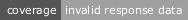@b2bfinance/products-embed
v5.0.0-alpha.6
Published
products-embed React component
Downloads
162
Readme
Products Embed
Display a list of products.
Installation
// with npm
npm install @b2bfinance/products-embed
// with yarn
yarn add @b2bfinance/products-embedUsage
import React from "react";
import ReactDOM from "react-dom";
import { ThemeProvider } from "@material-ui/styles";
import { EmbedWrapper, theme } from "@b2bfinance/products-embed";
function App() {
return (
<ThemeProvider theme={theme}>
<EmbedWrapper
products={[]}
productsLimit={10}
filters={[]}
cta={"Get Deal"}
provider={null}
onMoreDetails={null}
onApply={null}
/>
</ThemeProvider>
);
}
ReactDOM.render(<App />, document.querySelector("#app"));Products
Products must be an array of objects matching the Product type below.
type Product = {
id: String;
type: String;
issuer: String;
title: String;
brand: String;
product: String;
description: String;
highlighted: Boolean;
labels: String[];
columns: {
label: String;
value: String;
}[];
detailed: {
title: String;
rows: {
label: String;
value: String;
}[];
}[];
feature_point: String;
links: {
apply: String;
logo: String;
};
meta: {
faded: Boolean;
confirm: {
description: String;
heading: String;
};
};
};Filters
Filters must be an array of objects matching the Filter type below.
type Filter = {
title: String;
key: String;
multiChoice: Boolean;
selected: String[];
choices: {
label: String;
value: String;
}[];
};