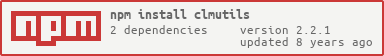@arilotter/clmutils
v3.0.0
Published
A collection of utility functions to work with CLM Trackr data.
Downloads
16
Readme
clmutils
This is a set of utility functions which can be used to decipher CLM Trackr
Usage
You can consume these utility functions in the following two ways:
var utils = require('clmutils');
utils.faceOrientation
utils.getFaceSize
utils.textureCapture
utils.forehead
utils.haloor
var faceOrientation = require('clmutils/faceOrientation');
var getFaceSize = require('clmutils/getFaceSize');
var textureCapture = require('clmutils/textureCapture');
var forehead = require('clmutils/forehead');
var halo = require('clmutils/halo');Here are examples as to how to use these utility functions:
var faceOrientation = require('clmutils/faceOrientation');
var getFaceSize = require('clmutils/getFaceSize');
var textureCapture = require('clmutils/textureCapture');
var forehead = require('clmutils/forehead');
var halo = require('clmutils/halo');
// clmPositions would be the positions of vertices from clm
// returns aproximated y and z rotations of face in degrees
var rotationDegrees = faceOrientation(clmPositions);
console.log(rotationDegrees.z); // z rotation of face
console.log(rotationDegrees.y); // y rotation of face
// an object containing 2d width and height of face is returned
var size = getFaceSize(clmPositions);
console.log(size.width); // width of face
console.log(size.height); // height of face
// add 10 points to create an approximate forehead (original array is modified) since the CLM positions do not include one
forehead(clmPositions, 10);
// create a halo (original array is modified) if you want extra padding around the face
halo(clmPositions);
// textureCapture returns UV coordinates based on the clmPositions and can optionally extract a texture from the image or video element onto a canvas2d context.
var texOptions = {
outContext: null, //an optional canvas2d context if you want a texture rendered from options.image or options.video
options.video: null, //an optional video element that was used to generate the CLM points
options.image: null, //an optional image element that was used to generate the CLM points
options.forehead: false, //include or exclude the points that make up the forehead
options.halo: false, //include or exclude the points that make up the halo
};
var uvs = textureCapture(clmPositions, texOptions);
License
MIT, see LICENSE.md for details.