@antmjs/api
v2.4.0
Published
api tools
Downloads
109
Readme
@antmjs/api
@antmjs/api 是什么?
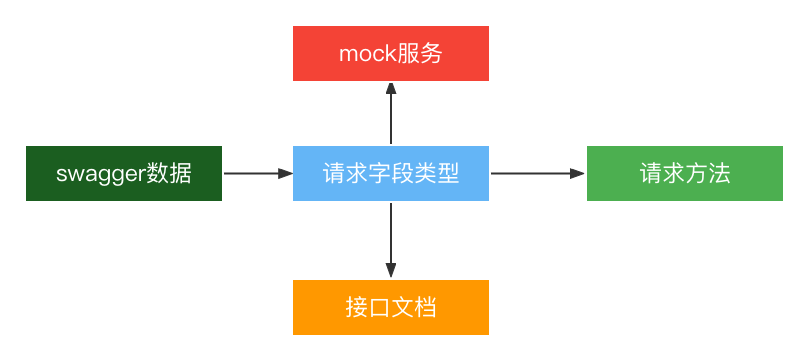
@antmjs/api 是日常开发中接口的效率化工具。
- 代码自动化转化为接口文档,代码和文档完全保持一致
- 自动生成请求方法
- 本地生成 mock 服务,提升联调效率
- 根据后端 swagger 文档生成接口请求字段类型
安装
yarn add @antmjs/api快速开始
接口定义的方案可以分为 前端ts文件定义接口 和 后端swagger定义接口
前端 ts 文件定义接口
antm-api watch: 监听请求字段类型文件,生成 描述接口文档 的数据,server本地文档服务,mock开启 mock 服务,action根据请求字段类型生成请求方法antm-api build: 接口文档单独打包antm-api file: 执行一次生成 描述接口文档 的数据, 应用场景:1.刚拉取业务项目初始化、2.仅想重新生成一次请求方法
{
"scripts": {
// ...
"api:watch": "antm-api watch --path ./src/actions/types --server true --mock true --action true",
"api:build": "antm-api build --path ./src/actions/types",
"api:file": "antm-api file --path ./src/actions/types --action true",
"build": "yarn build & yarn api:build"
}
}接口文档和项目一起打包到测试环境yarn build, 建议打包的目录结构如下,通过设置配置项buildPath为./build/api
- build
- index.html
......
- api (antm-api 打包的结果,可以通过配置文件配置打包路径)后端 swagger 定义接口
antm-api swagger: 生成请求字段类型文件, 再执行antm-api watchantm-api watch: 监听请求字段类型文件,生成 描述接口文档 的数据,server本地文档服务,mock开启 mock 服务,action根据请求字段类型生成请求方法
是否再生成新的接口文档可以自己选择,如果只需要 mock 服务,将--server true移除即可
{
"scripts": {
"swagger": "antm-api swagger --path ./src/actions/swagger/types --url https://scapi.lsmart.wang/v2/api-docs",
"api:watch": "antm-api watch --path ./src/actions/types --server true --mock true --action true"
}
}基本配置
配置文件根目录下 antm.config.js 文件下api属性
| 字段 | 描述 | 类型 | 默认值 | | --------- | --------------------------- | -------- | --------------------- | | path | 请求字段类型所在的文件路径` | string | "./src/actions/types" | | buildPath | 接口文档打包路径 | string | "./api-ui" | | buildPort | 接口文档开发环境服务端口 | number | 7878 |
mock 服务配置
antm.config.js 文件下api的mock属性, 前端定义接口通过定义请求字段的注释来 mock 数据或者拦截 mock 服务的方式,
基于后端 swagger 只能通过拦截 mock 服务的方式,mock 服务会返回根据 swagger 的枚举数据和 formatDate 等数据类型生成的默认的 mock 数据
| 字段 | 描述 | 类型 | 默认值 | | ------------- | ---------------------- | ---------- | ------ | | port | mock 服务端口 | number | 10099 | | timeout | 所有接口延时返回的时间 | number | 0 | | baseIntercept | 拦截基本类型数据 | function | -- | | arrayRule | 拦截数组类型数据 | function | -- |
拦截基本类型数据mock.baseIntercept配置案例,建议按照 mockjs 字符、数字、布尔值 规则 返回.
可以根据字段名称和名称去定义返回的数据
function baseIntercept(params) {
// type:string、number、boolean
// fieldName:字段名称
// originValue:原有值,swagger枚举类型、formatDate等或手动写的@value注释
// url:请求路径
const { type, fieldName, originValue, url } = params
if (originValue) return originValue
if (type === 'string') {
if (fieldName.includes('name') || fieldName.includes('Name'))
return '@cname'
if (fieldName.includes('code') || fieldName.includes('Code'))
return '@word(4, 6)'
if (
fieldName.includes('intro') ||
fieldName.includes('Intro') ||
fieldName.includes('Long')
) {
return '@cparagraph(1, 3)'
}
return '@ctitle'
} else if (type === 'number') {
if (fieldName.includes('Id') || fieldName.includes('id')) {
return '@integer(99, 100000)'
}
return 1
} else if (type === 'boolean') {
if (fieldName === 'success') return true
return Math.random() > 0.5 ? true : false
}
}拦截数组类型数据mock.arrayRule配置案例, 建议按照 mockjs 数组 规则 返回
function arrayRule(params) {
const { type, fieldName, url } = params
// 随机19-20条数组
if (fieldName === 'list') return '19-20'
}action 配置
antm.config.js 文件下api的action属性
| 字段 | 描述 | 类型 | 默认值 |
| ------------------ | -------------------- | ---------- | ---------------------------------------------- |
| requestImport | 请求方法的代码字符串 | string | "import { createFetch } from "@/utils/request" |
| dirPath | 相对类型文件的路径 | string | "../" |
| requestFnName | 请求方法名称 | string | "createFetch" |
| createDefaultModel | 定义请求方法的结构 | function | createDefaultModel |
默认的createDefaultModel如下
function createDefaultModel({
requestImport = "import { createFetch } from '@/utils/request'",
requestFnName = 'createFetch',
fileName = 'a',
data = {},
}) {
const packages = []
let requestActionsStr = ''
// 根据data拼接多个业务请求方法
for (const key in data) {
// 需要判断item.description && item.url
if (key !== 'Record<string,any>' && item.description && item.url) {
const item = data[key]
packages.push(key)
requestActionsStr += `
// ${item.description}
export const ${key}${fileName?.replace(/^\S/, function (s) {
return s.toUpperCase()
})} = ${requestFnName}<${key}['request'], ${key}['response']>('${
item.url
}', '${item.method}');
`
}
}
const packagesStr = packages.join(',')
return `
// @ts-nocheck
${requestImport}
import type { ${packagesStr} } from './types/${fileName}';
${requestActionsStr}
`
}swagger 配置
antm.config.js 文件下api的swagger属性, swagger 转换后,对应 formatDate 和枚举类型的数据会转换成 mock 数据。
生成请求字段文件的名称为swagger.tags.name,如果有中文则转拼音
| 字段 | 描述 | 类型 | 默认值 |
| ------- | --------------------------------------------------------- | ---------- | ------ |
| url | swagger 数据地址 | string | -- |
| modules | 使用的的接口模块,对应swagger.tags.name, 不传则使用所有 | string[] | -- |
如何定义请求字段
普通注释: 接口描述或字段描述@url: 请求路径@timeout: 接口延时返回 单位毫秒@introduce: 接口额外的详细介绍@value: 基础类型字段的固定 mock 数据, 可以使用 mockjs 规则,规则前缀@改为#,例如#title、#date('YYYY-MM-DD')@rule: mock 复杂数据的规则,例如:19-20,生成数组数组 19 条或者 20 条- 更多 mock 配置,请查看mockjs
- mockjs 官网域名到期可以前往第三方博客-mockjs 使用介绍
支持外部定义公共类型,例如请求结构,分页数据接口都是可以提取出来,像分页数据可以公共设置为 数据rule19-20, total 总数为 39,随机数据取测试页面里的分页功能
/**
* 获取用户列表信息
* @url /z/common/user/list
* @introduce 这是请求所有用户数据的接口
* @timeout 1000
* @method GET
*/
export type userInfo = {
request: {
/**
* 每页数据数量
**/
pageSize: number
/**
* 第几页
**/
pageNum: number
}
response: {
/**
* 成功
**/
success: boolean
data: {
/**
* 用户总数
* @value 39
**/
total: number
/**
* 用户列表
* @rule 19-20
**/
list: {
/**
* 用户拥有的角色, 《注意字符需要双引号》
* @value ["运营", "HR", "销售"]
**/
roles: string[]
/**
* 用户名称
* @value #title
**/
userName: string
/**
* 枚举值字符 《注意字符需要双引号》
* @value ["状态1", "状态2"]
**/
someone: string
/**
* 枚举值数字
* @value [1, 2]
**/
someNum: number
}[]
}
}
}将文档 UI 应用到测试环境
开发环境只需要开启 antm-api watch --path ./src/actions/types --mock true --action true
正式打包则使用 antm-api file, 再执行本地项目的构建
import { ApiUi } from '@antmjs/api'
// 默认当前项目生成接口文档数据,.gitignore文件加上 .cache
import apiData from '@/../.cache/api-ui-data.json'
import '@antmjs/api/ui/app.less'
export default function Index(): React.ReactNode {
return <ApiUi title="crm接口文档" mockPort={10998} apiData={apiData} />
}