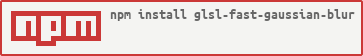@amilajack/glsl-fast-gaussian-blur
v2.0.0
Published
optimized 9-tap gaussian blur for GLSL
Downloads
15
Maintainers
Readme
glsl-fast-gaussian-blur
Optimized separable gaussian blurs for GLSL. This is adapted from Efficient Gaussian Blur with Linear Sampling.
Example
The function blurs in a single direction. For correct results, the texture should be using gl.LINEAR filtering.
#pragma glslify: blur = require('glsl-fast-gaussian-blur')
uniform vec2 iResolution;
uniform sampler2D iChannel0;
uniform vec2 direction;
void main() {
vec2 uv = vec2(gl_FragCoord.xy / iResolution.xy);
gl_FragColor = blur(iChannel0, uv, iResolution.xy, direction);
}The module provides three levels of "taps" (the number of pixels averaged for the blur) that can be required individually. The default is 9.
#pragma glslify: blur1 = require('glsl-fast-gaussian-blur/13')
#pragma glslify: blur2 = require('glsl-fast-gaussian-blur/9')
#pragma glslify: blur3 = require('glsl-fast-gaussian-blur/5')Since this is separable, you will need multiple passes to blur an image in both directions. See here for details or the demo for an implementation.
Install
Use npm to install and glslify to consume the function in your shaders.
npm install glsl-fast-gaussian-blur --saveSetup
git clone https://github.com/amilajack/glsl-fast-gaussian-blur
cd glsl-fast-gaussian-blur
yarn
yarn startUsage
vec4 blur(sampler2D image, vec2 uv, vec2 resolution, vec2 direction)
Blurs the image from the specified uv coordinate, using the given resolution (size in pixels of screen) and direction -- typically either [1, 0] (horizontal) or [0, 1] (vertical).
Returns the blurred pixel color.
Further Optimizations
This can be further optimized on some devices (notably PowerVR) by using non-dependent texture reads. This can be done by calculating the texture coordinates in the vertex shader, and passing them as varyings to the fragment shader. This is left as an exercise for the reader to keep this module simple. You can read more about it here.