@alxmcr/ds-cupcake-ui
v0.0.2
Published
TA design system for a fintech startup that is changing the world.
Downloads
5
Maintainers
Readme
Cupcake UI
A design system for a fintech startup that is changing the world.

Screenshots
- Storybook home page
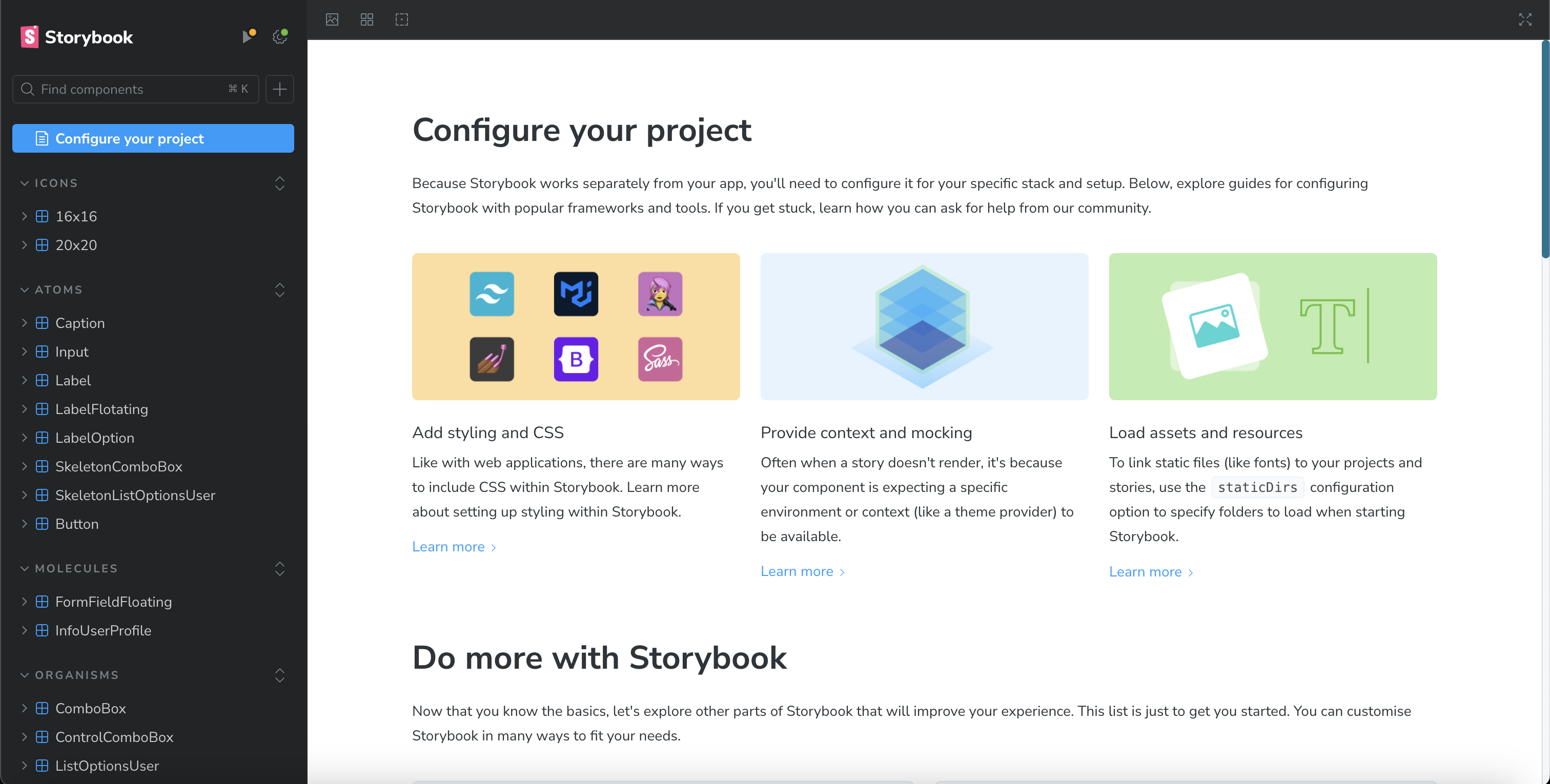
- Atomic design: stories
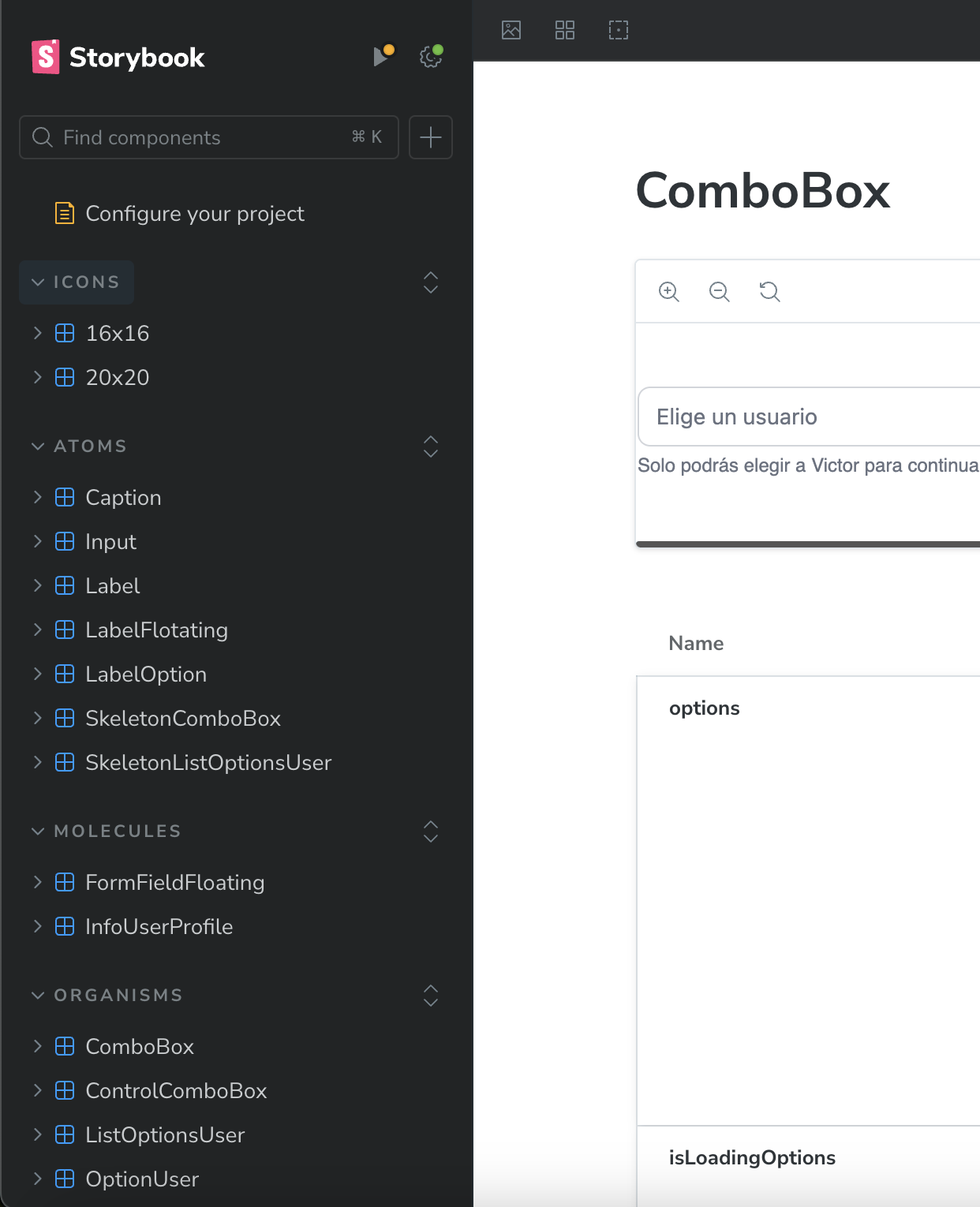
- Combobox storybook: default
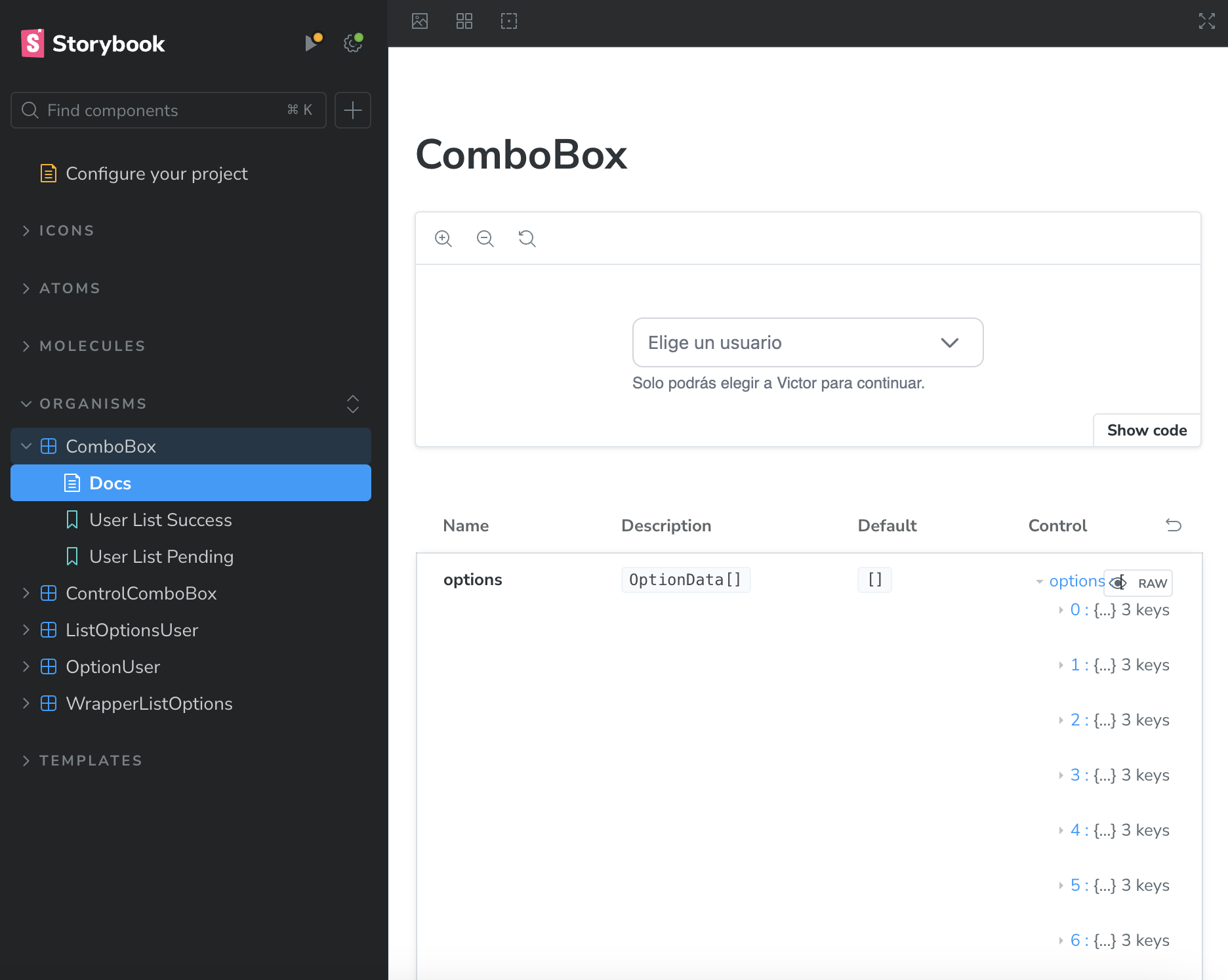
- Combobox storybook: open
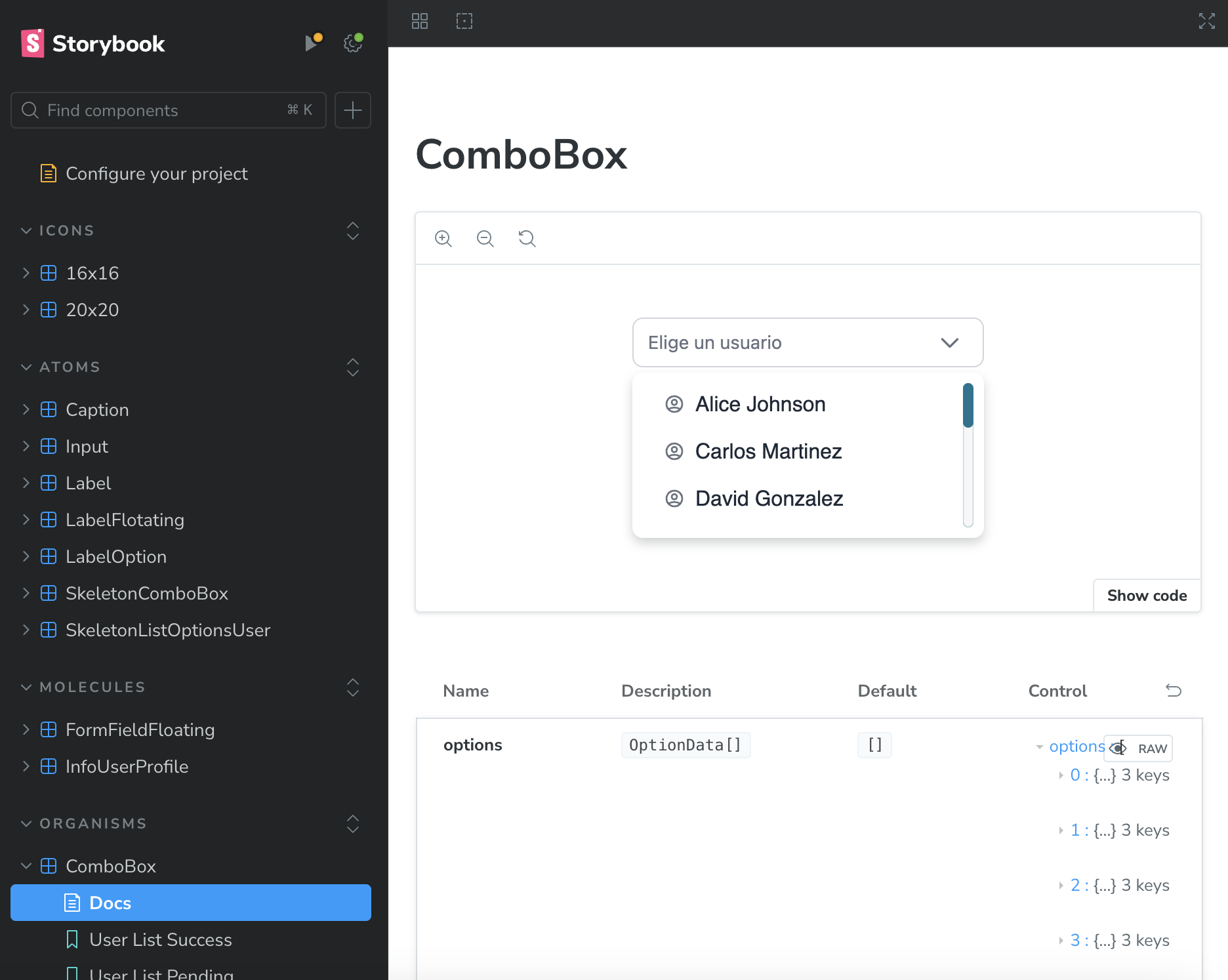
- Combobox storybook: select
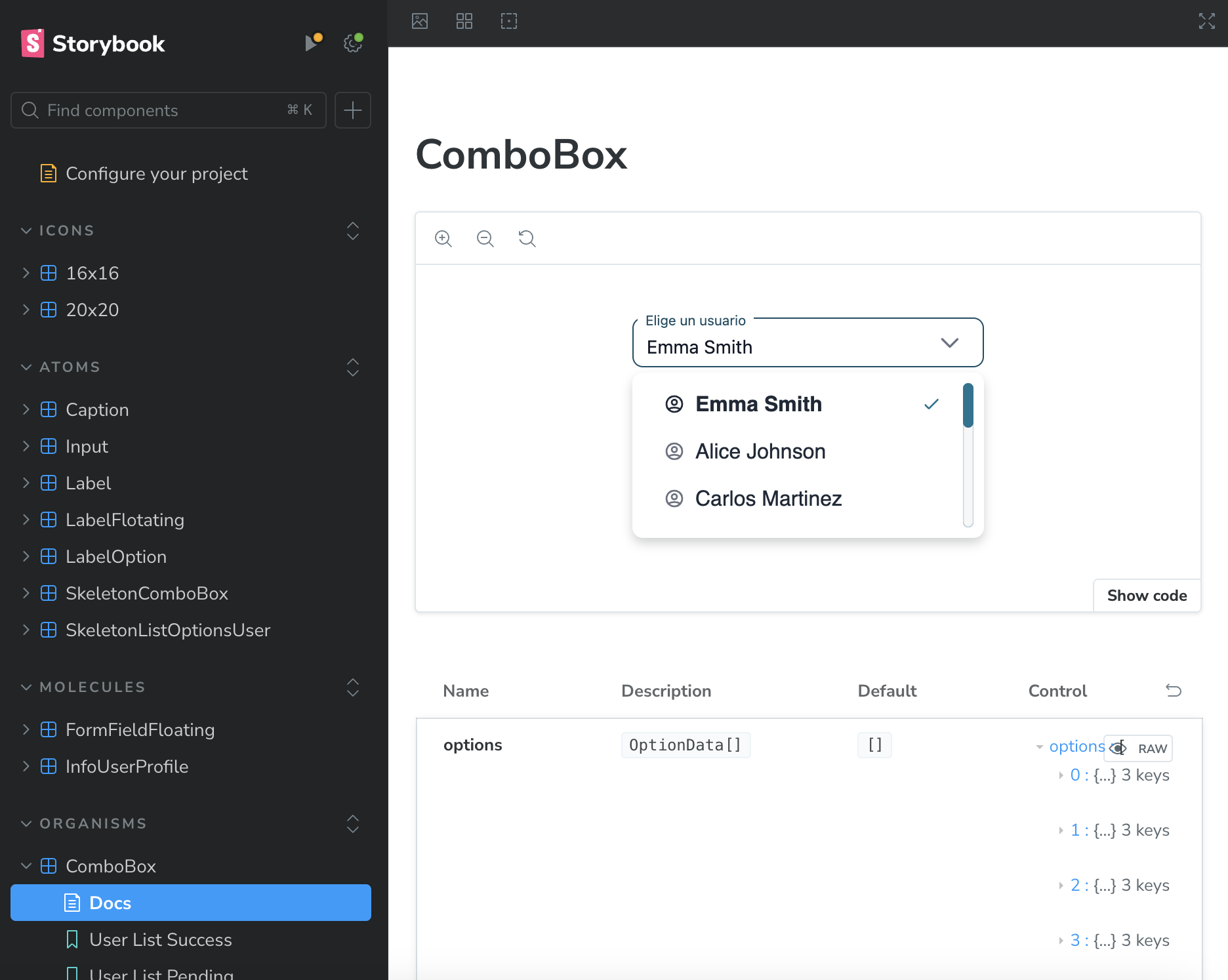
- Combobox storybook: search
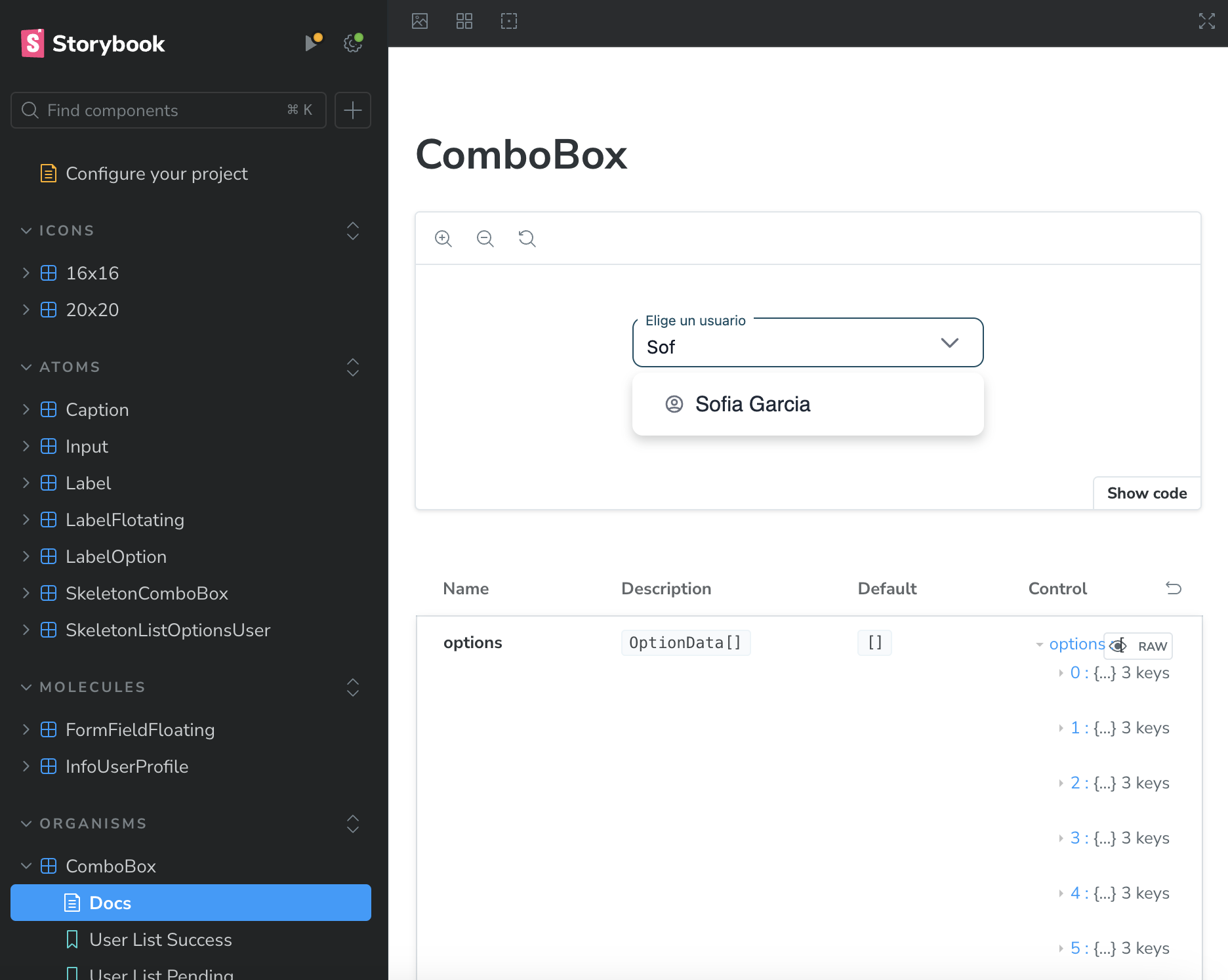
Tech Stack
Client: Typescript, React, React hooks, React Router, TailwindCSS, Storybook
Server: Vite.js
Storybook
(*) Chromatic: you need to create an account at chromatic.com
Environment Variables
To run this project, you will need to add the following environment variables to your .env or .env.local file: VITE_APP_PORT
For example:
VITE_APP_PORT=7012
Run Locally
Clone the project
git clone https://github.com/alxmcr/cupcake-uiGo to the project directory
cd cupcake-uiInstall dependencies
npm installStart the storybook server
npm run storybook
# http://localhost:6006/Start the development server
npm run dev
# http://localhost:<your_port>/<your_port>: on enviroment variables (.env, .env.local).
Combobox in Action
import { ComboBox } from '../../../components/03_organisms/ComboBox';
import mockUsersData from '../../../mocks/data/sample-options-user.json';
type Props = {
title: string;
};
export default function PageTemplateComboBox({ title = '' }: Props) {
return (
<div className="flex h-[500px] flex-col gap-4">
<h1 className="my-4 text-[20px]">{title}</h1>
<ComboBox
captionText="Solo podrás elegir a Victor para continuar."
id="ControlComboBox-Users"
labelText="Elige un usuario"
name="combobox-users"
options={mockUsersData}
/>
</div>
);
}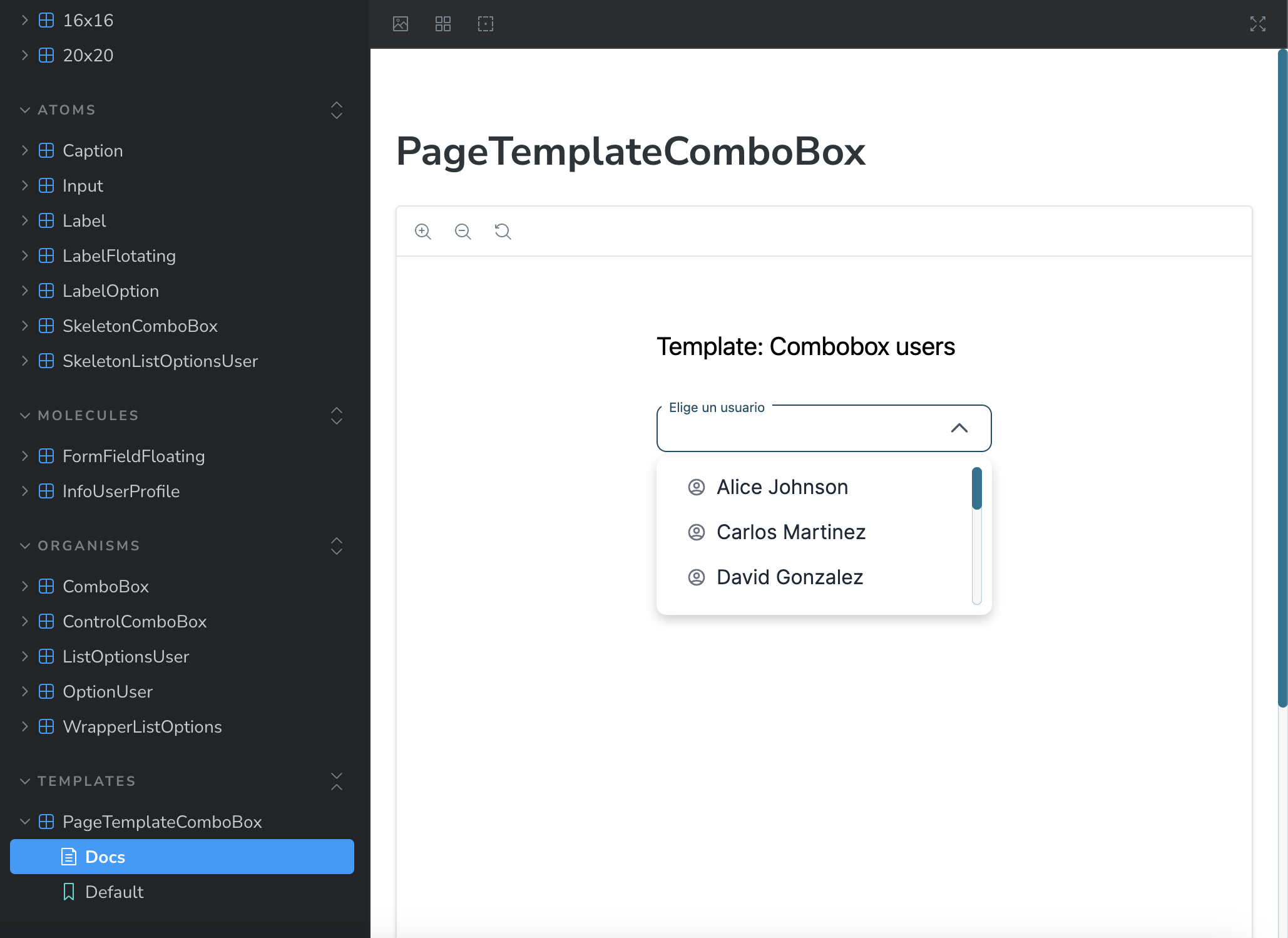
Discoveries
(*) Some comments left on Figma design.
- Multiple color palette - Follow TailwindCSS customization.
- Different spacing: line-height and letter-spacing - Follow TailwindCS custom values.
- Research about more box-shadow best practices with Tailwind - Work together inline CSS classes with default CSS classes on CSS files.
- Reduce scope about scrollbar and styles definition - centralize the global styles to
tailwind.css. - Atomic design and naming conventions - Methodology to help mem with a fast development, maintain, and reduce time to development.
Next steps, next releases
- Add more unit testing with React Testing Library.
- Improve components considering web accessibility (a11y).
- Enable on components with internationalization (i18n).
- Apply more Tailwind.css customization.
- Enable Dark/Light modes.
- Research, implement multibranding for multiple companies and customers.
- Add more use cases about components built.
- After more uses cases, work on integration testing.
- Research about a customization developers documentation (on top Storybook)
- Publish NPM package and GitHub Package.
Authors
Feedback
If you have any feedback, please reach out to us at [email protected].
