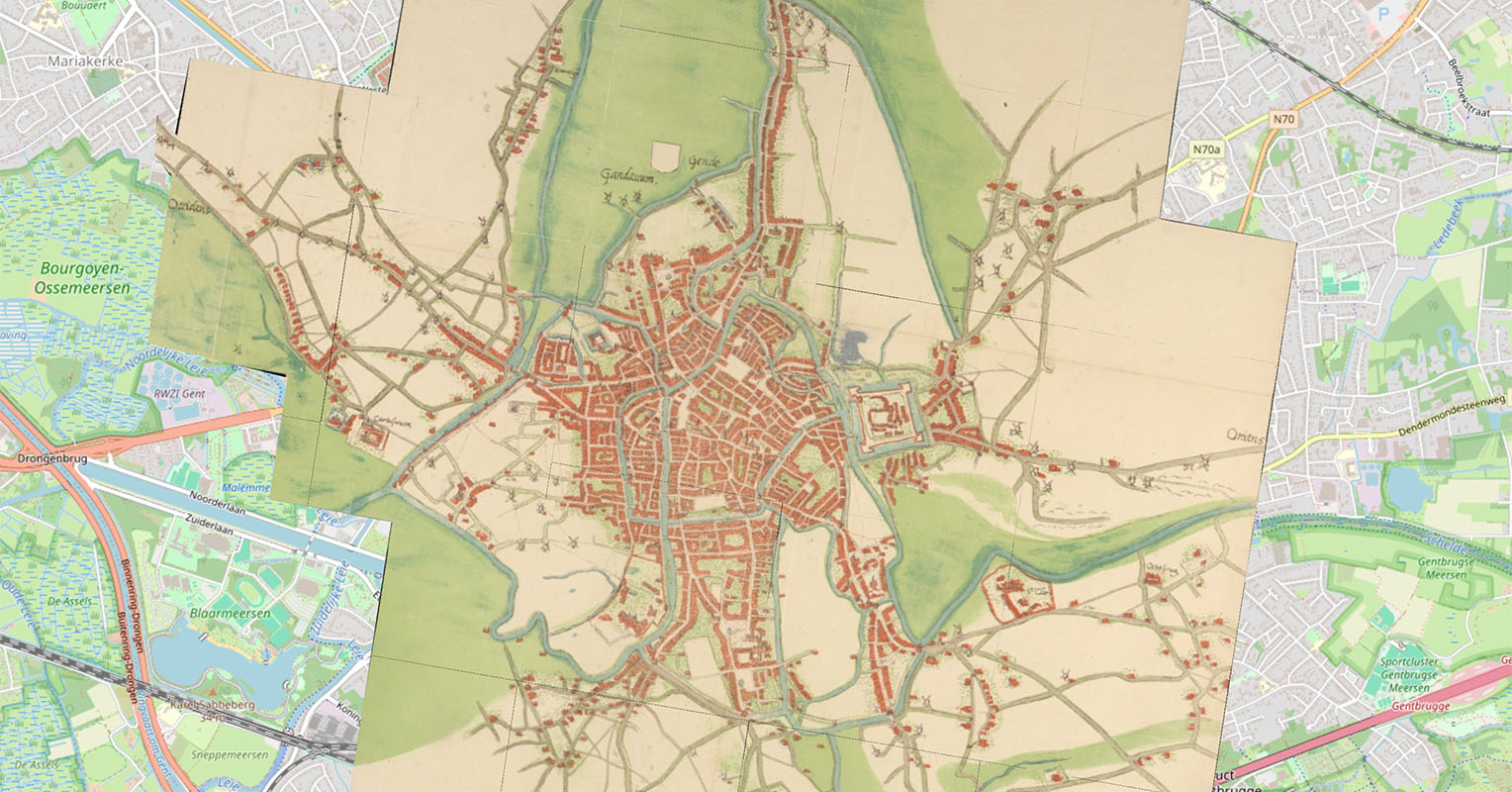@allmaps/leaflet
v1.0.0-beta.52
Published
Allmaps Leaflet plugin
Maintainers
Readme
@allmaps/leaflet
Allmaps plugin for Leaflet. This plugin allows displaying georeferenced IIIF images on a Leaflet map. The plugin works by loading Georeference Annotations and uses WebGL to transform images from a IIIF image server to overlay them on their correct geographical position. See allmaps.org for more information.
The development of the Allmaps plugin for Leaflet was funded by CLARIAH-VL. The development of the Allmaps plugin for Leaflet was funded by CLARIAH-VL.
Examples:
How it works
This plugin exports the class WarpedMapLayer that extends L.Layer. You can add one or multiple Georeference Annotations (or AnnotationPages that contain multiple Georeference Annotations) to a WarpedMapLayer, and add the WarpedMapLayer to your Leaflet map. This will render all georeferenced maps defined by the Georeference Annotations.
To understand what happens under the hood for each georeferenced map, see the @allmaps/render package.
Installation
This package works in browsers and in Node.js as an ESM or an UMD module.
Install with pnpm:
npm install @allmaps/leafletYou can optionally build this package locally by running:
pnpm run buildUsage
Built for Leaflet 1.9, but should work with earlier versions as well.
Loading a Georeference Annotation
Creating a WarpedMapLayer and adding it to a map looks like this:
import { WarpedMapLayer } from '@allmaps/leaflet'
const map = L.map('map', {
center: [51.0518, 3.7278],
zoom: 14,
// Zoom animations for more than one zoom level are
// currently not supported by the Allmaps plugin for Leaflet
zoomAnimationThreshold: 1
})
L.tileLayer('https://tile.openstreetmap.org/{z}/{x}/{y}.png', {
attribution:
'© <a href="https://www.openstreetmap.org/copyright">OpenStreetMap</a> contributors'
}).addTo(map)
const annotationUrl =
'https://annotations.allmaps.org/manifests/8f9faeba73d67031'
const warpedMapLayer = new WarpedMapLayer(annotationUrl).addTo(map)When adding this WarpedMapLayer to the Leaflet map, the georeferenced map specified in the Georeference Annotation will be rendered on the Leaflet map.
Specifying a the URL Georeference Annotation when creating a WarpedMapLayer (as is done above) is optional. A Georeference Annotation can also be added at a later stage using the addGeoreferenceAnnotation and addGeoreferenceAnnotationByUrl functions:
fetch(annotationUrl)
.then((response) => response.json())
.then((annotation) => warpedMapLayer.addGeoreferenceAnnotation(annotation))Or:
await warpedMapLayer.addGeoreferenceAnnotationByUrl(annotationUrl)WarpedMapLayer API and Events
See the @allmaps/warpedmaplayer package for the API documentation of the methods inherited from the WarpedMapLayer class (shared by all Allmaps plugins). It includes a list of all options that can be set on instances of the class and all events which are passed to the native map instance hosting the layer instance.
You can set options on the entire layer, or on a specific map on the layer (overwriting layer options):
warpedMapLayer.setLayerOptions({ visible: true })
warpedMapLayer.setMapOptions(mapId, { visible: true })You can listen to events in the typical way:
map.on('warpedmapadded', (event) => {
console.log(event.mapIds)
})License
MIT
API
LeafletWarpedMapLayerOptions
Type
SpecificLeafletWarpedMapLayerOptions & Partial<WebGL2RenderOptions>new WarpedMapEvent(type, data)
Parameters
type(WarpedMapEventType)data?(Partial<WarpedMapEventData> | undefined)
Returns
WarpedMapEvent.
Extends
Event
WarpedMapEvent#data?
Type
{
mapIds?: Array<string> | undefined
tileUrl?: string | undefined
optionKeys?: Array<string> | undefined
spritesInfo?: SpritesInfo | undefined
}new WarpedMapLayer(annotationOrAnnotationUrl, options)
Creates a WarpedMapLayer
Parameters
annotationOrAnnotationUrl(unknown)- Georeference Annotation or URL of a Georeference Annotation
options?(Partial<LeafletWarpedMapLayerOptions> | undefined)- Options for the layer
Returns
WarpedMapLayer.
Extends
BaseWarpedMapLayer
WarpedMapLayer#_animateZoom(e)
Parameters
e(L.ZoomAnimEvent)
Returns
void.
WarpedMapLayer#_annotationOrAnnotationUrl
Type
unknownWarpedMapLayer#_initGl()
Parameters
There are no parameters.
Returns
void.
WarpedMapLayer#_resized(entries)
Parameters
entries(Array<ResizeObserverEntry>)
Returns
void.
WarpedMapLayer#_unload()
Parameters
There are no parameters.
Returns
void.
WarpedMapLayer#_update()
Parameters
There are no parameters.
Returns
HTMLDivElement | undefined.
WarpedMapLayer#_updateZIndex()
Parameters
There are no parameters.
Returns
void.
WarpedMapLayer#addEventListeners()
Parameters
There are no parameters.
Returns
void.
WarpedMapLayer#addGeoreferenceAnnotation(annotation, mapOptions)
Adds a Georeference Annotation
Parameters
annotation(unknown)- Georeference Annotation
mapOptions?(Partial<WebGL2WarpedMapOptions> | undefined)- Map options
Returns
Map IDs of the maps that were added, or an error per map (Promise<Array<string | Error>>).
WarpedMapLayer#addGeoreferenceAnnotationByUrl(annotationUrl, mapOptions)
Adds a Georeference Annotation by URL
Parameters
annotationUrl(string)- URL of a Georeference Annotation
mapOptions?(Partial<WebGL2WarpedMapOptions> | undefined)- Map options
Returns
Map IDs of the maps that were added, or an error per map (Promise<Array<string | Error>>).
WarpedMapLayer#addGeoreferencedMap(georeferencedMap, mapOptions)
Adds a Georeferenced Map
Parameters
georeferencedMap(unknown)- Georeferenced Map
mapOptions?(Partial<WebGL2WarpedMapOptions> | undefined)- Map options
Returns
Map ID of the map that was added, or an error (Promise<string | Error>).
WarpedMapLayer#addImageInfos(imageInfos)
Adds image information to the WarpedMapList's image information cache
Parameters
imageInfos(Array<unknown>)- Image informations
Returns
Image IDs of the image informations that were added (Array<string>).
WarpedMapLayer#addSprites(sprites, imageUrl, imageSize)
Adds sprites to the Renderer's sprite tile cache
This adds tiles from sprites to warped maps in WarpedMapList. Load maps before running this function. This uses the image info of related maps. When using addImageInfos(), call it before calling this function.
Parameters
sprites(Array<Sprite>)- Sprites
imageUrl(string)- Image url
imageSize([number, number])- Image size
Returns
Promise<void>.
WarpedMapLayer#bringMapsForward(mapIds)
Bring maps forward
Parameters
mapIds(Iterable<string>)- IDs of the maps
Returns
void.
WarpedMapLayer#bringMapsToFront(mapIds)
Bring maps to front
Parameters
mapIds(Iterable<string>)- IDs of the maps
Returns
void.
WarpedMapLayer#bringToBack()
Brings the layer to the back of other overlays (in the same map pane).
Parameters
There are no parameters.
Returns
this.
WarpedMapLayer#bringToFront()
Brings the layer in front of other overlays (in the same map pane).
Parameters
There are no parameters.
Returns
this.
WarpedMapLayer#canvas?
Type
HTMLCanvasElementWarpedMapLayer#clear()
Removes all warped maps from the layer
Parameters
There are no parameters.
Returns
void.
WarpedMapLayer#container?
Type
HTMLDivElementWarpedMapLayer#contextLost(event)
Parameters
event(Event)
Returns
void.
WarpedMapLayer#contextRestored(event)
Parameters
event(Event)
Returns
void.
WarpedMapLayer#defaultSpecificWarpedMapLayerOptions
Type
{
interactive: boolean
className: string
pane: string
zIndex?: number
}WarpedMapLayer#getBounds()
Returns the bounds of all visible maps (inside or outside of the Viewport), in latitude/longitude coordinates.
Parameters
There are no parameters.
Returns
Array<Array<number>> | undefined.
- L.LatLngBounds in array form of all visible maps
WarpedMapLayer#getDefaultOptions()
Get the default options the layer
Parameters
There are no parameters.
Returns
SpecificLeafletWarpedMapLayerOptions & Partial<WebGL2RenderOptions> & object & SpecificWarpedMapListOptions & Partial<...> & SpecificWebGL2WarpedMapOptions & SpecificTriangulatedWarpedMapOptions & WarpedMapOptions.
WarpedMapLayer#getLayerOptions()
Get the layer options
Parameters
There are no parameters.
Returns
{ interactive?: boolean | undefined; className?: string | undefined; pane?: string | undefined; zIndex?: number | undefined; createRTree?: boolean | undefined; rtreeUpdatedOptions?: Array<string> | undefined; ... 62 more ...; distortionMeasure?: DistortionMeasure | undefined; }.
WarpedMapLayer#getMapDefaultOptions(mapId)
Get the default options of a map
These come from the default option settings for WebGL2WarpedMaps and the map's georeferenced map proporties
Parameters
mapId(string)- Map ID for which the options apply
Returns
WebGL2WarpedMapOptions | undefined.
WarpedMapLayer#getMapIds()
Get mapIds for selected maps
Note: more selection options are available on this function of WarpedMapList
Parameters
There are no parameters.
Returns
Array<string>.
WarpedMapLayer#getMapMapOptions(mapId)
Get the map-specific options of a map
Parameters
mapId(string)- Map ID for which the options apply
Returns
Partial<WebGL2WarpedMapOptions> | undefined.
WarpedMapLayer#getMapOptions(mapId)
Get the options of a map
These options are the result of merging the default, georeferenced map, layer and map-specific options of that map.
Parameters
mapId(string)- Map ID for which the options apply
Returns
WebGL2WarpedMapOptions | undefined.
WarpedMapLayer#getMapZIndex(mapId)
Get the z-index of a map
Parameters
mapId(string)- Map ID for which to get the z-index
Returns
The z-index of a map (number | undefined).
WarpedMapLayer#getMapsBbox(mapIds, projectionOptions)
Get the bounding box of the maps
By default the result is returned in the list's projection, which is EPSG:3857 by default
Use {definition: 'EPSG:4326'} to request the result in lon-lat EPSG:4326
Note: more selection options are available on this function of WarpedMapList
Parameters
mapIds(Array<string>)- Map IDs
projectionOptions?(ProjectionOptions | undefined)
Returns
The bbox of all selected maps, in the chosen projection, or undefined if there were no maps matching the selection (Bbox | undefined).
WarpedMapLayer#getMapsCenter(mapIds, projectionOptions)
Get the center of the bounding box of the maps
By default the result is returned in the list's projection, which is EPSG:3857 by default
Use {definition: 'EPSG:4326'} to request the result in lon-lat EPSG:4326
Note: more selection options are available on this function of WarpedMapList
Parameters
mapIds(Array<string>)- Map IDs
projectionOptions?(ProjectionOptions | undefined)
Returns
The center of the bbox of all selected maps, in the chosen projection, or undefined if there were no maps matching the selection (Point | undefined).
WarpedMapLayer#getMapsConvexHull(mapIds, projectionOptions)
Get the convex hull of the maps
By default the result is returned in the list's projection, which is EPSG:3857 by default
Use {definition: 'EPSG:4326'} to request the result in lon-lat EPSG:4326
Note: more selection options are available on this function of WarpedMapList
Parameters
mapIds(Array<string>)- Map IDs
projectionOptions?(ProjectionOptions | undefined)
Returns
The convex hull of all selected maps, in the chosen projection, or undefined if there were no maps matching the selection (Ring | undefined).
WarpedMapLayer#getOpacity()
Get the layer opacity
Returns a number between 0 and 1 (the default)
Parameters
There are no parameters.
Returns
number.
WarpedMapLayer#getWarpedMap(mapId)
Get the WarpedMap instance for a map
Parameters
mapId(string)- Map ID of the requested WarpedMap instance
Returns
WebGL2WarpedMap | undefined.
WarpedMapLayer#getWarpedMapList()
Get the WarpedMapList object that contains a list of the warped maps of all loaded maps
Parameters
There are no parameters.
Returns
WarpedMapList<WebGL2WarpedMap>.
WarpedMapLayer#getWarpedMaps(mapIds)
Get the WarpedMap instances for selected maps
Note: more selection options are available on this function of WarpedMapList
Parameters
mapIds?(Array<string> | undefined)- Map IDs
Returns
Iterable<WebGL2WarpedMap>.
WarpedMapLayer#getZIndex()
Gets the z-index of the layer.
Parameters
There are no parameters.
Returns
number | undefined.
WarpedMapLayer#gl
Type
WebGL2RenderingContext | null | undefinedWarpedMapLayer#initialize(annotationOrAnnotationUrl, options)
Parameters
annotationOrAnnotationUrl(unknown)options?(Partial<LeafletWarpedMapLayerOptions> | undefined)
Returns
void.
WarpedMapLayer#nativePassWarpedMapEvent(event)
Parameters
event(Event)
Returns
void.
WarpedMapLayer#nativeUpdate()
Parameters
There are no parameters.
Returns
void.
WarpedMapLayer#onAdd(map)
Contains all code code that creates DOM elements for the layer and adds them to map panes where they belong.
Parameters
map(L.Map)
Returns
this.
WarpedMapLayer#onRemove(map)
Contains all cleanup code that removes the layer's elements from the DOM.
Parameters
map(L.Map)
Returns
this.
WarpedMapLayer#options
Type
SpecificLeafletWarpedMapLayerOptions & Partial<WebGL2RenderOptions>WarpedMapLayer#removeEventListeners()
Parameters
There are no parameters.
Returns
void.
WarpedMapLayer#removeGeoreferenceAnnotation(annotation)
Removes a Georeference Annotation
Parameters
annotation(unknown)- Georeference Annotation
Returns
Map IDs of the maps that were removed, or an error per map (Promise<Array<string | Error>>).
WarpedMapLayer#removeGeoreferenceAnnotationByUrl(annotationUrl)
Removes a Georeference Annotation by URL
Parameters
annotationUrl(string)- URL of a Georeference Annotation
Returns
Map IDs of the maps that were removed, or an error per map (Promise<Array<string | Error>>).
WarpedMapLayer#removeGeoreferencedMap(georeferencedMap)
Removes a Georeferenced Map
Parameters
georeferencedMap(unknown)- Georeferenced Map
Returns
Map ID of the map that was removed, or an error (Promise<string | Error>).
WarpedMapLayer#removeGeoreferencedMapById(mapId)
Removes a Georeferenced Map by its ID
Parameters
mapId(string)- Map ID of the georeferenced map to remove
Returns
Map ID of the map that was removed, or an error (Promise<string | Error | undefined>).
WarpedMapLayer#renderer?
Type
WebGL2RendererWarpedMapLayer#resetLayerOptions(layerOptionKeys, animationOptions)
Reset the layer options
An empty array resets all options, undefined resets no options. Doesn't reset render options or specific warped map layer options
Parameters
layerOptionKeys?(Array<string> | undefined)- Keys of the options to reset
animationOptions?(Partial<AnimationOptions> | undefined)- Animation options
Returns
void.
WarpedMapLayer#resetMapsOptions(mapIds, mapOptionKeys, layerOptionKeys, animationOptions)
Reset the map-specific options of maps (and the layer options)
An empty array resets all options, undefined resets no options. Doesn't reset render options or specific warped map layer options
Parameters
mapIds(Array<string>)- Map IDs for which to reset the options
mapOptionKeys?(Array<string> | undefined)- Keys of the map-specific options to reset
layerOptionKeys?(Array<string> | undefined)- Keys of the layer options to reset
animationOptions?(Partial<AnimationOptions> | undefined)- Animation options
Returns
void.
WarpedMapLayer#resetMapsOptionsByMapId(mapOptionkeysByMapId, layerOptionKeys, animationOptions)
Reset the map-specific options of maps by map ID (and the layer options)
An empty array or map resets all options (for all maps), undefined resets no options. Doesn't reset render options or specific warped map layer options
Parameters
mapOptionkeysByMapId(Map<string, Array<string>>)- Keys of map-specific options to reset by map ID
layerOptionKeys?(Array<string> | undefined)- Keys of the layer options to reset
animationOptions?(Partial<AnimationOptions> | undefined)- Animation options
Returns
void.
WarpedMapLayer#resizeObserver
Type
ResizeObserver | undefinedWarpedMapLayer#sendMapsBackward(mapIds)
Send maps backward
Parameters
mapIds(Iterable<string>)- IDs of the maps
Returns
void.
WarpedMapLayer#sendMapsToBack(mapIds)
Send maps to back
Parameters
mapIds(Array<string>)- IDs of the maps
Returns
void.
WarpedMapLayer#setLayerOptions(layerOptions, animationOptions)
Set the layer options
Parameters
layerOptions(Partial<WebGL2RenderOptions> | Partial<LeafletWarpedMapLayerOptions>)- Layer options to set
animationOptions?(Partial<AnimationOptions> | undefined)- Animation options
Returns
void.
Examples
warpedMapLayer.setLayerOptions({ transformationType: 'thinPlateSpline' })WarpedMapLayer#setMapGcps(mapId, gcps, animationOptions)
Set the GCPs of a map
This only sets the map-specific gcps option of the map
(or more specifically of the warped map used for rendering),
overwriting the original GCPs inferred from the Georeference Annotation.
The original GCPs can be reset by resetting the map-specific GCPs option,
and stay accessible in the warped map's map property.
Parameters
mapId(string)- Map ID for which to set the options
gcps(Array<Gcp>)- GCPs to set
animationOptions?(Partial<AnimationOptions> | undefined)- Animation options
Returns
void.
WarpedMapLayer#setMapOptions(mapId, mapOptions, layerOptions, animationOptions)
Set the map-specific options of a map (and the layer options)
In general setting a map-specific option also sets the corresponding option of the map, since these are the result of merging the default, georeferenced map, layer and map-specific options of that map.
A special case is setting a map-specific option to undefined:
then the corresponding option is derived from the default, georeferenced map or layer option.
This is equivalent to using the reset function for map-specific option.
Parameters
mapId(string)- Map ID for which to set the options
mapOptions({ renderMaps?: boolean | undefined; renderLines?: boolean | undefined; renderPoints?: boolean | undefined; renderGcps?: boolean | undefined; renderGcpsColor?: string | undefined; renderGcpsSize?: number | undefined; renderGcpsBorderColor?: string | undefined; ... 54 more ...; distortionMeasure?: DistortionMeasure | ...)- Map-specific options to set
layerOptions?(| Partial<WebGL2RenderOptions> | Partial<LeafletWarpedMapLayerOptions> | undefined)- Layer options to set
animationOptions?(Partial<AnimationOptions> | undefined)- Animation options
Returns
void.
Examples
warpedMapLayer.setMapOptions(myMapId, { transformationType: 'thinPlateSpline' })WarpedMapLayer#setMapResourceMask(mapId, resourceMask, animationOptions)
Set the resource mask of a map
This only sets the map-specific resourceMask option of the map
(or more specifically of the warped map used for rendering),
overwriting the original resource mask inferred from the Georeference Annotation.
The original resource mask can be reset by resetting the map-specific resource mask option,
and stays accessible in the warped map's map property.
Parameters
mapId(string)- Map ID for which to set the options
resourceMask(Array<Point>)- Resource mask to set
animationOptions?(Partial<AnimationOptions> | undefined)- Animation options
Returns
void.
WarpedMapLayer#setMapTransformationType(mapId, transformationType, animationOptions)
Set the transformation type of a map
This only sets the map-specific transformationType option of the map
(or more specifically of the warped map used for rendering),
overwriting the original transformation type inferred from the Georeference Annotation.
The original transformation type can be reset by resetting the map-specific transformation type option,
and stays accessible in the warped map's map property.
Parameters
mapId(string)- Map ID for which to set the options
transformationType(| 'straight' | 'helmert' | 'polynomial' | 'polynomial1' | 'polynomial2' | 'polynomial3' | 'thinPlateSpline' | 'projective' | 'linear')- Transformation type to set
animationOptions?(Partial<AnimationOptions> | undefined)- Animation options
Returns
void.
WarpedMapLayer#setMapsOptions(mapIds, mapOptions, layerOptions, animationOptions)
Set the map-specific options of maps (and the layer options)
In general setting a map-specific option also sets the corresponding option of the map, since these are the result of merging the default, georeferenced map, layer and map-specific options of that map.
A special case is setting a map-specific option to undefined:
then the corresponding option is derived from the default, georeferenced map or layer option.
This is equivalent to using the reset function for map-specific option.
Parameters
mapIds(Array<string>)- Map IDs for which to set the options
mapOptions({ renderMaps?: boolean | undefined; renderLines?: boolean | undefined; renderPoints?: boolean | undefined; renderGcps?: boolean | undefined; renderGcpsColor?: string | undefined; renderGcpsSize?: number | undefined; renderGcpsBorderColor?: string | undefined; ... 54 more ...; distortionMeasure?: DistortionMeasure | ...)- Map-specific options to set
layerOptions?(| Partial<WebGL2RenderOptions> | Partial<LeafletWarpedMapLayerOptions> | undefined)- Layer options to set
animationOptions?(Partial<AnimationOptions> | undefined)- Animation options
Returns
void.
Examples
warpedMapLayer.setMapsOptions([myMapId], { transformationType: 'thinPlateSpline' })WarpedMapLayer#setMapsOptionsByMapId(mapOptionsByMapId, layerOptions, animationOptions)
Set the map-specific options of maps by map ID (and the layer options)
In general setting a map-specific option also sets the corresponding option of the map, since these are the result of merging the default, georeferenced map, layer and map-specific options of that map.
A special case is setting a map-specific option to undefined:
then the corresponding option is derived from the default, georeferenced map or layer option.
This is equivalent to using the reset function for map-specific option.
Parameters
mapOptionsByMapId(Map<string, Partial<WebGL2WarpedMapOptions>>)- Map-specific options to set by map ID
layerOptions?(| Partial<WebGL2RenderOptions> | Partial<LeafletWarpedMapLayerOptions> | undefined)- Layer options to set
animationOptions?(Partial<AnimationOptions> | undefined)- Animation options
Returns
void.
WarpedMapLayer#setOpacity(opacity)
Set the layer opacity
Parameters
opacity(number)- Layer opacity to set
Returns
void.
WarpedMapLayer#setZIndex(value)
Changes the z-index of the layer.
Parameters
value(number)- z-index
Returns
this.