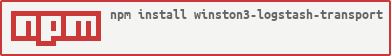@alfalab/winston3-logstash-transport
v1.3.0
Published
A winston@3 replacement for both winston-logstash and winston-logstash-udp to facilitate either TCP or UDP traffic to logstash
Downloads
111
Readme
winston3-logstash-transport
A winston@3 transport for LogStash.
This winston transport has been rewritten from both winston-logastah and winston-logstash-udp to use the new Transport behavior from winston@3.
Where possible, this has been updated to mimic the behaviors of the original modules. There are some changes that have been made to allow the transport to handle either TCP or UDP connections to LogStash, instead of being dedicated to a single transport-layer protocol.
Usage
const Winston = require('winston');
const WinstonLogStash = require('winston3-logstash-transport');
const logger = Winston.createLogger();
logger.add(new WinstonLogStash({
mode: 'udp',
host: '127.0.0.1',
port: 28777
}));
logger.error('Some Error');API
constructor(options)
Create a new Logstash Transport
options
| Name | Type | Description | Valid Values | Default | TCP | UDP |
|------|------|-------------|--------------|---------|-----|-----|
| mode | string | The protocol to use to connect to LogStash. tcp is an alias for tcp4 and udp is an alias for udp4. | udp udp4 udp6 tcp tcp4 tcp6 | 'udp4' | ✔️ | ✔️ |
| localhost | string | The hostname sent to LogStash | Any | os.hostname | ✔️ | ✔️ |
| host | string | The LogStash server ip or hostname | Any valid IP or host address | 127.0.0.1 (ip4)::0 (ip6) | ✔️ | ✔️ |
| port | integer | The LogStash server port number | Any integer | 28777 | ✔️ | ✔️ |
| applicationName | string | The application name sent to LogStash | Any | process.title | ✔️ | ✔️ |
| pid | string | The Operating System process ID for this process | Any valid PID | process.pid | ✔️ | ✔️ |
| silent | boolean | Offline/Silent mode enabled | | false | ✔️ | ✔️ |
| maxConnectRetries | integer | The number of attempts to reconnect to make before erroring out | Any integer | 4 | ✔️ | ✔️ |
| timeoutConnectRetries | integer | The number of milliseconds to wait between connection attempts | Any integer | 100 | ✔️ | ✔️ |
| label | string | The LogStash label to send with the information | Any | process.title | ✔️ | ✔️ |
| sslEnable | boolean | Whether SSL/TLS connection should be attempted when connecting via TCP | | false | ✔️ | |
| sslKey | filepath | The filepath to the SSL Key | Any valid filepath | '' | ✔️ | |
| sslCert | filepath | The filepath to the SSL Cert | Any valid filepath | '' | ✔️ | |
| sslCA | filepath or Array(filepaths) | The filepath(s) to the Certificat Authority (CA) Intermediary Certs | Any valid filepath(s) | '' | ✔️ | |
| sslPassPhrase | string | The SSL Cert PassPhrase (if any) | Any | '' | ✔️ | |
| rejectUnauthorized | boolean | Enable connection rejection when cert is not valid | | false | ✔️ | |
| trailingLineFeed | boolean | Enable appending end of line character to UDP output | | false | | ✔️ |
| trailingLineFeedChar | string | The type of end of line character(s) to append to UDP output | Any | os.EOL | | ✔️ |
| formatted | boolean | Enable/Disable delivery of standard pre-formatted JSON payloads. See Message Payloads for more info. | | true | ✔️ | ✔️ |
| hasNewline | boolean | Enable / disable added newline for message | | false | ✔️ | ✔️ |
Message Payloads
By default or when options.formatted is explicitly set true, this module delivers a standard message payload to logstash as follows:
{
"timestamp": new Date().toISOString(), // The time the payload was created
"message": "", // JSON Stringified version of your message
"level": "", // The logger level of the message
"label": `${options.label}`,
"application": `${options.applicationName}`,
"serverName": `${options.localhost}`,
"pid": `${options.pid}`
}In this case when the log message is a string, boolean, or Number value, then the message is a stringified as:
{
"data": `${message}`
}If options.formatted is set to false, then the entire Winston log message object is JSON.stringified and then set to logstash.
Logstash Configuration
Having logstash ingest preformatted messages delivered by this module can be done with a configuration file similar to below:
input {
# Sample input over TCP
tcp {
codec => json
port => 28777
add_field => { "category" => "winston_log" }
}
}
filter {
if [category] == "winston_log" {
json {
source => "message"
}
json {
source => "data"
remove_field => [ "[headers][secret]", "[headers][apikey]" ]
}
}
}
output {
if [category] == "winston_log" {
stdout {
codec => json
}
elasticsearch {
id => "winston_log_tcp"
index => "winston_log-%{+YYYY.MM.dd}"
hosts => ["192.168.1.1:9200"] # Use the address of your Elasticsearch server
}
}
}License
Copyright (c) 2018, 2019 Jay Reardon
Copyright (c) 2019-2021 Out of Sync Studios LLC -- Licensed under the MIT license.