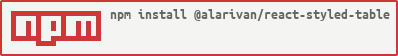@alarivan/react-styled-table
v1.0.2
Published
React table with styled-components
Downloads
6
Readme
@alarivan/react-styled-table
React table with styled-components
Demo
Install
NPM
npm install --save @alarivan/react-styled-tableYarn
yarn add @alarivan/react-styled-tableDevelopment
yarn
yarn startTesting
yarn test
yarn test:watchRunning examples
yarn
cd example
yarn
yarn startUsage
import React from 'react'
import styled from 'styled-components'
import {
Table,
ReactStyledTableCell,
ReactStyledTableColumn,
ReactStyledTableDataItem,
ReactStyledTableDataItemValue
} from '@alarivan/react-styled-table'
const BlueTableCell = styled(ReactStyledTableCell)`
background: lightblue;
`
const GreenTableCell = styled(ReactStyledTableCell)`
background: lightgreen;
`
const CustomTable = styled(Table)`
background: magenta;
`
const data: ReactStyledTableDataItem[] = [
{
name: 'John',
movie_rating: 4,
city: 'Vancouver',
country: 'Canada'
},
{
name: 'Sarah',
movie_rating: 5,
city: 'Frankfurt',
country: 'Germany'
}
]
const columns: ReactStyledTableColumn[] = [
{
label: 'Name',
value: 'name',
sortable: true
},
{
label: 'Rating',
value: 'movie_rating',
render: (value: ReactStyledTableDataItemValue) => {
return (
<>
{[...Array(value)].map((_val, idx) => (
<span style={{ color: '#ffa500' }} key={idx}>
★
</span>
))}
</>
)
}
},
{
label: 'City',
value: 'city'
},
{
label: 'Country',
value: 'country',
tableCellComponent: BlueTableCell
}
]}
const App = () => {
return (
<>
<Table data={data} columns={data_columns} tableCell={GreenTableCell} />
<CustomTable data={data} columns={columns} />
</>
)
}API
Props
| Name | Type | Required | Description |
| --------- | ------------------------------------- | -------- | -------------------------------------------------------------------------------------------------------------------------------------------------------------------------------------------- |
| data | Object[] | true | Data record array to be rendered |
| columns | ReactStyledTableColumn[] | true | Columns config see possible config values below |
| tableCell | StyledComponent<'td', any, {}, never> | false | Custom styled table cell <td> component that will replace all table cells in <tbody>. If column config has tableCellComponent defined then table cell will be replaced with it instead |
Column Props
| Name | Type | Required | Description |
| ------------------ | ------------------------------------------------------------------------------------------- | -------- | ----------------------------------------------------------------------------------------------------------------------------------------------------------------------------------- |
| value | string | true | Key in the data record |
| label | string | true | Label that will be displayed in table header |
| sortable | boolean | false | Enables data to be sorted by this column's values |
| tableCellComponent | StyledComponent<'td', any, {}, never>; | false | Custom styled table cell <td> component that will replace all table cells in the column. Has higher precedence then tableCell prop on Table component |
| render | (value: ReactStyledTableDataItemValue) => ReactStyledTableDataItemValue | JSX.Element; | false | Replaces data value with the returned value for the column. This values is rendered inside table cell <td> if you want to replace table cell itself then use tableCellComponent |
License
MIT © alarivan