@activeadmin-plugins/active_admin_filters_visibility
v1.2.0
Published
Extension for activeadmin gem to hide any filters from sidebar-filters panel
Downloads
378
Readme
ActiveAdminFiltersVisibility
ActiveAdmin plugin allows to hide any filter from Filters Sidebar. Useful when page has many filters, but admin user needs only some of them. Every filter saves its state using browser's LocalStorage.
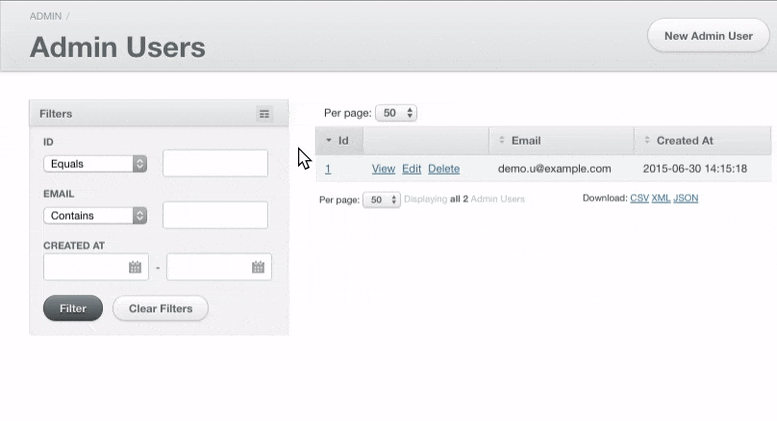
Also you can use drag&drop to change filters order
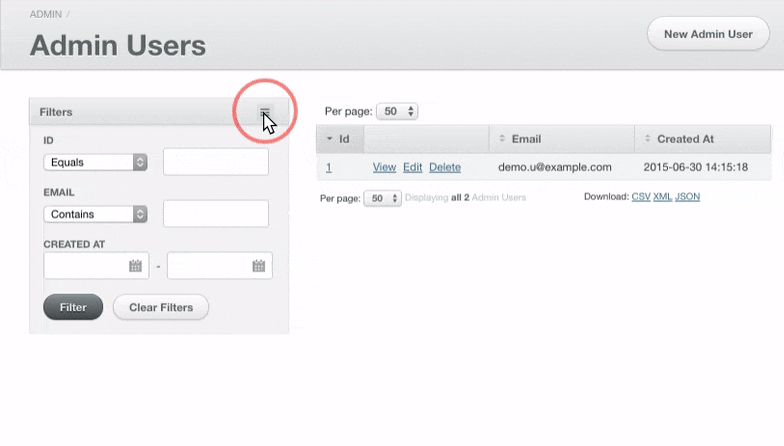
Install
In Gemfile add
gem 'active_admin_filters_visibility', git: 'https://github.com/activeadmin-plugins/active_admin_filters_visibility'Using assets via Sprockets
in the
app/assets/javascript/active_admin.coffeeand
#= require active_admin_filters_visibilityUsing assets via Webpacker (or any other assets bundler) as a NPM module (Yarn package)
Execute:
$ npm i @activeadmin-plugins/active_admin_filters_visibilityOr
$ yarn add @activeadmin-plugins/active_admin_filters_visibilityOr add manually to package.json:
"dependencies": {
"@activeadmin-plugins/active_admin_filters_visibility": "1.2.0"
}and execute:
$ yarnAdd the following line into app/assets/javascripts/active_admin.js:
import '@activeadmin-plugins/active_admin_filters_visibility';Initialization:
$(document).ready(function() {
$('#filters_sidebar_section').activeAdminFiltersVisibility();
});Customization
$('.jquery-selector').activeAdminFiltersVisibility(options)ActiveAdminFiltersVisibility is a standard jQuery Plugin, and accepts some "options" as a hash. Default is:
{
sidebarUniqId: function() {
return window.location.pathname;
},
icon: '☶',
iconClass: '',
iconStyle: '',
skipDefaultCss: false,
title: 'Visibility:',
ordering: false,
orderHint: 'Drag&Drop to reorder filters',
resetButtonTitle: 'Reset'
}You can change icon - this is a HTML text or symbol. You can pass empty string and customize it with your CSS. Or you can set class("iconClass") for icon or inline styles("iconStyle").
This plugin has minimal CSS styling.
In case you want to use custom CSS, default styling can be ignored:
set skipDefaultCss to true
Ordering
By default ordering is disabled. You can turn it: set option ordering to true.
Texts
Change text in options: title, orderHint and resetButtonTitle
Dont hide filters which has selected value
If filter has selected value - that filter will not be hidden on page reload. Even if "visibility checkbox" is unchecked. This was made for preventing unpredictable filtering: for example when user came to page by some link with predefined filtering params. All default filters types(string, numeric, date range, etc.) are implemented. But if you have some specific filter, you need to add custom handler.
For example you have customized filter by ID. And you want to consider "1" as default value and allow hiding it. In this case you should add uniq class to wrapper.
filter :id, wrapper_html: { class: 'filter_customized_id' } // return TRUE if this filter has value
// elWrapper is jQuery element "div.filter_form_field.filter_customized_id"
// if not "1" then consider this filter as active, and return TRUE to prevent hiding
$.fn.activeAdminFiltersVisibility.registerFilterType('customized_id', function(elWrapper) {
var inputValue = elWrapper.find('input').val();
return inputValue != '1';
});Saving state
Plugin saves list of hidden filters in LocalStorage, using jQuery plugin "Lockr" https://github.com/tsironis/lockr If you need to save this in cookies or user profile, you should write your own implementation - rewrite "$.fn.activeAdminFiltersVisibility.storage". For example:
$.fn.activeAdminFiltersVisibility.storage = function(storageUniqId) {
// initialize storage with "storageUniqId"
// every page(sidebar filters) must has its uniq storageUniqId
var myStorage = new MyCustomizedStorage(storageUniqId);
return {
add: function(labelText) {
// add hidden filter "labelText" to storage myStorage
myStorage.add(labelText);
},
remove: function(labelText) {
// drop hidden filter "labelText" to storage myStorage
// makes filter visible again
myStorage.remove(labelText);
},
has: function(labelText) {
// check if labelText already hidden(in storage)
// should return true if exists
return myStorage.find(labelText) ? true : false;
},
all: function() {
// return array of hidden labels(filters)
return myStorage.getAll(); // ['Id', 'Name', 'Created At']
},
any: function() {
// check if current Sidebar Filter has some hidden elements
return this.all().length > 0;
}
}
};
