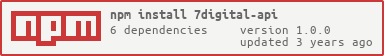7digital-api-promisified
v0.39.0
Published
Promisified 7digital API client for nodeJS
Downloads
14
Maintainers
Readme

Node.js API Client
Current head build status:
About 7digital
7digital.com is an online music store operating in over 16 countries and offering more than 11 million high quality DRM free MP3s (320kbps) from all major labels and wide range of idependent labels and distributors. 7digital API will give you access to the full catalogue including high quality album art, 30s preview clips for all tracks, commissions on sales, integrated purchasing and full length streaming. More details at developer.7digital.net
What is this?
A serverside javascript client for the 7digital API . Full code documentation for the most recent release can be found here.
To map documentation endpoints with this library's methods, it's best to look at the API definition file.
Installation
Install it via npm
npm install --save 7digital-apiUsage
Note: this is a fork of original library that adds promisified versions of all API methods
To use promisified version, just add suffix Promise to the name of the method and don't pass callback function:
const api = require('7digital-api');
const artists = new api.Artists();
async function printData() {
const data = await artists.getReleasesPromise({ artistid: 1 });
console.dir(data);
}See the examples folder for examples of how to use this. If you have included 7digital-api in your dependencies in the package.json file, you can use the like so:
var api = require('7digital-api'),
artists = new api.Artists();
artists.getReleases({ artistid: 1 }, function(err, data) {
console.dir(data);
});To supply your OAuth credentials or if you want XML responses, you can use the configure function. Here is how you can do so:
var api, artists;
api = require('7digital-api').configure({
format: 'XML',
consumerkey: 'MY_KEY_HERE',
consumersecret: 'MY_SECRET_HERE',
defaultParams: { country: 'fr' }
});
artists = new api.Artists();
artists.getReleases({ artistid: 1 }, function(err, data) {
console.dir(data);
});You can specify default parameters on a per resource basis also:
var api, artists;
api = require('7digital-api').configure({
defaultParams: {
country: 'fr'
}
});
artists = new api.Artists({ defaultParams: { pageSize: 15 } });
artists.getReleases({ artistid: 1 }, function(err, data) {
// 15 releases in france
console.dir(data);
});See developer.7digital.net for full details of the API endpoints and the parameters they accept.
OAuth protected endpoints
NOTE: The oauth access method changed considerably in 0.19.0, updating to the latest version is highly recommended
Accessing the media delivery api
The media delivery endpoints behave differently from the other endpoints as they return you the bytes to the content. You must sign all your requests like so:
var api = require('7digital-api').configure({
consumerkey: 'YOUR_KEY_HERE',
consumersecret: 'YOUR_SECRET_HERE',
defaultParams: {
country: 'es'
}
});
var oauth = new api.OAuth();
var previewUrl = oauth.sign('http://previews.7digital.com/clip/12345');
// For access to locker / subscription streaming without managed users you
// will need to provide the accesstoken and secret for the user
var signedUrl = oauth.sign('https://stream.svc.7digital.net/stream/locker', {
trackId: 1234,
formatId: 26,
accesstoken: 'ACCESS_TOKEN',
accesssecret: 'ACCESS_SECRET'
});
// Requesting this URL will now respond with the media data (or redirect to
// an error).Making requests on behalf of a user to OAuth protected endpoints
NOTE: The oauth access method changed considerably in 0.19.0
This example assumes you have access to the oauth/requestToken/authorise
endpoint to authenticate users. If you do not have this access you will
need to send the user to the authoriseUrl provided by getRequestToken
and complete the auth flow when your callbackUrl is hit.
var api = require('7digital-api').configure({
consumerkey: 'YOUR_KEY_HERE',
consumersecret: 'YOUR_SECRET_HERE',
defaultParams: {
country: 'fr'
}
});
var oauth = new api.OAuth();
oauth.getRequestToken('http://callbackurl.com/', authoriseToken);
function authoriseToken(err, requesttoken, requestsecret) {
oauth.authoriseRequestToken({
username: '[email protected]',
password: 'top-secret',
token: requesttoken
}, function (err) {
oauth.getAccessToken({
requesttoken: requesttoken,
requestsecret: requestsecret
}, function (err, accesstoken, accesssecret) {
// use the token and secret to call secure endpoints.
var apiForJoeBloggs = api.reconfigure({
defaultParams: {
accesstoken: accesstoken,
accesssecret: accesssecret
}
});
var user = new apiForJoeBloggs.User();
user.getLocker({
pageSize: 1
}, function (err, response) {
// Do something with the locker
});
});
});See oauth.js and create-user.js in the examples folder for examples of the OAuth flow for acquiring an authorised access token and secret that you will need to access any of the protected endpoints on behalf of a user.
Partner users (3rd party user management)
If your key has permissions to create 3rd-party (partner) users, you must configure the client to allow you to access protected enpoints with your user ids instead of access tokens. This can be done like so:
var api = require('7digital-api').configure({
consumerkey: 'YOUR_KEY_HERE',
consumersecret: 'YOUR_SECRET_HERE',
userManagement: true,
defaultParams: {
country: 'fr'
}
});
// You can now access user endpoints for your users without an access token or
// secret and with your external user id instead
api.User().create({
userId: 'external-user-12345',
emailAddress: '[email protected]'
}, function (err, userResponse) {
api.User().getLocker({
userId: 'external-user-12345',
pageSize: 1
}, function (err, response) {
// Do something with the user's (empty!) locker
});
});Using the environment to configure the client
The client will check the environment for the following variables which makes it possible to keep your key and secret actually secret:
_7D_API_CLIENT_CONSUMER_KEY- defaults to 'YOUR_KEY_HERE'_7D_API_CLIENT_CONSUMER_SECRET- defaults to 'YOUR_SECRET_HERE'_7D_API_CLIENT_USER_TOKEN- is not set by default_7D_API_CLIENT_USER_SECRET- is not set by default
The client will check the environment for the following variables which makes controlling the behaviour per-environment easier (e.g. in tests) with out having to branch in your application code:
_7D_API_CLIENT_HOST- defaults to 'api.7digital.com'_7D_API_CLIENT_SSL_HOST- defaults to 'api.7digital.com'_7D_API_CLIENT_PORT- defaults to 80_7D_API_CLIENT_PREFIX- defaults to '1.2'
Note that these variables have the lowest precedence (apart from defaults). I.E. overriding them in application code will take precendence.
Running the tests
To run the unit tests:
npm testThere are also integration tests. Tests for various error handling scenarios are run against a stub 7d api. It can be installed with:
npm install git://github.com/7digital/api-stub.gitSome of the integration tests (around the client's handling of OAuth) run against the real 7d api. In order for these tests to work, you'll need to set the environment variables outlined above. As well as the following:
_7D_API_CLIENT_TEST_VOUCHER_CODE
The code for a voucher which can be applied to a basket containing an item of 1p, used for a two-legged OAuth test.
The tests can then be run with:
npm run integration-test